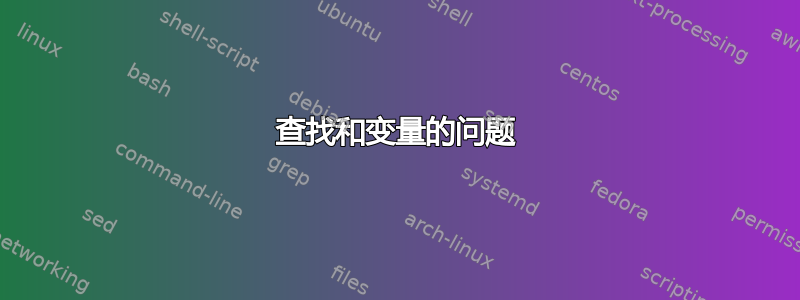
我尝试了以下不同的变体,但似乎没有任何效果。基本上,当find执行时似乎什么也没有发生。下面我展示了我的 bash 函数代码和运行它时的输出。
我有兴趣了解下面的代码会发生什么,以及为什么它的行为与我显式键入命令时不同。
另外,我还被告知我将无法访问rgrep我将要处理的某些盒子,因此我尝试使用这种方法来获取 grep 代码等的通用解决方案。
function findin() {
if [ -z $1 ] ; then
echo "Usage: findin <file pattern> <<grep arguments>>"
return 1
fi
fIn[1]=$1
shift
fIn[2]="$@"
echo -- "${fIn[1]}"
echo -- "'${fIn[2]}'"
find -type f -name "'${fIn[1]}'" -print0 | xargs -0 grep --color=auto ${fIn[2]}
}
输出是:
$ ls
Server.tcl Server.tcl~ test.cfg vimLearning.txt
$ find -type f -name '*.txt' -print0 | xargs -0 grep --color=auto char
x deletes char under cursor. NNx deletes NN chars to RHS of cursor.
r type r and the next char you type will replace the char under the cursor.
$ findin '*.txt' char
-- *.txt
-- 'char'
答案1
您可能打算使用的模式是*.txt,但您告诉find -name要使用'*.txt',包括单引号,它与任何文件都不匹配。扩展的工作原理如下:
在命令行上,当你输入
$ find -name '*.txt'
你的 shell 看到'*.txt'被引用了,所以它会去掉引号并将内容 , 传递*.txt给find。
在函数中,
find -name "'$var'"
外壳扩展$var为*.txt.由于扩展发生在双引号内,因此 shell 会去除双引号并将内容 , 传递'*.txt'给find。
解决方案很简单:删除 中的单引号find -name "'$var'"。
我为你修改了你的功能:
findin () {
if (( $# < 2 )); then
>&2 echo "Usage: findin <file pattern> <grep arguments ...>"
return 1
fi
pattern=$1
shift
printf '%s\n' "-- ${pattern}"
printf '%s ' "-- $@"
echo
find -type f -name "${pattern}" -print0 |
xargs -0 grep --color=auto "$@"
}


