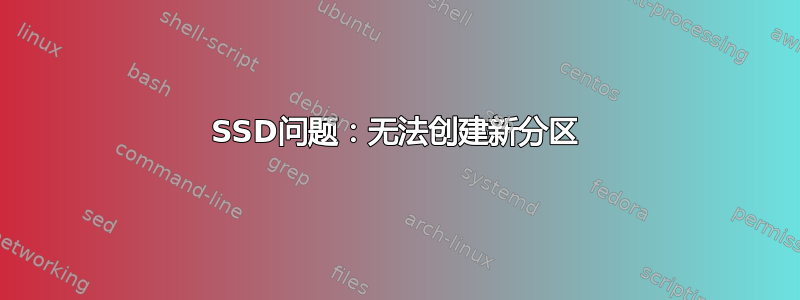
我有一个安装了 archlinux 的外部 SSD。它拒绝启动,因此我尝试将 SSD 插入另一台计算机。当我尝试挂载 ext4 分区时,它说存在问题并且需要清理,所以我运行了命令fsck。该命令运行了很长时间,不幸的是,当命令仍在运行时,我遇到了停电。
现在,当我运行时,fdisk -l我仍然可以看到该设备,但它无法列出分区。根据 chatgpt 的建议,我安装了testdisk以便尽我所能。该程序无法恢复任何内容,也无法检测到驱动器中的任何分区。那时我放弃了恢复任何东西,我只想能够再次使用该驱动器。
我运行cfdisk /dev/sdb创建新分区。之后我检查了 usingfdisk -l但没有列出分区。我再次尝试确保在退出工具之前确实写入了更改,但没有创建分区。我尝试使用fdisk而不是创建分区cfdisk,但它提供了相同的结果。
smartctl /dev/sdb -d scsi -a仍然遵循 chatgpt 建议,我尝试使用输出来检查 SSD 的状态:
=== START OF INFORMATION SECTION ===
Vendor: Sony
Product: Storage
Revision: 2210
Compliance: SPC-4
User Capacity: 240.057.409.536 bytes [240 GB]
Logical block size: 512 bytes
LU is fully provisioned
Logical Unit id: 0x502b2a201d1c1b1a
Serial number: 459C7B0102F8
Device type: disk
Local Time is: Fri Jun 23 17:03:04 2023 CEST
SMART support is: Available - device has SMART capability.
SMART support is: Disabled
Temperature Warning: Disabled or Not Supported
=== START OF READ SMART DATA SECTION ===
Request Sense failed, [Connexion terminée par expiration du délai d'attente]
Error Counter logging not supported
Device does not support Self Test logging
但是如果我在得到以下信息后立即重新运行该命令:
=== START OF INFORMATION SECTION ===
Vendor: Sony
Product: Storage
Revision: 2210
Compliance: SPC-4
User Capacity: 240.057.409.536 bytes [240 GB]
Logical block size: 512 bytes
LU is fully provisioned
Logical Unit id: 0x502b2a201d1c1b1a
Serial number: 459C7B0102F8
Device type: disk
Local Time is: Fri Jun 23 17:05:53 2023 CEST
SMART support is: Available - device has SMART capability.
SMART support is: Disabled
Temperature Warning: Disabled or Not Supported
=== START OF READ SMART DATA SECTION ===
SMART Health Status: OK
Current Drive Temperature: 0 C
Drive Trip Temperature: 0 C
Error Counter logging not supported
Device does not support Self Test logging
从这里我检查了 archwiki 的智能组件并运行一些命令:
要在设备上启用智能:sudo smartctl --smart=on -d scsi /dev/sdb输出我:
=== START OF ENABLE/DISABLE COMMANDS SECTION ===
Informational Exceptions (SMART) disabled
Temperature warning disabled
启动测试:smarctl -c -d scsi /dev/sdb输出不同的东西来自维基百科:
SCSI device successfully opened
Use 'smartctl -a' (or '-x') to print SMART (and more) information
请注意,我必须指定-d scsi标志(我假设它是 scsi 而不是 nvme,我尝试了两者,但使用 nvme 时它找不到控制器)才能使命令起作用,否则我会自动得到:
/dev/sdb: Unknown USB bridge [0x054c:0x0aa4 (0x6607)]
Please specify device type with the -d option.
Use smartctl -h to get a usage summary
chargept 建议我更新固件。我从来没有做过类似的事情,我不确定这是否是人工智能的幻觉,所以我检查了索尼网站上的设备页面但它说“不再为某些存储设备下载软件”所以我想无论如何这是一个死胡同......
最后我还是不知道这是设备问题还是我操作不当。如果有人有任何想法或任何命令,我可以尝试进一步检查,我会很感兴趣。


