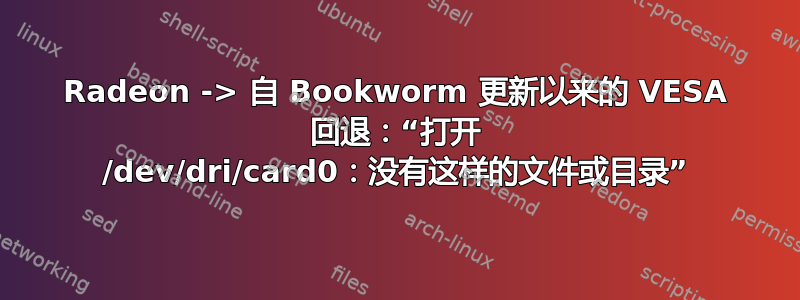
我刚刚将桌面更新为 Bookworm。现在每次我启动游戏时,颜色都会乱七八糟,屏幕显示如下:
即使关闭游戏后仍然如此。唯一的解决方案是关闭并重新打开会话。
重现这种情况的唯一用例是游戏,因为它们通常使用特定的显示模式。打开 GTK 或 Qt 窗口时不会发生这种情况。仅适用于固定分辨率或全屏的游戏窗口(例如:wesnoth、SuperTux 2、Mednaffe 中的模拟游戏)。这种显示方式怎么称呼呢?
这是显卡:
Advanced Micro Devices, Inc. [AMD/ATI] Oland PRO [Radeon R7 240/340 / Radeon 520]
我确实安装了以下软件包:
firmware-amd-graphics
xserver-xorg-video-all
libdrm-radeon1
无法在此处发布完整的 Xorg 日志文件。这是似乎相关的部分:
[ 27.453] (II) LoadModule: "ati"
[ 27.489] (II) Loading /usr/lib/xorg/modules/drivers/ati_drv.so
[ 27.501] (II) Module ati: vendor="X.Org Foundation"
[ 27.501] compiled for 1.21.1.3, module version = 19.1.0
[ 27.501] Module class: X.Org Video Driver
[ 27.501] ABI class: X.Org Video Driver, version 25.2
[ 30.701] (II) LoadModule: "radeon"
[ 30.701] (II) Loading /usr/lib/xorg/modules/drivers/radeon_drv.so
[ 31.113] (II) Module radeon: vendor="X.Org Foundation"
[ 31.117] compiled for 1.21.1.3, module version = 19.1.0
[ 31.117] Module class: X.Org Video Driver
[ 31.117] ABI class: X.Org Video Driver, version 25.2
[ 31.117] (II) LoadModule: "modesetting"
[ 31.117] (II) Loading /usr/lib/xorg/modules/drivers/modesetting_drv.so
[ 31.229] (II) Module modesetting: vendor="X.Org Foundation"
[ 31.229] compiled for 1.21.1.7, module version = 1.21.1
[ 31.229] Module class: X.Org Video Driver
[ 31.229] ABI class: X.Org Video Driver, version 25.2
[ 31.229] (II) LoadModule: "fbdev"
[ 31.229] (II) Loading /usr/lib/xorg/modules/drivers/fbdev_drv.so
[ 31.337] (II) Module fbdev: vendor="X.Org Foundation"
[ 31.337] compiled for 1.21.1.3, module version = 0.5.0
[ 31.337] Module class: X.Org Video Driver
[ 31.337] ABI class: X.Org Video Driver, version 25.2
[ 31.337] (II) LoadModule: "vesa"
[ 31.337] (II) Loading /usr/lib/xorg/modules/drivers/vesa_drv.so
[ 31.373] (II) Module vesa: vendor="X.Org Foundation"
[ 31.377] compiled for 1.21.1.3, module version = 2.5.0
[ 31.377] Module class: X.Org Video Driver
[ 31.377] ABI class: X.Org Video Driver, version 25.2
[ 31.377] (II) RADEON: Driver for ATI/AMD Radeon chipsets:
[... Long list of chipsets ...]
[ 2509.619] (II) modesetting: Driver for Modesetting Kernel Drivers: kms
[ 2509.619] (II) FBDEV: driver for framebuffer: fbdev
[ 2509.619] (II) VESA: driver for VESA chipsets: vesa
[ 2509.623] (II) [KMS] drm report modesetting isn't supported.
[ 2509.623] (EE) open /dev/dri/card0: No such file or directory
[ 2509.623] (WW) Falling back to old probe method for modesetting
[ 2509.623] (EE) open /dev/dri/card0: No such file or directory
[ 2509.623] (II) Loading sub module "fbdevhw"
[ 2509.623] (II) LoadModule: "fbdevhw"
[ 2509.623] (II) Loading /usr/lib/xorg/modules/libfbdevhw.so
[ 2509.623] (II) Module fbdevhw: vendor="X.Org Foundation"
[ 2509.623] compiled for 1.21.1.7, module version = 0.0.2
[ 2509.623] ABI class: X.Org Video Driver, version 25.2
[ 2509.623] (EE) Unable to find a valid framebuffer device
[ 2509.623] (WW) Falling back to old probe method for fbdev
[ 2509.623] (II) Loading sub module "fbdevhw"
[ 2509.623] (II) LoadModule: "fbdevhw"
[ 2509.623] (II) Loading /usr/lib/xorg/modules/libfbdevhw.so
[ 2509.623] (II) Module fbdevhw: vendor="X.Org Foundation"
[ 2509.623] compiled for 1.21.1.7, module version = 0.0.2
[ 2509.623] ABI class: X.Org Video Driver, version 25.2
[ 2509.623] (EE) open /dev/fb0: No such file or directory
[ 2509.623] (EE) Screen 0 deleted because of no matching config section.
[ 2509.623] (II) UnloadModule: "radeon"
[ 2509.623] (EE) Screen 0 deleted because of no matching config section.
[ 2509.623] (II) UnloadModule: "modesetting"
[ 2509.623] (EE) Screen 0 deleted because of no matching config section.
[ 2509.623] (II) UnloadModule: "fbdev"
[ 2509.623] (II) UnloadSubModule: "fbdevhw"
[ 2509.623] (II) Loading sub module "vbe"
[ 2509.623] (II) LoadModule: "vbe"
[ 2509.623] (II) Loading /usr/lib/xorg/modules/libint10.so
[ 2509.623] (II) Module int10: vendor="X.Org Foundation"
[ 2509.623] compiled for 1.21.1.7, module version = 1.0.0
[ 2509.623] ABI class: X.Org Video Driver, version 25.2
[ 2509.623] (II) Loading sub module "int10"
[ 2509.623] (II) LoadModule: "int10"
[ 2509.623] (II) Loading /usr/lib/xorg/modules/libint10.so
[ 2509.623] (II) Module int10: vendor="X.Org Foundation"
[ 2509.623] compiled for 1.21.1.7, module version = 1.0.0
[ 2509.623] ABI class: X.Org Video Driver, version 25.2
[ 2509.623] (II) VESA(0): initializing int10
[ 2509.623] (II) VESA(0): Primary V_BIOS segment is: 0xc000
[ 2509.623] (II) VESA(0): VESA BIOS detected
[ 2509.623] (II) VESA(0): VESA VBE Version 3.0
[ 2509.623] (II) VESA(0): VESA VBE Total Mem: 16384 kB
[ 2509.623] (II) VESA(0): VESA VBE OEM: AMD ATOMBIOS
[ 2509.623] (II) VESA(0): VESA VBE OEM Software Rev: 15.42
[ 2509.623] (II) VESA(0): VESA VBE OEM Vendor: (C) 1988-2010, Advanced Micro Devices, Inc.
[ 2509.623] (II) VESA(0): VESA VBE OEM Product: OLAND
[ 2509.623] (II) VESA(0): VESA VBE OEM Product Rev: 01.00
[ 2509.643] (II) VESA(0): Creating default Display subsection in Screen section
"Default Screen Section" for depth/fbbpp 24/32
[ 2509.643] (==) VESA(0): Depth 24, (--) framebuffer bpp 32
[ 2509.643] (==) VESA(0): RGB weight 888
[ 2509.643] (==) VESA(0): Default visual is TrueColor
[ 2509.643] (==) VESA(0): Using gamma correction (1.0, 1.0, 1.0)
[ 2509.643] (II) Loading sub module "ddc"
[ 2509.643] (II) LoadModule: "ddc"
[ 2509.643] (II) Module "ddc" already built-in
看起来 radeon 驱动程序在某个时候出现故障,系统会退回到默认驱动程序。
这是正确的吗?我可以做什么来解决这个问题?
.xsession-errors当syslog图形混乱实际发生时,我没有看到更多的东西。
编辑:
$ inxi -G
Graphics:
Device-1: AMD Oland PRO [Radeon R7 240/340 / Radeon 520] driver: N/A
Display: x11 server: X.Org v: 1.21.1.7 driver: X: loaded: vesa
unloaded: fbdev,modesetting,radeon dri: swrast gpu: N/A
resolution: 1920x1080
API: OpenGL v: 4.5 Mesa 22.3.6 renderer: llvmpipe (LLVM 15.0.6 128 bits)
编辑:报告的错误Debian BTS。
编辑:换了新电脑,就不再关注这个了。如果错误报告线程更新,我会在这里更新。


