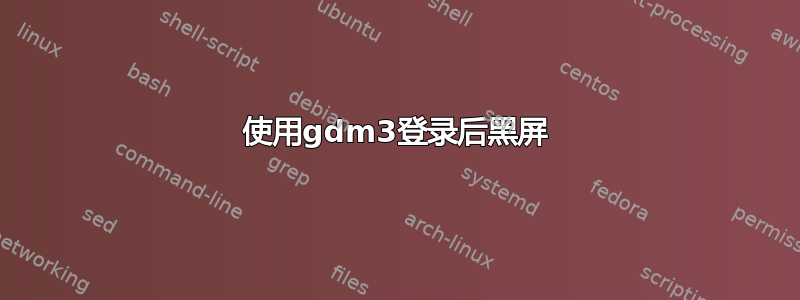
自从我尝试使用 Ubuntu 22.04.3 修复 Dell 上的 gdm3 以来,已经过去了两天和多次尝试。有一天,在启动笔记本电脑并输入用户密码后,我突然出现黑屏。在返回用户选择列表之前,该屏幕会停留大约两分钟。
我对 lightdm 没有任何问题,只有 gdm 和所有帐户有任何问题。
从系统日志中,我认为这可能很有趣:
systemd[1782]: app-gnome-gnome\x2dkeyring\x2dpkcs11-2132.scope: Couldn't move process 2132 to requested cgroup '/user.slice/user-1000.slice/[email protected]/app.slice/app-gnome-gnome\x2dkeyring\x2dpkcs11-2132.scope': No such process
systemd[1782]: app-gnome-gnome\x2dkeyring\x2dpkcs11-2132.scope: Failed with result 'resources'.
systemd[1782]: app-gnome-gnome\x2dkeyring\x2dpkcs11-2132.scope: Failed to add PIDs to scope's control group: No such process
systemd[1782]: Failed to start Application launched by gnome-session-binary.
...
gnome-session[2106]: gnome-session-binary[2106]: GnomeDesktop-WARNING: Could not create transient scope for PID 2136: GDBus.Error:org.freedesktop.DBus.Error.UnixProcessIdUnknown: Process with ID 2136 does not exist.
gnome-session-binary[2106]: GnomeDesktop-WARNING: Could not create transient scope for PID 2136: GDBus.Error:org.freedesktop.DBus.Error.UnixProcessIdUnknown: Process with ID 2136 does not exist.
systemd[1782]: [email protected]: Skipped due to 'exec-condition'.
systemd[1782]: Condition check resulted in GNOME Shell on X11 being skipped.
systemd[1782]: [email protected]: Scheduled restart job, restart counter is at 1.
systemd[1782]: Started Application launched by gnome-session-binary.
systemd[1782]: Stopped GNOME Shell on X11.
systemd[1782]: Starting GNOME Shell on X11...
...
systemd[1782]: [email protected]: start operation timed out. Terminating.
systemd[1782]: [email protected]: State 'stop-sigterm' timed out. Killing.
systemd[1782]: [email protected]: Killing process 2142 (gnome-shell) with signal SIGKILL.
systemd[1782]: [email protected]: Killing process 2172 (n/a) with signal SIGKILL.
systemd[1782]: [email protected]: Processes still around after SIGKILL. Ignoring.
systemd[1782]: [email protected]: State 'stop-post' timed out. Terminating.
systemd[1782]: [email protected]: State 'final-sigterm' timed out. Killing.
systemd[1782]: [email protected]: Killing process 2142 (gnome-shell) with signal SIGKILL.
systemd[1782]: [email protected]: Processes still around after final SIGKILL. Entering failed mode.
systemd[1782]: [email protected]: Failed with result 'timeout'.
systemd[1782]: [email protected]: Unit process 2142 (gnome-shell) remains running after unit stopped.
systemd[1782]: Failed to start GNOME Shell on Wayland.
systemd[1782]: [email protected]: Triggering OnFailure= dependencies.
systemd[1782]: Stopped Path trigger for Apport crash notifications.
systemd[1782]: Stopped Path trigger for new release of Ubuntu notifications.
systemd[1782]: Stopped target GNOME Wayland Session.
systemd[1782]: Stopped target GNOME Session Manager is ready.
systemd[1782]: Stopped target GNOME Shell.
systemd[1782]: Stopping GNOME Session Manager (session: ubuntu)...
systemd[1782]: Condition check resulted in Disable GNOME Shell extensions after failure being skipped.
systemd[1782]: Stopped GNOME Session Manager (session: ubuntu).
systemd[1782]: Stopped target Tasks to be run before GNOME Session starts.
systemd[1782]: Stopped target Session services which should run early before the graphical session is brought up.
systemd[1782]: Reached target Shutdown running GNOME Session.
systemd[1782]: Stopping Start gnome-keyring as SSH agent...
systemd[1782]: Stopping Monitor Session leader for GNOME Session...
systemd[1782]: Starting Restart DBus after GNOME Session shutdown...
systemd[1782]: Stopped target Shutdown running GNOME Session.
systemd[1782]: Reached target Shutdown running GNOME Session.
systemd[1782]: Stopped target Shutdown running GNOME Session.
systemd[1782]: Stopped Monitor Session leader for GNOME Session.
sh[2250]: /bin/sh: 1: initctl: not found
gdm-wayland-session: Gdm: session exited with status 0
systemd[1782]: Stopped Start gnome-keyring as SSH agent.
systemd[1782]: Started Restart DBus after GNOME Session shutdown.
systemd[1782]: Startup finished in 1min 57.339s.
[gdm-password]: Gdm: GdmSessionWorker: child (pid:1909) done (status:0)
[gdm-password]: Gdm: GdmSessionWorker: uninitializing PAM
gvfsd[1813]: A connection to the bus can't be made
[gdm-password]: Gdm: GdmSessionWorker: state NONE
[gdm-password]: Gdm: Trying script /etc/gdm3/PostSession
[gdm-password]: Gdm: script /etc/gdm3/PostSession not found; skipping
[gdm-password]: Gdm: Trying script /etc/gdm3/PostSession/Default
[gdm-password]: Gdm: Running process: /etc/gdm3/PostSession/Default
[gdm-password]: Gdm: Gdm: script environment: PATH=/usr/local/bin:/usr/bin:/bin:/usr/games
[gdm-password]: Gdm: Gdm: script environment: LOGNAME=admin
[gdm-password]: Gdm: Gdm: script environment: USER=admin
[gdm-password]: Gdm: Gdm: script environment: USERNAME=admin
[gdm-password]: Gdm: Gdm: script environment: PWD=/home/admin
[gdm-password]: Gdm: Gdm: script environment: SHELL=/bin/bash
[gdm-password]: Gdm: Gdm: script environment: RUNNING_UNDER_GDM=true
[gdm-password]: Gdm: Gdm: script environment: GROUP=admin
[gdm-password]: Gdm: Gdm: script environment: HOME=/home/admin
systemd[1782]: Stopping D-Bus User Message Bus...
systemd[1]: run-user-1000-gvfs.mount: Deactivated successfully.
[gdm-password]: Gdm: Process exit status: 0
gdm3: Gdm: GdmSession: Emitting 'session-exited' signal with exit code '0'
由于我能够使用 tty,我已经:
- 重新安装了 gdm3、gnome-software、ubuntu-desktop 和 ubuntu-gnome-desktop
.Xauthority检查文件的权限- 修改
/etc/gdm3/custom.conf并取消注释该行WaylandEnable=false - 删除了
.Xauthority文件 - 删除了
.config/dconf/user文件
不幸的是,这些都不起作用。
有关我的系统的一些信息:
uname -a
Linux admin-Inspiron-15-5510 6.2.0-26-generic #26~22.04.1-Ubuntu SMP PREEMPT_DYNAMIC Thu Jul 13 16:27:29 UTC 2 x86_64 x86_64 x86_64 GNU/Linux
LSPCI | grep VGA
00:02.0 VGA compatible controller: Intel Corporation TigerLake-LP GT2 [Iris Xe Graphics] (rev 03)
驱动程序:

我不知道问题是什么:/


