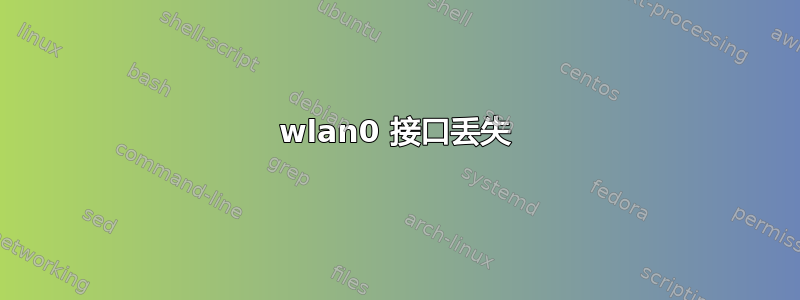
我正在尝试在运行 debian buster 的 DE10 nano 板上获取 WIFI 访问权限。内核版本为 5.10.50-lts。我使用的wifi设备是RT5370芯片组。问题是 wlan0 设备在ifconfig -a.输出如下所示:
ifconfig -a
eth0: flags=4163<UP,BROADCAST,RUNNING,MULTICAST> mtu 1500
inet6 fe80::4043:34ff:fe2e:f5bb prefixlen 64 scopeid 0x20<link>
ether 42:43:34:2e:f5:bb txqueuelen 1000 (Ethernet)
RX packets 168 bytes 22755 (22.2 KiB)
RX errors 0 dropped 0 overruns 0 frame 0
TX packets 247 bytes 64167 (62.6 KiB)
TX errors 0 dropped 0 overruns 0 carrier 0 collisions 0
device interrupt 39 base 0xa000
lo: flags=73<UP,LOOPBACK,RUNNING> mtu 65536
inet 127.0.0.1 netmask 255.0.0.0
inet6 ::1 prefixlen 128 scopeid 0x10<host>
loop txqueuelen 1000 (Local Loopback)
RX packets 0 bytes 0 (0.0 B)
RX errors 0 dropped 0 overruns 0 frame 0
TX packets 0 bytes 0 (0.0 B)
TX errors 0 dropped 0 overruns 0 carrier 0 collisions 0
sit0: flags=128<NOARP> mtu 1480
sit txqueuelen 1000 (IPv6-in-IPv4)
RX packets 0 bytes 0 (0.0 B)
RX errors 0 dropped 0 overruns 0 frame 0
TX packets 0 bytes 0 (0.0 B)
TX errors 0 dropped 0 overruns 0 carrier 0 collisions 0
感兴趣的内核模块是rt2800usb并被加载。命令lsmod如下所示:
Module Size Used by
rt2800usb 28672 0
rt2800lib 110592 1 rt2800usb
crc_ccitt 16384 1 rt2800lib
rt2x00usb 20480 1 rt2800usb
rt2x00lib 49152 3 rt2800lib,rt2800usb,rt2x00usb
rtl8188ee 106496 0
rtl_pci 32768 1 rtl8188ee
rtlwifi 94208 2 rtl_pci,rtl8188ee
mac80211 626688 6 rt2800lib,rtl_pci,rt2x00lib,rt2x00usb,rtl8188ee,rtlwifi
libarc4 16384 1 mac80211
cfg80211 602112 3 rt2x00lib,mac80211,rtlwifi
我可以看到我的 USB wifi 设备确实已使用命令插入lsusb,输出如下所示:
Bus 001 Device 002: ID 0bda:8179 Realtek Semiconductor Corp. RTL8188EUS 802.11n Wireless Network Adapter
Bus 001 Device 001: ID 1d6b:0002 Linux Foundation 2.0 root hub
/lib/firmware在我已经安装的 iwlwifi 固件安装目录中。
该命令的lshw -c network结果是:
*-network
description: Ethernet interface
physical id: 2
logical name: eth0
serial: 42:43:34:2e:f5:bb
size: 100Mbit/s
capacity: 1Gbit/s
capabilities: ethernet physical tp mii 10bt 10bt-fd 100bt 100bt-fd 1000bt 1000bt-fd autonegotiation
configuration: autonegotiation=on broadcast=yes driver=st_gmac driverversion=Jan_2016 duplex=full link=yes multicast=yes port=twisted pair speed=100Mbit/s
该命令lspci不返回任何结果。
该命令rfkill list返回:
rfkill: cannot open /dev/rfkill: No such file or directory
rfkill: cannot read /dev/rfkill: Bad file descriptor
该命令iwconfig返回:
lo no wireless extensions.
eth0 no wireless extensions.
sit0 no wireless extensions.
该命令ifconfig wlan0 up返回:
wlan0: ERROR while getting interface flags: No such device
我从中dmesg发现了一个可能感兴趣的部分:
[ 262.173356] cfg80211: Loading compiled-in X.509 certificates for regulatory database
[ 262.204790] cfg80211: Loaded X.509 cert 'sforshee: 00b28ddf47aef9cea7'
[ 262.330974] cfg80211: loaded regulatory.db is malformed or signature is missing/invalid
[ 309.244598] usbcore: registered new interface driver rt2800usb
谁能帮我解决这个问题?如果需要任何其他信息,请告诉我。谢谢
答案1
我下载了名为rtl8188eu 来自 GitHub。
make all我按照主机上的说明进行了交叉编译,将生成的8188eu.ko文件带到了我的开发机器上并安装了它:
install -p -m 644 8188eu.ko /lib/modules/5.10.50zImage/kernel/drivers/staging/r8188eu/
然后我运行命令:
depmod -a 5.10.50zImage
modprobe 8188eu
之后,ifconfig归还我的wlan0设备,我可以 ping google.com,所以现在一切正常。
注意:您可能需要编辑 Makefile 并重新配置交叉编译器和指向内核源代码的变量,就像我所做的那样。


