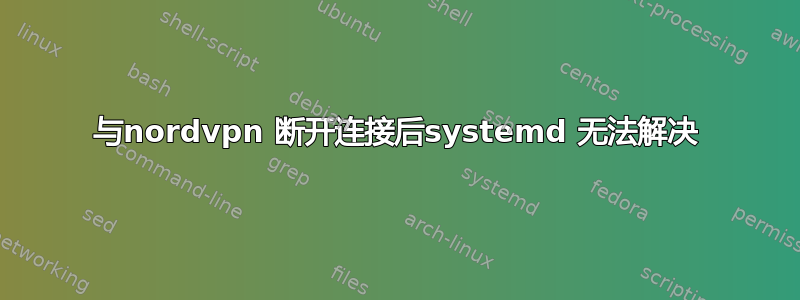
当我连接到nordvpn时,nordlynx创建一个网络接口并设置自己的DNS服务器:
# nordvpn c
You are connected to Cyprus #43 (cy43.nordvpn.com)!
# systemctl status systemd-resolved.service
Active: active (running)
...
Aug 22 20:25:19 fedora systemd-resolved[561284]: nordlynx: Bus client set DNS server list to: 103.86.96.100, 103.86.99.100
Aug 22 20:25:19 fedora systemd-resolved[561284]: nordlynx: Bus client set search domain list to: ~.
Aug 22 20:25:19 fedora systemd-resolved[561284]: nordlynx: Bus client set DNSSEC setting: allow-downgrade
# systemd-resolve --status
Global
Protocols: LLMNR=resolve -mDNS -DNSOverTLS DNSSEC=no/unsupported
resolv.conf mode: stub
...
Link 30 (nordlynx)
Current Scopes: DNS
Protocols: +DefaultRoute +LLMNR -mDNS -DNSOverTLS DNSSEC=allow-downgrade/supported
Current DNS Server: 103.86.96.100
DNS Servers: 103.86.96.100 103.86.99.100
DNS Domain: ~.
# ping google.com
PING google.com (192.0.0.88) 56(84) bytes of data.
3 packets transmitted, 3 received, 0% packet loss, time 2002ms
之后,我断开连接,无法访问任何东西,包括我的路由器:
# nordvpn d
# systemd-resolve --status
...
Link 3 (wlp4s0)
Current Scopes: DNS LLMNR/IPv4
Protocols: +DefaultRoute +LLMNR -mDNS -DNSOverTLS DNSSEC=no/unsupported
Current DNS Server: 192.168.1.1
DNS Servers: 192.168.1.1
# nslookup google.com
;; connection timed out; no servers could be reached
# ip route
default via 192.168.1.1 dev wlp4s0 proto dhcp metric 20600
# dig 192.168.1.1
; <<>> DiG 9.16.27-RH <<>> 192.168.1.1
;; global options: +cmd
;; connection timed out; no servers could be reached
这种情况不会每次都会发生,但前提是 NordVPN 连接长时间保持不变(4 小时或更长时间)。我找到的唯一解决方案是系统重新启动。
为什么会发生这种情况?还有其他解决方案吗?另外,我将感谢您提供故障排除提示。


