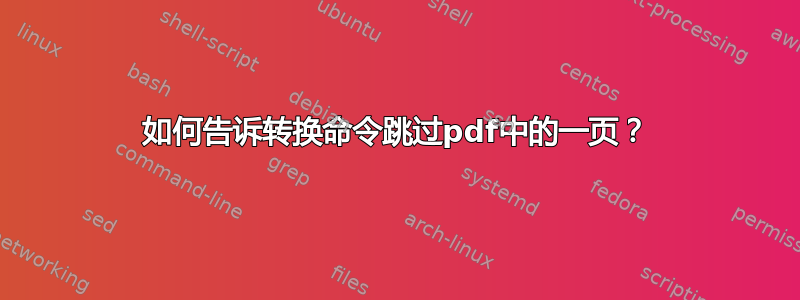
我想拆分 PDF 页面,因为它当时扫描了两页,我发现这很有用命令:
convert in.pdf -crop 50%x0 +repage -density 400 out.pdf
但现在我希望此命令跳过拆分某些页面并按原样在最终重新分页结果中使用它们。
有什么命令或方法可以做到这一点吗?
答案1
我希望您设置
-density正确,以便在重新光栅化过程中不会降低图像质量。不过,我认为-density 400应该先来pdf.in才能见效。我希望您的走廊扫描仪的 pdf 文件是安全的,特别是它不是内部的 Postscript 文件。我还希望您有一个安全版本
GS(IM 调用它进行 pdf/ps/... 转换。)关联, 关联。 (gs --version≥9.24)无论如何,关于前两点,对于扫描仪生成的pdf文件我会推荐通过程序启动
pdfimages提取扫描的页面。就像是
pdfimages -list in.pdf # show info
rm temporary* # remove temporary files
rm DOcrop* # remove our option files
pdfimages -all in.pdf temporary # -all for natural (original) format
# make your choices; can be done manually by touch program
for x in termporary*; do
gopen "$x" # view the file
echo "File $x: <Enter> for crop, <Ctrl-D> for keep"
read && touch DOcrop-"$x"
done
for x in termporary*; do
[ -e DOcrop-"$x" ] && mogrify -crop 50%x0 +repage "$x"
done
convert temporary* out.pdf # some options?


