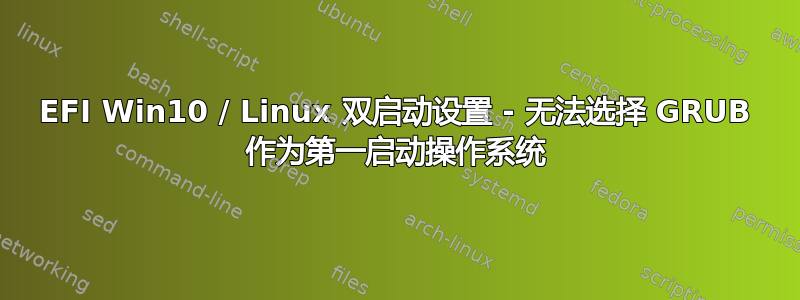
我正在尝试双启动 Win10 和 Linux Mint 21。两者都已安装,但我的计算机直接启动到 Windows,没有给出任何提示。如果我在启动时按 F12,则只有 Windows Bootloader 选项,没有 GRUB。我使用 SuperGrub2 live USB 引导进入 Mint 安装。进入后,运行 GRUB 安装和 GRUB 更新。两者均成功完成,并检测到 Windows 和 Linux 分区。但是,计算机仍会直接启动至 Windows。我禁用了 Windows 快速启动选项。我还在 BIOS 中禁用了 SecureBoot。使用 UEFI。我还可以检查什么吗?
更新:当我运行 update-grub 时,我看到以下内容:
Sourcing file `/etc/default/grub'
Sourcing file `/etc/default/grub.d/50_linuxmint.cfg'
Sourcing file `/etc/default/grub.d/init-select.cfg'
Generating grub configuration file ...
Found linux image: /boot/vmlinuz-5.15.0-76-generic
Found initrd image: /boot/initrd.img-5.15.0-76-generic
Warning: os-prober will be executed to detect other bootable partitions.
Its output will be used to detect bootable binaries on them and create new boot entries.
Found Windows Boot Manager on /dev/sda1@/EFI/Microsoft/Boot/bootmgfw.efi
Found Mac OS X on /dev/sdb3
Adding boot menu entry for UEFI Firmware Settings ...
done
/dev/sdb3 上没有 Mac OS X。 我使用的宏碁笔记本电脑上从未安装过任何苹果操作系统。它只有 Windows 和 Linux。这是文件结构。
fdisk -l 显示:
Disk /dev/sda: 238.47 GiB, 256060514304 bytes, 500118192 sectors
Disk model: LITEON CV3-8D256
Units: sectors of 1 * 512 = 512 bytes
Sector size (logical/physical): 512 bytes / 512 bytes
I/O size (minimum/optimal): 512 bytes / 512 bytes
Disklabel type: gpt
Disk identifier: F86D106E-8D30-400C-A064-1B8DEEF9D7EB
Device Start End Sectors Size Type
/dev/sda1 2048 206847 204800 100M EFI System
/dev/sda2 206848 239615 32768 16M Microsoft reserved
/dev/sda3 239616 265106912 264867297 126.3G Microsoft basic data
/dev/sda4 499073024 500115455 1042432 509M Windows recovery environment
/dev/sda5 265107456 499073023 233965568 111.6G Linux filesystem
Partition table entries are not in disk order.
GPT PMBR size mismatch (31955 != 16578559) will be corrected by write.
不确定最后一行是什么意思。这也可能是一个线索。
在 Mint 下,/dev/sda1 映射到 /boot/efi。
drwx------ 3 root root 1024 Sep 7 22:18 boot
drwx------ 6 root root 1024 Jun 26 2022 EFI
drwx------ 2 root root 1024 Jun 26 2022 System\ Volume\ Information
启动时,有一个 grub 目录,该目录是空的。
在 EFI 下,我看到
drwx------ 2 root root 1024 Jun 26 2022 Boot
drwx------ 4 root root 1024 Jun 26 2022 Microsoft
drwx------ 4 root root 1024 Jun 26 2022 Microsoft.orig
drwx------ 2 root root 1024 Sep 9 12:31 ubuntu
在 /boot/efi/EFI/Boot 下我看到:
-rwx------ 1 root root 960472 Sep 9 12:49 bootx64.efi
-rwx------ 1 root root 88296 Sep 9 12:49 fbx64.efi
-rwx------ 1 root root 860824 Sep 9 12:49 mmx64.efi
在 /boot/efi/EFI/ubuntu 下
我懂了:
-rwx------ 1 root root 108 Sep 9 12:49 BOOTX64.CSV
-rwx------ 1 root root 126 Sep 9 12:49 grub.cfg
-rwx------ 1 root root 2594696 Sep 9 12:49 grubx64.efi
-rwx------ 1 root root 860824 Sep 9 12:49 mmx64.efi
-rwx------ 1 root root 960472 Sep 9 12:49 shimx64.efi
BOOTX64.CSV 显示
shimx64.efi,ubuntu,,This is the boot entry for ubuntu
grub.csv 显示:
search.fs_uuid 5f783440-ebdd-4ad9-a536-999816acdde0 root hd0,gpt5
set prefix=($root)'/boot/grub'
configfile $prefix/grub.cfg
efibootmgr 的输出:
BootCurrent: 0001
Timeout: 0 seconds
BootOrder: 0004,2001,0000,2002,2003
Boot0000* Windows Boot Manager
Boot0001* USB HDD: OCZ DIESEL
Boot0002* Unknown Device:
Boot0004* ubuntu
Boot2001* EFI USB Device
Boot2002* EFI DVD/CDROM
Boot2003* EFI Network


