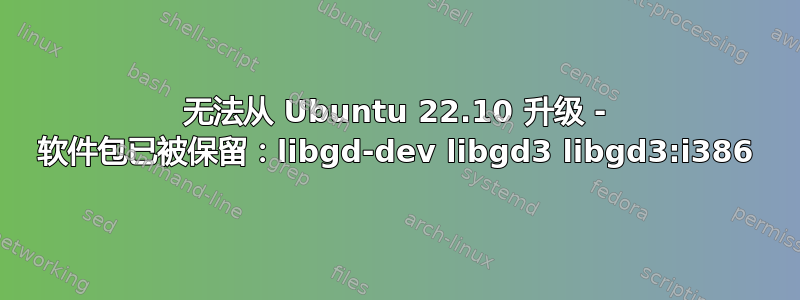
对于使用 Linux/Ubuntu,我是一个门外汉。我的 Ubuntu 22.10 无法升级。我尝试了在互联网上可以找到的所有方法:
apt update
apt upgrade
apt full-upgrade
这是日志:
hp@hp-workstation:~$ lsb_release -a
No LSB modules are available.
Distributor ID: Ubuntu
Description: Ubuntu 22.10
Release: 22.10
Codename: kinetic
hp@hp-workstation:/etc/apt$ sudo apt update
Hit:1 http://download.onlyoffice.com/repo/debian squeeze InRelease
Hit:2 https://download.docker.com/linux/ubuntu kinetic InRelease
Hit:3 http://packages.microsoft.com/repos/code stable InRelease
Hit:4 https://dl.google.com/linux/chrome/deb stable InRelease
Ign:5 https://repo.vivaldi.com/stable/deb stable InRelease
Hit:6 https://repo.vivaldi.com/stable/deb stable Release
Hit:7 https://repo.protonvpn.com/debian stable InRelease
Hit:9 https://cli.github.com/packages stable InRelease
Hit:10 https://packages.microsoft.com/repos/edge stable InRelease
Hit:11 http://old-releases.ubuntu.com/ubuntu kinetic InRelease
Hit:12 http://old-releases.ubuntu.com/ubuntu kinetic-updates InRelease
Hit:13 https://apt.syncthing.net syncthing InRelease
Hit:14 https://ppa.launchpadcontent.net/alex-p/tesseract-ocr-devel/ubuntu kinetic InRelease
Hit:15 https://download.sublimetext.com apt/stable/ InRelease
Hit:16 http://old-releases.ubuntu.com/ubuntu kinetic-backports InRelease
Get:17 https://mega.nz/linux/repo/xUbuntu_22.10 ./ InRelease [2,961 B]
Hit:18 http://old-releases.ubuntu.com/ubuntu kinetic-security InRelease
Hit:19 https://ppa.launchpadcontent.net/christian-boxdoerfer/fsearch-stable/ubuntu kinetic InRelease
Ign:20 https://ppa.launchpadcontent.net/flatpak/stable/ubuntu kinetic InRelease
Hit:21 https://ppa.launchpadcontent.net/hluk/copyq/ubuntu kinetic InRelease
Hit:22 https://ppa.launchpadcontent.net/inkscape.dev/stable/ubuntu kinetic InRelease
Hit:23 https://ppa.launchpadcontent.net/jcfp/nobetas/ubuntu kinetic InRelease
Ign:24 https://ppa.launchpadcontent.net/micahflee/ppa/ubuntu kinetic InRelease
Hit:25 https://ppa.launchpadcontent.net/ondrej/php/ubuntu jammy InRelease
Err:26 https://ppa.launchpadcontent.net/flatpak/stable/ubuntu kinetic Release
404 Not Found [IP: 2620:2d:4000:1::3e 443]
Err:27 https://ppa.launchpadcontent.net/micahflee/ppa/ubuntu kinetic Release
404 Not Found [IP: 2620:2d:4000:1::3e 443]
Reading package lists... Done
W: Skipping acquire of configured file 'universe/binary-amd64/Packages' as repository 'http://download.onlyoffice.com/repo/debian squeeze InRelease' doesn't have the component 'universe' (component misspelt in sources.list?)
W: Skipping acquire of configured file 'universe/binary-i386/Packages' as repository 'http://download.onlyoffice.com/repo/debian squeeze InRelease' doesn't have the component 'universe' (component misspelt in sources.list?)
W: Skipping acquire of configured file 'universe/i18n/Translation-en' as repository 'http://download.onlyoffice.com/repo/debian squeeze InRelease' doesn't have the component 'universe' (component misspelt in sources.list?)
W: Skipping acquire of configured file 'universe/i18n/Translation-en_IN' as repository 'http://download.onlyoffice.com/repo/debian squeeze InRelease' doesn't have the component 'universe' (component misspelt in sources.list?)
W: Skipping acquire of configured file 'universe/i18n/Translation-en_GB' as repository 'http://download.onlyoffice.com/repo/debian squeeze InRelease' doesn't have the component 'universe' (component misspelt in sources.list?)
W: Skipping acquire of configured file 'universe/dep11/Components-amd64.yml' as repository 'http://download.onlyoffice.com/repo/debian squeeze InRelease' doesn't have the component 'universe' (component misspelt in sources.list?)
W: Skipping acquire of configured file 'universe/dep11/icons-48x48.tar' as repository 'http://download.onlyoffice.com/repo/debian squeeze InRelease' doesn't have the component 'universe' (component misspelt in sources.list?)
W: Skipping acquire of configured file 'universe/dep11/icons-64x64.tar' as repository 'http://download.onlyoffice.com/repo/debian squeeze InRelease' doesn't have the component 'universe' (component misspelt in sources.list?)
W: Skipping acquire of configured file 'universe/dep11/[email protected]' as repository 'http://download.onlyoffice.com/repo/debian squeeze InRelease' doesn't have the component 'universe' (component misspelt in sources.list?)
W: Skipping acquire of configured file 'universe/cnf/Commands-amd64' as repository 'http://download.onlyoffice.com/repo/debian squeeze InRelease' doesn't have the component 'universe' (component misspelt in sources.list?)
W: Target Sources (main/source/Sources) is configured multiple times in /etc/apt/sources.list:6 and /etc/apt/sources.list:7
W: Target Sources (restricted/source/Sources) is configured multiple times in /etc/apt/sources.list:6 and /etc/apt/sources.list:7
W: Target Sources (universe/source/Sources) is configured multiple times in /etc/apt/sources.list:6 and /etc/apt/sources.list:19
W: Target Sources (multiverse/source/Sources) is configured multiple times in /etc/apt/sources.list:6 and /etc/apt/sources.list:29
W: Target Sources (main/source/Sources) is configured multiple times in /etc/apt/sources.list:12 and /etc/apt/sources.list:13
W: Target Sources (restricted/source/Sources) is configured multiple times in /etc/apt/sources.list:12 and /etc/apt/sources.list:13
W: Target Sources (universe/source/Sources) is configured multiple times in /etc/apt/sources.list:12 and /etc/apt/sources.list:21
W: Target Sources (multiverse/source/Sources) is configured multiple times in /etc/apt/sources.list:12 and /etc/apt/sources.list:31
W: Target Sources (main/source/Sources) is configured multiple times in /etc/apt/sources.list:39 and /etc/apt/sources.list:40
W: Target Sources (restricted/source/Sources) is configured multiple times in /etc/apt/sources.list:39 and /etc/apt/sources.list:40
W: Target Sources (universe/source/Sources) is configured multiple times in /etc/apt/sources.list:39 and /etc/apt/sources.list:40
W: Target Sources (multiverse/source/Sources) is configured multiple times in /etc/apt/sources.list:39 and /etc/apt/sources.list:40
W: Target Sources (main/source/Sources) is configured multiple times in /etc/apt/sources.list:43 and /etc/apt/sources.list:44
W: Target Sources (restricted/source/Sources) is configured multiple times in /etc/apt/sources.list:43 and /etc/apt/sources.list:44
W: Target Sources (universe/source/Sources) is configured multiple times in /etc/apt/sources.list:43 and /etc/apt/sources.list:46
W: Target Sources (multiverse/source/Sources) is configured multiple times in /etc/apt/sources.list:43 and /etc/apt/sources.list:48
E: The repository 'https://ppa.launchpadcontent.net/flatpak/stable/ubuntu kinetic Release' does not have a Release file.
N: Updating from such a repository can't be done securely, and is therefore disabled by default.
N: See apt-secure(8) manpage for repository creation and user configuration details.
E: The repository 'https://ppa.launchpadcontent.net/micahflee/ppa/ubuntu kinetic Release' does not have a Release file.
N: Updating from such a repository can't be done securely, and is therefore disabled by default.
N: See apt-secure(8) manpage for repository creation and user configuration details.
W: Target Sources (main/source/Sources) is configured multiple times in /etc/apt/sources.list:6 and /etc/apt/sources.list:7
W: Target Sources (restricted/source/Sources) is configured multiple times in /etc/apt/sources.list:6 and /etc/apt/sources.list:7
W: Target Sources (universe/source/Sources) is configured multiple times in /etc/apt/sources.list:6 and /etc/apt/sources.list:19
W: Target Sources (multiverse/source/Sources) is configured multiple times in /etc/apt/sources.list:6 and /etc/apt/sources.list:29
W: Target Sources (main/source/Sources) is configured multiple times in /etc/apt/sources.list:12 and /etc/apt/sources.list:13
W: Target Sources (restricted/source/Sources) is configured multiple times in /etc/apt/sources.list:12 and /etc/apt/sources.list:13
W: Target Sources (universe/source/Sources) is configured multiple times in /etc/apt/sources.list:12 and /etc/apt/sources.list:21
W: Target Sources (multiverse/source/Sources) is configured multiple times in /etc/apt/sources.list:12 and /etc/apt/sources.list:31
W: Target Sources (main/source/Sources) is configured multiple times in /etc/apt/sources.list:39 and /etc/apt/sources.list:40
W: Target Sources (restricted/source/Sources) is configured multiple times in /etc/apt/sources.list:39 and /etc/apt/sources.list:40
W: Target Sources (universe/source/Sources) is configured multiple times in /etc/apt/sources.list:39 and /etc/apt/sources.list:40
W: Target Sources (multiverse/source/Sources) is configured multiple times in /etc/apt/sources.list:39 and /etc/apt/sources.list:40
W: Target Sources (main/source/Sources) is configured multiple times in /etc/apt/sources.list:43 and /etc/apt/sources.list:44
W: Target Sources (restricted/source/Sources) is configured multiple times in /etc/apt/sources.list:43 and /etc/apt/sources.list:44
W: Target Sources (universe/source/Sources) is configured multiple times in /etc/apt/sources.list:43 and /etc/apt/sources.list:46
W: Target Sources (multiverse/source/Sources) is configured multiple times in /etc/apt/sources.list:43 and /etc/apt/sources.list:48
hp@hp-workstation:~$ sudo apt upgrade
Reading package lists... Done
Building dependency tree... Done
Reading state information... Done
Calculating upgrade... Done
The following packages have been kept back:
libgd-dev libgd3 libgd3:i386
0 upgraded, 0 newly installed, 0 to remove and 3 not upgraded.
hp@hp-workstation:~$ sudo apt install libgd-dev libgd3 libgd3:i386
Reading package lists... Done
Building dependency tree... Done
Reading state information... Done
Some packages could not be installed. This may mean that you have
requested an impossible situation or if you are using the unstable
distribution that some required packages have not yet been created
or been moved out of Incoming.
The following information may help to resolve the situation:
The following packages have unmet dependencies:
libgd3 : Depends: libavif13 (>= 0.9.3) but it is not installable
Breaks: libgd3:i386 (!= 2.3.3-9+ubuntu22.04.1+deb.sury.org+1) but 2.3.3-6+ubuntu22.04.1+deb.sury.org+1 is to be installed
libgd3:i386 : Breaks: libgd3 (!= 2.3.3-6+ubuntu22.04.1+deb.sury.org+1) but 2.3.3-9+ubuntu22.04.1+deb.sury.org+1 is to be installed
E: Unable to correct problems, you have held broken packages.
hp@hp-workstation:~$ sudo apt-get --with-new-pkgs upgrade libgd-dev libgd3 libgd3:i386
Reading package lists... Done
Building dependency tree... Done
Reading state information... Done
Calculating upgrade... Done
Some packages could not be installed. This may mean that you have
requested an impossible situation or if you are using the unstable
distribution that some required packages have not yet been created
or been moved out of Incoming.
The following information may help to resolve the situation:
The following packages have unmet dependencies:
libgd3 : Depends: libavif13 (>= 0.9.3) but it is not installable
Breaks: libgd3:i386 (!= 2.3.3-9+ubuntu22.04.1+deb.sury.org+1) but 2.3.3-6+ubuntu22.04.1+deb.sury.org+1 is to be installed
libgd3:i386 : Breaks: libgd3 (!= 2.3.3-6+ubuntu22.04.1+deb.sury.org+1) but 2.3.3-9+ubuntu22.04.1+deb.sury.org+1 is to be installed
E: Broken packages
hp@hp-workstation:~$ sudo apt-get dist-upgrade
Reading package lists... Done
Building dependency tree... Done
Reading state information... Done
Calculating upgrade... Done
The following packages have been kept back:
libgd-dev libgd3 libgd3:i386
0 upgraded, 0 newly installed, 0 to remove and 3 not upgraded.
我只想摆脱这个 22.10,但保留的 3 个软件包阻止了我进行升级。我已经复制粘贴了我能找到的所有命令(半生不熟的理解),但没有任何效果。因此我提出了这个问题。
他们说,其Ask Ubutu 上的题外话
更新:
(base) hp@hp-workstation:~$ grep -r ondrej /etc/apt
/etc/apt/sources.list.d/ondrej-ubuntu-php-kinetic.list:deb https://ppa.launchpadcontent.net/ondrej/php/ubuntu/ jammy main
/etc/apt/sources.list.d/ondrej-ubuntu-php-kinetic.list:# deb-src https://ppa.launchpadcontent.net/ondrej/php/ubuntu/ kinetic main
/etc/apt/sources.list.d/ondrej-ubuntu-php-kinetic.list.save:deb https://ppa.launchpadcontent.net/ondrej/php/ubuntu/ jammy main
/etc/apt/sources.list.d/ondrej-ubuntu-php-kinetic.list.save:# deb-src https://ppa.launchpadcontent.net/ondrej/php/ubuntu/ kinetic main
答案1
如果您的最终目标是升级到 23.04,最好的方法是禁用有问题的 PPA:
sudo add-apt-repository -r ppa:ondrej/php
sudo apt update
如果这不起作用,请删除存储库配置文件:
sudo rm /etc/apt/sources.list.d/ondrej-ubuntu-php-kinetic.list
sudo apt update
然后您应该发现不再有任何升级候选者。


