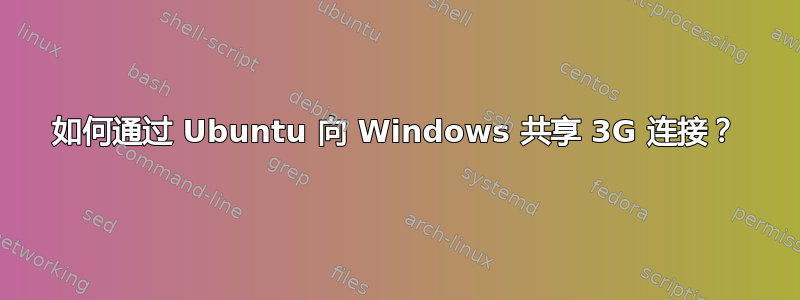
我有一台安装了 Ubuntu 10.10 的笔记本电脑,并通过 3G 调制解调器连接互联网。
我在Ubuntu上搭建了一个无线网络,将其IP设置为192.168.0.1,网络掩码255.255.255.0和网关192.168.0.1,然后连接到这个WiFi。
在 Windows 7 上,我设置了 IPv4 设置,输入了计算机的 IP 地址192.168.0.2、网络掩码255.255.255.0、网关192.168.0.1,与 Ubuntu 相同。然后 Windows 7 识别了网络,但没有互联网访问。
这怎么可能?
ifconfig结果:
eth0 Link encap:Ethernet HWaddr 00:26:22:c3:8a:6e
UP BROADCAST MULTICAST MTU:1500 Metric:1
RX packets:0 errors:0 dropped:0 overruns:0 frame:0
TX packets:0 errors:0 dropped:0 overruns:0 carrier:0
collisions:0 txqueuelen:1000
RX bytes:0 (0.0 B) TX bytes:0 (0.0 B)
Interrupt:46 Base address:0xa000
lo Link encap:Local Loopback
inet addr:127.0.0.1 Mask:255.0.0.0
inet6 addr: ::1/128 Scope:Host
UP LOOPBACK RUNNING MTU:16436 Metric:1
RX packets:3918 errors:0 dropped:0 overruns:0 frame:0
TX packets:3918 errors:0 dropped:0 overruns:0 carrier:0
collisions:0 txqueuelen:0
RX bytes:592030 (592.0 KB) TX bytes:592030 (592.0 KB)
ppp0 Link encap:Point-to-Point Protocol
inet addr:10.139.93.32 P-t-P:10.64.64.64 Mask:255.255.255.255
UP POINTOPOINT RUNNING NOARP MULTICAST MTU:1500 Metric:1
RX packets:175 errors:0 dropped:0 overruns:0 frame:0
TX packets:198 errors:0 dropped:0 overruns:0 carrier:0
collisions:0 txqueuelen:3
RX bytes:49502 (49.5 KB) TX bytes:25607 (25.6 KB)
wlan0 Link encap:Ethernet HWaddr 90:4c:e5:8f:19:cf
inet6 addr: fe80::924c:e5ff:fe8f:19cf/64 Scope:Link
UP BROADCAST MULTICAST MTU:1500 Metric:1
RX packets:507 errors:0 dropped:0 overruns:0 frame:0
TX packets:4083 errors:0 dropped:0 overruns:0 carrier:0
collisions:0 txqueuelen:1000
RX bytes:45203 (45.2 KB) TX bytes:316853 (316.8 KB
答案1
在 Ubuntu 10.10 以上版本中,尝试使用网络管理器。它有一个不错的“共享连接”对话框,您可以在其中启动 wifi 热点 IIRC。此外,您还需要纵火者,因为这样可以共享连接。至少,这是我共享 3G 连接的方式。(但说真的,如果使用 Windows 上的 Connectify/VirtualRouter 和 Ubuntu 客户机,反过来会更方便。)
答案2
问题:ubuntu 机器怎么可能不自动充当路由器?答案:你必须告诉它。
使用 Shikis 的答案并使用网络管理器:帮助中心
您不应该使用 WiFi 接入点,因为它将尝试成为默认路由,除非您可以将其配置为不这样做。
因此请确保您使用的是临时网络。


