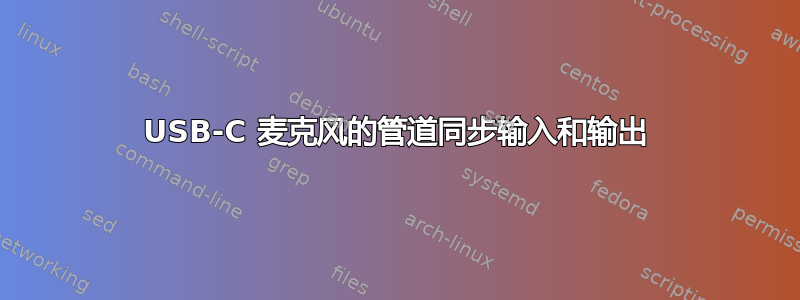
我有一个Elgato Wave 3,我正在尝试在 Ubuntu 22.04 上使用 PipeWire(必须替换 PulseAudio,因为我的索尼 WH-1000XM5 无法在不替换为 PipeWire 的情况下为我提供高质量的音频)。
我面临的问题是,当我连接麦克风时,它显示以下输入/输出:
- 模拟立体声输出
- 数字立体声 (IEC958) 输出
- 单声道输入
- 专业音频
- 离开
我不能让它同时具有输入+输出,它只能同时处于输入模式或输出模式......
在互联网上进行了大量挖掘后,我发现了一些相关的东西,例如,udev当我连接麦克风或计算机启动时创建或更新conf文件,但我无法使其同时使用输入+输出。
一个例子是我复制粘贴并编辑的这个文件:
[General]
auto-profiles = no
[Mapping analog-stereo-input]
device-strings = hw:%f
channel-map = left,right
paths-input = analog-input-mic analog-input
direction = input
priority = 4
[Mapping analog-mono]
device-strings = hw:%f
channel-map = mono
paths-input = analog-input-mic analog-input
direction = input
priority = 3
[Mapping analog-mono-left]
device-strings = hw:%f
channel-map = mono,aux1
paths-input = analog-input-mic analog-input
direction = input
priority = 2
[Mapping analog-mono-right]
device-strings = hw:%f
channel-map = aux1,mono
paths-input = analog-input-mic analog-input
direction = input
priority = 1
[Mapping analog-stereo-output]
device-strings = hw:%f
channel-map = left,right
paths-output = analog-output
direction = output
[Profile output:analog-stereo-output+input:analog-mono]
description = Analog Stereo Output + Analog Mono Input
output-mappings = analog-stereo-output
input-mappings = analog-mono
这不起作用,我尝试使用analog-mono那里可用的所有内容,但它从未显示出来,就像输入无效或可用,并且根本不加载配置文件,没有显示任何内容PulseAudio Volume Control。
我确实尝试过auto-profiles = yes,并且看到以下输入/输出:
- 模拟立体声输出
- 模拟单声道输入
- 专业音频
- 离开
我认为拥有自己的配置文件(混合映射)会起作用,但显然不行......
我也尝试过使用defaul.conf( auto-profiles = yes),但显示的列表与我在问题开头共享的列表相同。
我确实尝试过使用Pro Audio,但我无法让它在操作系统上完全工作,就像我选择了输入和输出,但我无法使用正常的 GNOME UI 更改音量,并且在 Chrome 和其他应用程序上未检测到麦克风,但我确实有音频输出...
我确实尝试过这个答案,但没有成功,同样的问题:通过管道同时进行数字和模拟输出


