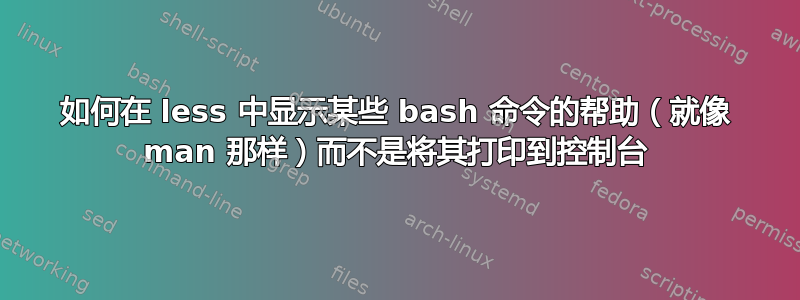
例如,没有trap命令手册页。跑步:
man trap
会给:
No manual entry for trap
跑步:
trap --help
将直接将帮助打印到 bash 控制台,而不使用less像mando 那样的方法。而且阻塞控制台输出也不方便。将帮助信息重定向到less:更加用户友好
trap --help | less
但每次都打印这么长的命令来获取帮助并不方便。如何更短地配置它(例如别名) - 例如,像使用它help2 trap(help2因为覆盖现有help命令行为可能是不正确的)或更好地更hp trap短地使用它(hp是帮助词的缩写意思)?
答案1
将以下函数添加到~/.bashrc:
# Show help for command in less like man. Usage: hp cmd. For example:
# hp trap
hp() { "$@" --help | less; }
获取它以使其在打开的 bash 控制台中可见(或者只是重新打开控制台):
source ~/.bashrc
用法:
hp some_shell_command
使用示例:
hp trap
更新
hp() { "$1" --help | less; }
替换为
hp() { "$@" --help | less; }
支持带有脚本参数的命令,例如python test.py --help
我检查了以下情况(使用Python 3.8.10):
hp python # executed as: python --help | lesshp python test.py # executed as: python test.py --help | lesshp python "te st.py" # executed as: python "te st.py" --help | lesshp ./test # executed as: ./test.py --help | lesshp "./te st" # executed as: "./te st.py" --help | less
所有这些案例都有效。谢谢伊尔卡丘和克里斯·戴维斯感谢他们的宝贵建议!
使用 test.py 和“te st.py”,内容相同:
#!/bin/python
# Python code here taken from the following answer on the question:
# How do I access command line arguments? [duplicate]
# https://stackoverflow.com/a/42929351/1455694
import argparse
parser = argparse.ArgumentParser("simple_example")
parser.add_argument("counter", help="An integer will be increased by 1 and printed.", type=int)
args = parser.parse_args()
print(args.counter + 1)
输出hp python "te st.py":
usage: simple_example [-h] counter
positional arguments:
counter An integer will be increased by 1 and printed.
optional arguments:
-h, --help show this help message and exit
help关于, man,命令的相关问题info:
该解决方案是在问题的帮助下做出的:


