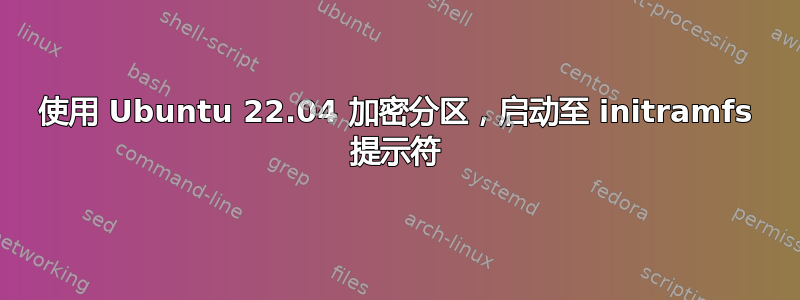
我煞费苦心地按照 Ubuntu 帮助文档设置加密分区位于这里。
最后一步(拔下 USB 并重新启动)后,系统正常启动,要求输入密码。
Attempting to decrypt master key...
Enter passphrase for hd0.gpt1 (xxxxxxxxxxxxxxxx):
我输入该内容,然后系统继续加载,直到最终显示:
BusyBox v1.30.1 (Ubuntu 1:1.30.1-7ubuntu3) built-in shell (ash)
Enter 'help' for a list of built-in commands.
(initramfs) _
我选择了默认安装(没有选择最小类型安装)。
编辑,我这次尝试在输入硬盘密码后重新启动,系统启动到:
Minimal BASH-like line editing is supported. For the first word. TAB lists possible command completions. Anywhere else TAB lists possible device or file completions.
grub> _
我已经为此工作了两天(这是我第三次慢慢浏览上面的帮助文档,每次都有相同的结果)。


