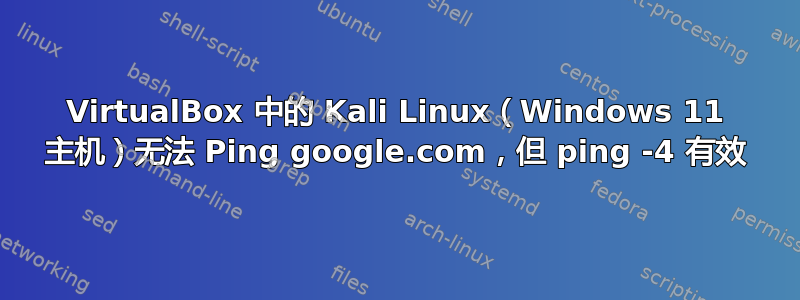
我正在寻求有关在系统上托管的Kali Linux虚拟机设置的帮助。我已经使用 a 配置了我的虚拟机,但无法正常配置。当我尝试在不指定 IP 版本的情况下 ping 时,所有数据包都会丢失,但当我使用 时,它可以工作,表明 IPv4 连接正常。我使用 WI-fi 来连接互联网。VirtualBoxWindows 11network bridgeping google.comping -4 google.com
我已采取措施永久禁用主机上的防火墙,以防止出现任何其他并发症。
以下是我的系统的相关配置和输出:
Windows 11 主机:
ipconfig:
Configuration IP de Windows
Carte Ethernet Ethernet 2 :
Statut du média. . . . . . . . . . . . : Média déconnecté
Suffixe DNS propre à la connexion. . . :
Carte Ethernet Ethernet 3 :
Suffixe DNS propre à la connexion. . . :
Adresse IPv6 de liaison locale. . . . .: fe80::6ed9:750c:6684:c6f3%3
Adresse IPv4. . . . . . . . . . . . . .: 192.168.56.1
Masque de sous-réseau. . . . . . . . . : 255.255.255.0
Passerelle par défaut. . . . . . . . . :
Carte réseau sans fil Connexion au réseau local* 2 :
Statut du média. . . . . . . . . . . . : Média déconnecté
Suffixe DNS propre à la connexion. . . :
Carte réseau sans fil Connexion au réseau local* 4 :
Statut du média. . . . . . . . . . . . : Média déconnecté
Suffixe DNS propre à la connexion. . . :
Carte réseau sans fil Wi-Fi :
Suffixe DNS propre à la connexion. . . :
Adresse IPv6. . . . . . . . . . . . . .: 2a01:e0a:ac2:81e0:9dab:79da:e649:8ce4
Adresse IPv6 temporaire . . . . . . . .: 2a01:e0a:ac2:81e0:b14c:447e:b764:2aeb
Adresse IPv6 de liaison locale. . . . .: fe80::1f84:f1a0:233d:bd6a%4
Adresse IPv4. . . . . . . . . . . . . .: 192.168.0.17
Masque de sous-réseau. . . . . . . . . : 255.255.255.0
Passerelle par défaut. . . . . . . . . : fe80::224:d4ff:feb9:cfa5%4
192.168.0.254
Carte Ethernet Connexion réseau Bluetooth :
Statut du média. . . . . . . . . . . . : Média déconnecté
Suffixe DNS propre à la connexion. . . :
Carte Ethernet Ethernet :
Statut du média. . . . . . . . . . . . : Média déconnecté
Suffixe DNS propre à la connexion. . . :
Kali Linux 虚拟机配置:
ifconfig:
eth0: flags=4163<UP,BROADCAST,RUNNING,MULTICAST> mtu 1500
inet 192.168.0.20 netmask 255.255.255.0 broadcast 192.168.0.255
inet6 2a01:e0a:ac2:81e0:a00:27ff:fe4a:2c8e prefixlen 64 scopeid 0x0<global>
inet6 fe80::a00:27ff:fe4a:2c8e prefixlen 64 scopeid 0x20<link>
ether 08:00:27:4a:2c:8e txqueuelen 1000 (Ethernet)
RX packets 98 bytes 26962 (26.3 KiB)
RX errors 0 dropped 0 overruns 0 frame 0
TX packets 70 bytes 19343 (18.8 KiB)
TX errors 0 dropped 0 overruns 0 carrier 0 collisions 0
lo: flags=73<UP,LOOPBACK,RUNNING> mtu 65536
inet 127.0.0.1 netmask 255.0.0.0
inet6 ::1 prefixlen 128 scopeid 0x10<host>
loop txqueuelen 1000 (Local Loopback)
RX packets 27 bytes 1524 (1.4 KiB)
RX errors 0 dropped 0 overruns 0 frame 0
TX packets 27 bytes 1524 (1.4 KiB)
TX errors 0 dropped 0 overruns 0 carrier 0 collisions 0
route -n:
Kernel IP routing table
Destination Gateway Genmask Flags Metric Ref Use Iface
0.0.0.0 192.168.0.254 0.0.0.0 UG 0 0 0 eth0
127.0.0.0 0.0.0.0 255.0.0.0 U 30 0 0 lo
192.168.0.0 0.0.0.0 255.255.255.0 U 0 0 0 eth0
/etc/network/interfaces:
# This file describes the network interfaces available on your system
# and how to activate them. For more information, see interfaces(5).
source /etc/network/interfaces.d/*
# The loopback network interface
auto lo
iface lo inet loopback
# The primary network interface
auto eth0
iface eth0 inet static
address 192.168.0.20
netmask 255.255.255.0
gateway 192.168.0.254
上面的配置对我来说似乎是正确的,但使用 IPv6 执行 ping 操作似乎不起作用。我在网上遇到了几个论坛主题和讨论,但尚未找到解决我的问题的解决方案。
有没有人遇到过类似的问题或者可以提供有关可能出现问题的见解?
编辑:测试 IPv6。
我的互联网路由器似乎有 IPv6:
Router Ip adress: 192.168.0.254
Your prefix IPv6 : 2a01:0e0a:0ac2:81e0::/64
ip addr:
: lo: <LOOPBACK,UP,LOWER_UP> mtu 65536 qdisc noqueue state UNKNOWN group default qlen 1000
link/loopback 00:00:00:00:00:00 brd 00:00:00:00:00:00
inet 127.0.0.1/8 scope host lo
valid_lft forever preferred_lft forever
inet6 ::1/128 scope host noprefixroute
valid_lft forever preferred_lft forever
2: eth0: <BROADCAST,MULTICAST,UP,LOWER_UP> mtu 1500 qdisc fq_codel state UP group default qlen 1000
link/ether 08:00:27:4a:2c:8e brd ff:ff:ff:ff:ff:ff
inet 192.168.0.20/24 brd 192.168.0.255 scope global noprefixroute eth0
valid_lft forever preferred_lft forever
inet6 2a01:e0a:ac2:81e0:f194:29ed:e11c:6b1f/64 scope global temporary dynamic
valid_lft 86154sec preferred_lft 85833sec
inet6 2a01:e0a:ac2:81e0:a00:27ff:fe4a:2c8e/64 scope global dynamic mngtmpaddr noprefixroute
valid_lft 86154sec preferred_lft 86154sec
inet6 fe80::a00:27ff:fe4a:2c8e/64 scope link noprefixroute
valid_lft forever preferred_lft forever
traceroute -6 google.com:
traceroute to google.com (2a00:1450:4007:813::200e), 30 hops max, 80 byte packets
1 * * *
2 * * *
3 * * *
4 * * *
5 * * *
6 * * *
7 * * *
8 * * *
9 * * *
10 * * *
11 * * *
12 * * *
13 * * *
14 * * *
15 * * *
16 * * *
17 * * *
18 * * *
19 * * *
20 * * *
21 * * *
22 * * *
23 * * *
24 * * *
25 * * *
26 * * *
27 * * *
28 * * *
29 * * *
30 * * *
nslookup -query=AAAA google.com:
Server: 127.0.0.53
Address: 127.0.0.53#53
Non-authoritative answer:
Name: google.com
Address: 2a00:1450:4007:813::200e
route -n -A inet6:
Kernel IPv6 routing table
Destination Next Hop Flag Met Ref Use If
::1/128 :: U 30 2 0 lo
2a01:e0a:ac2:81e0::/64 :: U 100 2 0 eth0
fe80::/64 :: U 1024 2 0 eth0
::/0 fe80::224:d4ff:feb9:cfa5 UG 100 5 0 eth0
::1/128 :: Un 0 5 0 lo
2a01:e0a:ac2:81e0:a00:27ff:fe4a:2c8e/128 :: Un 0 3 0 eth0
2a01:e0a:ac2:81e0:f194:29ed:e11c:6b1f/128 :: Un 0 4 0 eth0
fe80::a00:27ff:fe4a:2c8e/128 :: Un 0 3 0 eth0
ff00::/8 :: U 256 6 0 eth0
::/0 :: !n -1 1 0 lo


