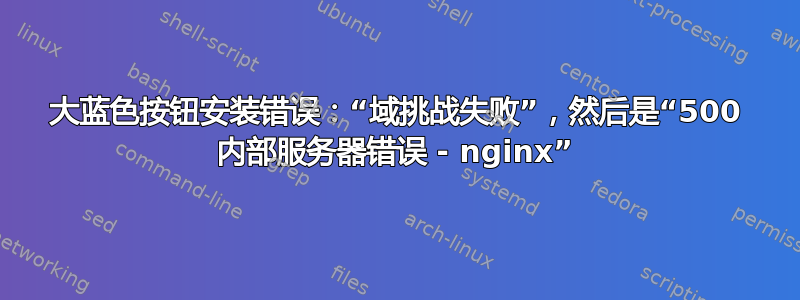
语境:
- 我想通过 SSH 在 Ubuntu 虚拟机上安装 Big Blue Button;
- 我正确地遵循了官方教程“安装”部分;
- 我在终端上输入以下命令:
wget -qO- https://raw.githubusercontent.com/bigbluebutton/bbb-install/v2.7.x-release/bbb-install.sh | bash -s -- -w -v focal-270 -s <here the domain name> -e <here the email> -g -k使用“此处域名”和“此处电子邮件”的真实数据; - 我有安装错误详细如下;
- 通过HTTP访问真正的“这里的域名”给我“500内部服务器错误——nginx”;
- 无法通过 HTTPS 访问:“ERR_CONNECTION_REFUSED”。
安装错误尽显其荣耀:
A instalar certbot (0.40.0-1ubuntu0.1) ...
Created symlink /etc/systemd/system/timers.target.wants/certbot.timer → /lib/systemd/system/certbot.timer.
A processar 'triggers' para man-db (2.9.1-1) ...
Saving debug log to /var/log/letsencrypt/letsencrypt.log
Plugins selected: Authenticator webroot, Installer None
Obtaining a new certificate
Performing the following challenges:
http-01 challenge for <here the domain name>
Using the webroot path /var/www/bigbluebutton-default/assets for all unmatched domains.
Waiting for verification...
Challenge failed for domain <here the domain name>
http-01 challenge for <here the domain name>
Cleaning up challenges
Some challenges have failed.
IMPORTANT NOTES:
- The following errors were reported by the server:
Domain: <here the domain name>
Type: caa
Detail: CAA record for <HERE THE MAIN DOMAIN NAME> prevents issuance
- Your account credentials have been saved in your Certbot
configuration directory at /etc/letsencrypt. You should make a
secure backup of this folder now. This configuration directory will
also contain certificates and private keys obtained by Certbot so
making regular backups of this folder is ideal.
bbb-install: Let's Encrypt SSL request for <here the domain name> did not succeed - exiting
让我们加密日志尽显其荣耀:
问题:
- 由于问题似乎是在安装过程中从 SSL 证书开始的,禁用/删除它可以解决“500 内部服务器错误”吗?
- 如果是,如何在不卸载并重新安装 Big Blue Button 的情况下做到这一点? (我认为卸载和重新安装会更加痛苦,因为留下残留物会产生全新的错误)
- 如果没有,如何排查“500 Internal Server Error”,找到其原因和解决方案?


