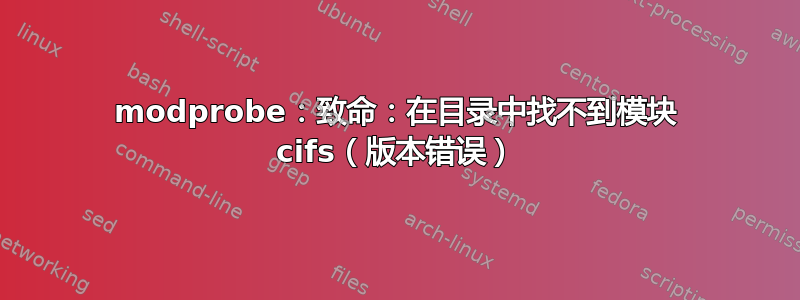
在 Windows VM 中运行 Ubuntu 22。尝试让它访问我的 Windows 驱动器上的共享文件夹。
mount -t cifs -o username=user '//ip/folder' /folder_on_ubuntu
mount error: cifs filesystem not supported by the system
mount error(19): No such device
成立modprobe:致命:在目录 /lib/modules/4.4.0-19041-Microsoft 中找不到模块 cifs但我没有使用适用于 Linux 的 Windows 子系统,而是在虚拟机中。
zgrep -i cifs /proc/config.fz
gzip: /proc/config.fz.gz: No such file or directory
modprobe cifs
modprobe: FATAL: Module cifs not found in directory /lib/modules/6.2.0-1016-azure
显然该模块丢失了。
find / -name "cifs"
/usr/lib/modules/5.15.0-88-generic/kernel/fs/cifs
/usr/lib/modules/5.15.0-1005-azure/kernel/fs/cifs
/usr/lib/modules/5.15.0-27-generic/kernel/fs/cifs
And a bunch of /usr/src/linux... folders
啊,是版本差异吗?也许更新一下就能解决。
sudo apt install cifs-utils
cifs-utils is already the newest version (2:6.14-1ubuntu0.1).
可能不会。我尝试了经典的卸载并重新安装,但注意到
find / -name "cifs"
它向我提供了与以前相同的输出。
如果这是一个愚蠢的问题,我很抱歉,我对 Linux 相当陌生,但我遇到了障碍,不知道如何继续。帮助将不胜感激。


