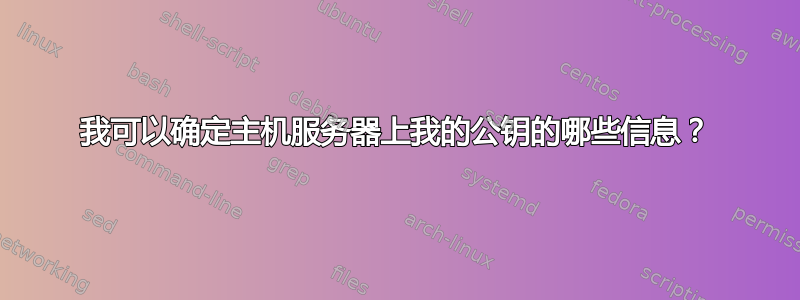
管理员在sftp.foobar.com已完成以下工作:
- 已确认收到我的公钥。(id_rsa.pub)
- 给我他们服务器的主机名(sftp.foobar.com)
- 给我一个用于 ssh/sftp 连接的用户 ID(foo_user1)
这是我的.ssh/配置条目
Host foobar
identityfile id_rsa
hostname sftp.foobar.com
user foo_user1
port 22 # I've also tried 2222
$sftp -vvv foobar
OpenSSH_7.4p1, OpenSSL 1.0.2k-fips 26 Jan 2017
debug1: Reading configuration data /home/foo_client/.ssh/config
debug1: /home/foo_client/.ssh/config line 332: Applying options for foobar
debug1: Reading configuration data /etc/ssh/ssh_config
debug1: /etc/ssh/ssh_config line 58: Applying options for *
debug2: resolving "sftp.foobar.com" port 2222
debug2: ssh_connect_direct: needpriv 0
debug1: Connecting to sftp.foobar.com [21.01.148.55] port 2222.
#The session hangs and I CTRL-C to terminate command.
$ssh 21.01.148.55
# I get no response
# I get neither userid nor password prompt.
问题:关于主机服务器上的公钥,我可以得出什么结论?
我是否有足够的信息来断定 foobar 管理员尚未安装我的公钥?
如果他们已安装公钥但已损坏,我是否可以从 -vvv 输出中获取更多信息?
答案1
您无法确定有关公钥的任何信息。您的连接被防火墙阻止。
SSH 的调试输出不会帮助您诊断防火墙问题:它们发生在 TCP 以下的级别。这可能是您的计算机、本地网络、(不太可能)介于两者之间、服务器的本地网络或服务器本身的问题。tcptraceroute可能有帮助。
以下是一些示例输出,其中包含您在成功连接时会看到的一些相关消息:
…
debug1: Connecting to sftp.foobar.com [21.01.148.55] port 2222.
debug1: Connection established.
debug1: identity file /home/foo_client/.ssh/id_rsa type -1
…
debug1: Remote protocol version 2.0, remote software version OpenSSH_8.9p1 Ubuntu-3ubuntu0.4
…
debug1: Will attempt key: /home/from_client/.ssh/id_rsa
…
debug1: Next authentication method: publickey
…
debug1: Offering public key: …
…
Authenticated to sftp.foobar.com (21.01.148.55:2222) using "publickey".
…
(我稍微编辑了这些消息,可能得到了主机名的确切格式等错误。)
值得注意的是:
debug1: Connecting是客户端启动 TCP 连接的时间。debug1: Connection established.表示TCP连接已建立。您的连接未能到达此点。debug1: Remote protocol version …是服务器已使用 SSH 协议进行回复的第一个指示。debug1: Will attempt key:表示您的客户端找到的密钥。debug1: Next authentication method: publickey表示在与服务器协商后,您的客户端决定尝试公钥身份验证。debug1: Offering public key: …表示您的客户端现在正在尝试使用此密钥进行身份验证。Authenticated to sftp.foobar.com (21.01.148.55:2222) using "publickey".表示服务器已接受最后提供的密钥。


