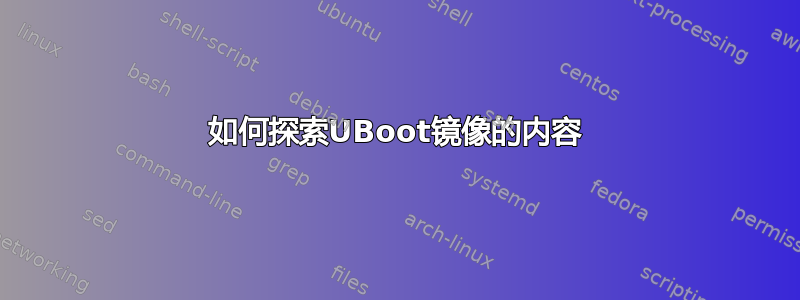
我有一个 UBoot 图像文件,我想探索它的内容。
我尝试运行binwalk u-boot.img,这是输出:
DECIMAL HEXADECIMAL DESCRIPTION
--------------------------------------------------------------------------------
0 0x0 uImage header, header size: 64 bytes, header CRC: 0xB6056508, created: 2019-04-01 15:46:00, image size: 280420 bytes, Data Address: 0x80800000, Entry Point: 0x0, data CRC: 0x159289AE, OS: Firmware, CPU: ARM, image type: Firmware Image, compression type: none, image name: "U-Boot 2015.07_ZZZS00_ZZZS00_v2."
170800 0x29B30 CRC32 polynomial table, little endian
173218 0x2A4A2 bix header, header size: 64 bytes, header CRC: 0x0, created: 1970-01-01 00:00:00, image size: 35914 bytes, Data Address: 0x83800100, Entry Point: 0x994A, data CRC: 0x83809F4A, image type: OS Kernel Image, compression type: none, image name: ""
179190 0x2BBF6 Unix path: /path/to/xxx0001
182572 0x2C92C LZO compressed data
197326 0x302CE Unix path: /path/to/miiphyutil.c
212517 0x33E25 Unix path: /path/to/cmd_nvedit.c
213945 0x343B9 Unix path: /path/to/env_common.c
219014 0x35786 Unix path: /path/to/fb_mmc.c
223547 0x3693B Unix path: /path/to/omap_gpio.c
226263 0x373D7 Unix path: /path/to/mtdcore.c
227418 0x3785A Unix path: /path/to/musb_core.c
232195 0x38B03 Unix path: /path/to/eth.c
236378 0x39B5A bix header, header size: 64 bytes, header CRC: 0x100, created: 1970-01-01 00:00:04, image size: 52367 bytes, Data Address: 0x8380CC8F, Entry Point: 0x83800000, data CRC: 0x5B61, image name: "[initrd[:size]] [fdt]]"
236398 0x39B6E bix header, header size: 64 bytes, header CRC: 0x5B61, created: 2023-05-17 06:20:16, image size: 1533636201 bytes, Data Address: 0x7472645B, Entry Point: 0x3A73697A, data CRC: 0x655D5D20, image name: "]]"
240198 0x3AA46 bix header, header size: 64 bytes, header CRC: 0xA20, created: 1987-01-30 03:38:21, image size: 543975795 bytes, Data Address: 0x74207061, Entry Point: 0x72746974, data CRC: 0x696F6E20, image name: "e"
我也尝试运行mount -o loop u-boot.img /mnt,但这是错误:mount: /mnt: wrong fs type, bad option, bad superblock on /dev/loop17, missing codepage or helper program, or other error.


