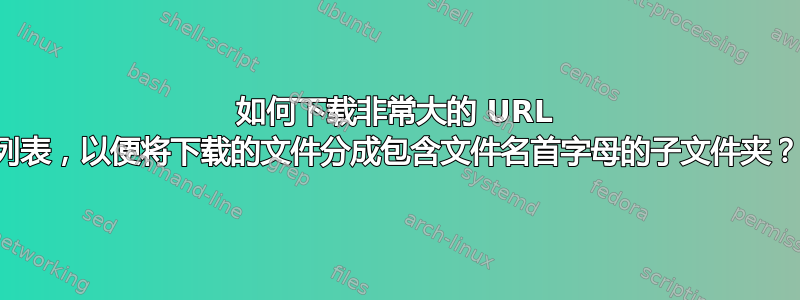
我想下载很多文件(>数千万)。我有每个文件的 URL。我的文件中有 URL 列表URLs.txt:
http://mydomain.com/0wd.pdf
http://mydomain.com/asz.pdf
http://mydomain.com/axz.pdf
http://mydomain.com/b00.pdf
http://mydomain.com/bb0.pdf
etc.
我可以通过下载它们wget -i URLs.txt,但是它会超过最大限度一个文件夹中可放置的文件数。
如何下载这么大的 URL 列表,以便将下载的文件分成包含文件名首字母的子文件夹?例如,:
0/0wd.pdf
a/asz.pdf
a/axz.pdf
b/b00.pdf
b/bb0.pdf
etc.
如果这很重要的话,我使用 Ubuntu。
答案1
也许是这样的:
awk -F/ '{print substr($NF, 1, 1), $0}' urls.txt |
xargs -L1 bash -c 'mkdir -p -- "$0" && curl -sSF -O --output-dir "$0" "$1"'
在每行前面加上awk文件名的第一个字符,然后使用该字符在curl命令中选择输出目录。您可以使用-PGNU 实现的选项来xargs并行运行多个提取。
假设 URL 不包含空格、引号或反斜杠,但 URL 不应包含 URI 编码以外的内容(即使curl能够处理它们并自行进行 URI 编码)。
给定您的示例输入,运行上述命令会产生:
.
├── 0
│ └── 0wd.pdf
├── a
│ ├── asz.pdf
│ └── axz.pdf
└── b
├── b00.pdf
└── bb0.pdf
答案2
ChatGPT 提供了一些 Python 中的工作代码(我确认它适用于 Python 3.11):
import os import requests def download_files_with_subfolders(url_file): with open(url_file, 'r') as file: for url in file: url = url.strip() filename = os.path.basename(url) first_letter = filename[0] # Create subfolder if it doesn't exist subfolder = os.path.join(first_letter, '') os.makedirs(subfolder, exist_ok=True) # Download the file response = requests.get(url) if response.status_code == 200: file_path = os.path.join(subfolder, filename) with open(file_path, 'wb') as file: file.write(response.content) print(f"Downloaded: {url} -> {file_path}") else: print(f"Failed to download: {url} (Status code: {response.status_code})") if __name__ == "__main__": urls_file = "somefile.txt" download_files_with_subfolders(urls_file)
包含somefile.txt:
http://mydomain.com/0wd.pdf
http://mydomain.com/asz.pdf
http://mydomain.com/axz.pdf
http://mydomain.com/b00.pdf
http://mydomain.com/bb0.pdf
etc.
更高级的变体:
- 保留响应标头中的最后修改日期(代码也主要来自 ChatGPT):
import requests
import os
from datetime import datetime
def download_file(url, local_filename):
# Send a GET request to the server
response = requests.get(url, stream=True)
# Check if the request was successful (status code 200)
if response.status_code == 200:
# Get the last modified date from the response headers
last_modified_header = response.headers.get('Last-Modified')
last_modified_date = datetime.strptime(last_modified_header, '%a, %d %b %Y %H:%M:%S %Z')
# Save the content to a local file while preserving the original date
with open(local_filename, 'wb') as f:
for chunk in response.iter_content(chunk_size=128):
f.write(chunk)
# Set the local file's last modified date to match the original date
os.utime(local_filename, (last_modified_date.timestamp(), last_modified_date.timestamp()))
print(f"Downloaded {local_filename} with the original date {last_modified_date}")
else:
print(f"Failed to download file. Status code: {response.status_code}")
def download_files_with_subfolders(url_file):
with open(url_file, 'r') as file:
for url in file:
url = url.strip()
filename = os.path.basename(url)
first_letter = filename[0]
# Create subfolder if it doesn't exist
subfolder = os.path.join(first_letter, '')
os.makedirs(subfolder, exist_ok=True)
file_path = os.path.join(subfolder, filename)
download_file(url, file_path)
if __name__ == "__main__":
urls_file = "somefile.txt"
download_files_with_subfolders(urls_file)
- 多线程下载:
import requests
import os
from datetime import datetime
from multiprocessing.dummy import Pool as ThreadPool
def download_file(url, local_filename):
# Send a GET request to the server
response = requests.get(url, stream=True)
# Check if the request was successful (status code 200)
if response.status_code == 200:
# Get the last modified date from the response headers
last_modified_header = response.headers.get('Last-Modified')
last_modified_date = datetime.strptime(last_modified_header, '%a, %d %b %Y %H:%M:%S %Z')
# Save the content to a local file while preserving the original date
with open(local_filename, 'wb') as f:
for chunk in response.iter_content(chunk_size=128):
f.write(chunk)
# Set the local file's last modified date to match the original date
os.utime(local_filename, (last_modified_date.timestamp(), last_modified_date.timestamp()))
print(f"Downloaded {local_filename} with the original date {last_modified_date}")
else:
print(f"Failed to download file. Status code: {response.status_code}")
def download_files_with_subfolders(url_file, num_threads=4):
download_arguments = []
with open(url_file, 'r') as file:
for url in file:
url = url.strip()
filename = os.path.basename(url)
first_letter = filename[0]
# Create subfolder if it doesn't exist
subfolder = os.path.join(first_letter, '')
os.makedirs(subfolder, exist_ok=True)
file_path = os.path.join(subfolder, filename)
download_arguments.append((url, file_path))
pool = ThreadPool(num_threads)
results = pool.starmap(download_file, download_arguments)
if __name__ == "__main__":
urls_file = "somefile.txt"
download_files_with_subfolders(urls_file, num_threads=10)
- 为第一个字母创建一个文件夹,为第二个字母创建一个子文件夹。例如,:
0/w/0wd.pdf
a/s/asz.pdf
a/x/axz.pdf
b/0/b00.pdf
b/b/bb0.pdf
etc.
代码:
import requests
import os
from datetime import datetime
from multiprocessing.dummy import Pool as ThreadPool
def download_file(url, local_filename):
# Send a GET request to the server
response = requests.get(url, stream=True)
# Check if the request was successful (status code 200)
if response.status_code == 200:
# Get the last modified date from the response headers
last_modified_header = response.headers.get('Last-Modified')
last_modified_date = datetime.strptime(last_modified_header, '%a, %d %b %Y %H:%M:%S %Z')
# Save the content to a local file while preserving the original date
with open(local_filename, 'wb') as f:
for chunk in response.iter_content(chunk_size=128):
f.write(chunk)
# Set the local file's last modified date to match the original date
os.utime(local_filename, (last_modified_date.timestamp(), last_modified_date.timestamp()))
print(f"Downloaded {local_filename} with the original date {last_modified_date}")
else:
print(f"Failed to download file. Status code: {response.status_code}")
def download_files_with_subfolders(url_file, num_threads=4):
download_arguments = []
with open(url_file, 'r') as file:
for url in file:
url = url.strip()
filename = os.path.basename(url)
first_letter = filename[0]
second_letter = filename[1]
# Create subfolder if it doesn't exist
subfolder = os.path.join(first_letter, '')
os.makedirs(subfolder, exist_ok=True)
subsubfolder = os.path.join(first_letter, second_letter)
os.makedirs(subsubfolder, exist_ok=True)
file_path = os.path.join(subsubfolder, filename)
download_arguments.append((url, file_path))
pool = ThreadPool(num_threads)
results = pool.starmap(download_file, download_arguments)
if __name__ == "__main__":
urls_file = "somefile.txt"
download_files_with_subfolders(urls_file, num_threads=10)


