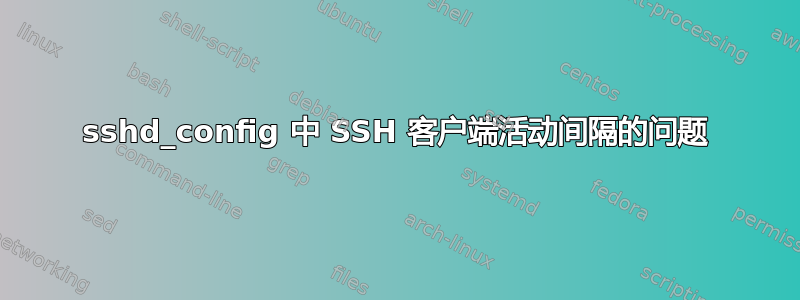
目前,我们的项目正在使用 SSH,我们需要实现一个功能,让 SSH 用户在 1 分钟不活动后注销。以下是 ssh_config 和 sshd_config 文件的摘录:
ssh_配置
# This is the ssh client system-wide configuration file. See
# ssh_config(5) for more information. This file provides defaults for
# users, and the values can be changed in per-user configuration files
# or on the command line.
# Configuration data is parsed as follows:
# 1. command line options
# 2. user-specific file
# 3. system-wide file
# Any configuration value is only changed the first time it is set.
# Thus, host-specific definitions should be at the beginning of the
# configuration file, and defaults at the end.
# Site-wide defaults for some commonly used options. For a comprehensive
# list of available options, their meanings and defaults, please see the
# ssh_config(5) man page.
Host *
ForwardAgent yes
ForwardX11 yes
# RhostsRSAAuthentication no
# RSAAuthentication yes
# PasswordAuthentication yes
# HostbasedAuthentication no
# GSSAPIAuthentication no
# GSSAPIDelegateCredentials no
# BatchMode no
# CheckHostIP yes
# AddressFamily any
# ConnectTimeout 0
# StrictHostKeyChecking ask
# IdentityFile ~/.ssh/id_rsa
# IdentityFile ~/.ssh/id_dsa
# IdentityFile ~/.ssh/id_ecdsa
# IdentityFile ~/.ssh/id_ed25519
# Port 22
# Protocol 2
# Ciphers aes128-ctr,aes192-ctr,aes256-ctr,aes128-cbc,3des-cbc
# MACs hmac-md5,hmac-sha1,[email protected]
# EscapeChar ~
# Tunnel no
# TunnelDevice any:any
# PermitLocalCommand no
# VisualHostKey no
# ProxyCommand ssh -q -W %h:%p gateway.example.com
# RekeyLimit 1G 1h
StrictHostKeyChecking no
UserKnownHostsFile /dev/null
sshd_conf
# This is the sshd server system-wide configuration file. See
# sshd_config(5) for more information.
# This sshd was compiled with PATH=/usr/bin:/bin:/usr/sbin:/sbin
# The strategy used for options in the default sshd_config shipped with
# OpenSSH is to specify options with their default value where
# possible, but leave them commented. Uncommented options override the
# default value.
#Port 22
#AddressFamily any
#ListenAddress 0.0.0.0
#ListenAddress ::
#HostKey /etc/ssh/ssh_host_rsa_key
#HostKey /etc/ssh/ssh_host_ecdsa_key
#HostKey /etc/ssh/ssh_host_ed25519_key
# Ciphers and keying
#RekeyLimit default none
# Logging
#SyslogFacility AUTH
#LogLevel INFO
# Authentication:
#LoginGraceTime 2m
PermitRootLogin yes
#StrictModes yes
#MaxAuthTries 6
#MaxSessions 10
#PubkeyAuthentication yes
# The default is to check both .ssh/authorized_keys and .ssh/authorized_keys2
# but this is overridden so installations will only check .ssh/authorized_keys
AuthorizedKeysFile .ssh/authorized_keys
#AuthorizedPrincipalsFile none
#AuthorizedKeysCommand none
#AuthorizedKeysCommandUser nobody
# For this to work you will also need host keys in /etc/ssh/ssh_known_hosts
#HostbasedAuthentication no
# Change to yes if you don't trust ~/.ssh/known_hosts for
# HostbasedAuthentication
#IgnoreUserKnownHosts no
# Don't read the user's ~/.rhosts and ~/.shosts files
#IgnoreRhosts yes
# To disable tunneled clear text passwords, change to no here!
PasswordAuthentication yes
#PermitEmptyPasswords no
# Change to yes to enable challenge-response passwords (beware issues with
# some PAM modules and threads)
ChallengeResponseAuthentication no
# Kerberos options
#KerberosAuthentication no
#KerberosOrLocalPasswd yes
#KerberosTicketCleanup yes
#KerberosGetAFSToken no
# GSSAPI options
#GSSAPIAuthentication no
#GSSAPICleanupCredentials yes
# Set this to 'yes' to enable PAM authentication, account processing,
# and session processing. If this is enabled, PAM authentication will
# be allowed through the ChallengeResponseAuthentication and
# PasswordAuthentication. Depending on your PAM configuration,
# PAM authentication via ChallengeResponseAuthentication may bypass
# the setting of "PermitRootLogin without-password".
# If you just want the PAM account and session checks to run without
# PAM authentication, then enable this but set PasswordAuthentication
# and ChallengeResponseAuthentication to 'no'.
UsePAM yes
#AllowAgentForwarding yes
#AllowTcpForwarding yes
#GatewayPorts no
#X11Forwarding no
#X11DisplayOffset 10
#X11UseLocalhost yes
#PermitTTY yes
#PrintMotd yes
#PrintLastLog yes
#TCPKeepAlive yes
#UseLogin no
#PermitUserEnvironment no
Compression no
ClientAliveInterval 15
ClientAliveCountMax 4
#UseDNS no
#PidFile /var/run/sshd.pid
#MaxStartups 10:30:100
#PermitTunnel no
#ChrootDirectory none
#VersionAddendum none
# no default banner path
#Banner none
# override default of no subsystems
Subsystem sftp /usr/libexec/sftp-server
# Example of overriding settings on a per-user basis
#Match User anoncvs
# X11Forwarding no
# AllowTcpForwarding no
# PermitTTY no
# ForceCommand cvs server
sshd_config_只读
# This is the sshd server system-wide configuration file. See
# sshd_config(5) for more information.
# This sshd was compiled with PATH=/usr/bin:/bin:/usr/sbin:/sbin
# The strategy used for options in the default sshd_config shipped with
# OpenSSH is to specify options with their default value where
# possible, but leave them commented. Uncommented options override the
# default value.
#Port 22
#AddressFamily any
#ListenAddress 0.0.0.0
#ListenAddress ::
# Ciphers and keying
#RekeyLimit default none
# Logging
#SyslogFacility AUTH
#LogLevel INFO
# Authentication:
#LoginGraceTime 2m
PermitRootLogin yes
#StrictModes yes
#MaxAuthTries 6
#MaxSessions 10
#PubkeyAuthentication yes
# The default is to check both .ssh/authorized_keys and .ssh/authorized_keys2
# but this is overridden so installations will only check .ssh/authorized_keys
AuthorizedKeysFile .ssh/authorized_keys
#AuthorizedPrincipalsFile none
#AuthorizedKeysCommand none
#AuthorizedKeysCommandUser nobody
# For this to work you will also need host keys in /etc/ssh/ssh_known_hosts
#HostbasedAuthentication no
# Change to yes if you don't trust ~/.ssh/known_hosts for
# HostbasedAuthentication
#IgnoreUserKnownHosts no
# Don't read the user's ~/.rhosts and ~/.shosts files
#IgnoreRhosts yes
# To disable tunneled clear text passwords, change to no here!
PasswordAuthentication yes
#PermitEmptyPasswords no
# Change to yes to enable challenge-response passwords (beware issues with
# some PAM modules and threads)
ChallengeResponseAuthentication no
# Kerberos options
#KerberosAuthentication no
#KerberosOrLocalPasswd yes
#KerberosTicketCleanup yes
#KerberosGetAFSToken no
# GSSAPI options
#GSSAPIAuthentication no
#GSSAPICleanupCredentials yes
# Set this to 'yes' to enable PAM authentication, account processing,
# and session processing. If this is enabled, PAM authentication will
# be allowed through the ChallengeResponseAuthentication and
# PasswordAuthentication. Depending on your PAM configuration,
# PAM authentication via ChallengeResponseAuthentication may bypass
# the setting of "PermitRootLogin without-password".
# If you just want the PAM account and session checks to run without
# PAM authentication, then enable this but set PasswordAuthentication
# and ChallengeResponseAuthentication to 'no'.
UsePAM yes
#AllowAgentForwarding yes
#AllowTcpForwarding yes
#GatewayPorts no
#X11Forwarding no
#X11DisplayOffset 10
#X11UseLocalhost yes
#PermitTTY yes
#PrintMotd yes
#PrintLastLog yes
#TCPKeepAlive yes
#UseLogin no
#PermitUserEnvironment no
Compression no
ClientAliveInterval 1m
ClientAliveCountMax 0
#UseDNS no
#PidFile /var/run/sshd.pid
#MaxStartups 10:30:100
#PermitTunnel no
#ChrootDirectory none
#VersionAddendum none
# no default banner path
#Banner none
# override default of no subsystems
Subsystem sftp /usr/libexec/sftp-server
# Example of overriding settings on a per-user basis
#Match User anoncvs
# X11Forwarding no
# AllowTcpForwarding no
# PermitTTY no
# ForceCommand cvs server
HostKey /var/run/ssh/ssh_host_rsa_key
HostKey /var/run/ssh/ssh_host_ecdsa_key
HostKey /var/run/ssh/ssh_host_ed25519_key
以下是我在 sshd_config 文件中更改的内容
ClientAliveInterval 1m
ClientAliveCountMax 0
将 ClientAliveInterval 设置为 1 分钟并将 ClientAliveCountMax 设置为 0 后,我们预计用户将在 1 分钟不活动后注销。但是,我们面临用户无法注销的问题。
这是输出sshd -T && echo OK
addressfamily any
listenaddress [::]:22
listenaddress 0.0.0.0:22
usepam yes
logingracetime 120
x11displayoffset 10
maxauthtries 6
maxsessions 10
clientaliveinterval 0
clientalivecountmax 3
streamlocalbindmask 0177
permitrootlogin yes
ignorerhosts yes
ignoreuserknownhosts no
hostbasedauthentication no
hostbasedusesnamefrompacketonly no
pubkeyauthentication yes
passwordauthentication yes
kbdinteractiveauthentication no
challengeresponseauthentication no
printmotd yes
printlastlog yes
x11forwarding no
x11uselocalhost yes
permittty yes
permituserrc yes
strictmodes yes
tcpkeepalive yes
permitemptypasswords no
compression no
gatewayports no
usedns no
allowtcpforwarding yes
allowagentforwarding yes
disableforwarding no
allowstreamlocalforwarding yes
streamlocalbindunlink no
fingerprinthash SHA256
exposeauthinfo no
pidfile /var/run/sshd.pid
xauthlocation /usr/bin/xauth
ciphers [email protected],aes128-ctr,aes192-ctr,aes256-ctr,[email protected],[email protected]
macs [email protected],[email protected],[email protected],[email protected],[email protected],[email protected],[email protected],hmac-sha2-256,hmac-sha2-512,hmac-sha1
banner none
forcecommand none
chrootdirectory none
trustedusercakeys none
revokedkeys none
securitykeyprovider internal
authorizedprincipalsfile none
versionaddendum none
authorizedkeyscommand none
authorizedkeyscommanduser none
authorizedprincipalscommand none
authorizedprincipalscommanduser none
hostkeyagent none
kexalgorithms curve25519-sha256,[email protected],ecdh-sha2-nistp256,ecdh-sha2-nistp384,ecdh-sha2-nistp521,diffie-hellman-group-exchange-sha256,diffie-hellman-group16-sha512,diffie-hellman-group18-sha512,diffie-hellman-group14-sha256
casignaturealgorithms ecdsa-sha2-nistp256,ecdsa-sha2-nistp384,ecdsa-sha2-nistp521,[email protected],ssh-ed25519,[email protected],rsa-sha2-512,rsa-sha2-256
hostbasedacceptedkeytypes [email protected],[email protected],[email protected],[email protected],[email protected],[email protected],[email protected],[email protected],[email protected],ecdsa-sha2-nistp256,ecdsa-sha2-nistp384,ecdsa-sha2-nistp521,[email protected],ssh-ed25519,[email protected],rsa-sha2-512,rsa-sha2-256,ssh-rsa
hostkeyalgorithms [email protected],[email protected],[email protected],[email protected],[email protected],[email protected],[email protected],[email protected],[email protected],ecdsa-sha2-nistp256,ecdsa-sha2-nistp384,ecdsa-sha2-nistp521,[email protected],ssh-ed25519,[email protected],rsa-sha2-512,rsa-sha2-256,ssh-rsa
pubkeyacceptedkeytypes [email protected],[email protected],[email protected],[email protected],[email protected],[email protected],[email protected],[email protected],[email protected],ecdsa-sha2-nistp256,ecdsa-sha2-nistp384,ecdsa-sha2-nistp521,[email protected],ssh-ed25519,[email protected],rsa-sha2-512,rsa-sha2-256,ssh-rsa
rdomain none
loglevel VERBOSE
syslogfacility AUTH
authorizedkeysfile .ssh/authorized_keys
hostkey /etc/ssh/ssh_host_rsa_key
hostkey /etc/ssh/ssh_host_ecdsa_key
hostkey /etc/ssh/ssh_host_ed25519_key
setenv TMOUT=60
authenticationmethods any
subsystem sftp /usr/libexec/sftp-server
maxstartups 10:30:100
permittunnel no
ipqos af21 cs1
rekeylimit 0 0
permitopen any
permitlisten any
permituserenvironment no
pubkeyauthoptions none
OK
任何有关可能导致此问题的原因的见解或建议将不胜感激。
谢谢你!
答案1
ClientAlive*是不是旨在终止健康的连接。他们是一个神话。请阅读我的另一个答案了解这些选项的真正用途。简而言之,它们是为了:
- 允许 SSH 服务器检测客户端何时悄然从网络中消失;
- 更新原本空闲的健康连接,因此服务器和客户端之间的网络节点不会因为空闲而丢弃它。
您需要的选项是ChannelTimeout和UnusedConnectionTimeout。它们旨在检测不活动(与 检测到的客户端消失相反ClientAlive*)。
ChannelTimeout
指定是否以及如何快速sshd(8)关闭非活动通道。超时被指定为由空格分隔的一对或多type=interval对,其中必须type是特殊关键字global或下面列表中的通道类型名称,可以选择包含通配符。
(来源)
UnusedConnectionTimeout
指定是否以及如何快速sshd(8)关闭没有打开通道的客户端连接。 […]请注意,此超时在客户端连接完成用户身份验证时开始,但在客户端有机会打开任何通道之前。使用短超时值时应小心,因为它们可能无法为客户端在终止连接之前提供足够的时间来请求和打开其通道。
(来源)
这是一个示例设置(在 中/etc/ssh/sshd_config):
ChannelTimeout *=1m
UnusedConnectionTimeout 1m
笔记:
ChannelTimeout *=1m不等于ChannelTimeout global=1m.客户端可以轻松地生成人工活动(例如,在用户可以运行的交互式 shell 会话中等
watch date)。如果服务器由于 原因终止了最后一个通道
ChannelTimeout,通常客户端会自行终止整个连接,因此UnusedConnectionTimeout无关紧要。客户端的某些选项(例如ControlPersist)可能会导致客户端希望在没有通道的情况下保持连接,然后UnusedConnectionTimeout才会相关。生成的数据包
ClientAlive*不属于任何通道,因此不会重置超时。这意味着您可以将ChannelTimeout+UnusedConnectionTimeout用于您想做的事情,同时您也可以将ClientAlive*其用于它的设计目的。 (请注意,设置ClientAliveCountMax为零(就像您所做的那样)会禁用该功能。)ChannelTimeout都是UnusedConnectionTimeout相对较新的发明(OpenSSH 9.2,2023-02-02)。早于这些选项的在线资源试图通过其他方式达到类似的结果,其中一些使用ClientAlive*和传播神话。一般来说,您可能还会发现
StopIdleSessionSec=有用/etc/systemd/logind.conf。它不是特定于 SSH,而是特定于 systemd 登录管理器。看man 5 logind.conf。
答案2
假设您的用户有 bash shell,请添加到您的sshd_config:
SetEnv TMOUT=60
这将在提示符处不活动一分钟后终止交互式 shell。
它只是一个环境变量,因此用户可以调整自己的超时值。不过,一分钟是相当艰难的,尤其是使用密码登录时。当然,
sleep 300
喝咖啡后发现终端仍然处于活动状态非常有用,但对于许多常见用例(例如在多个屏幕上工作的用户)来说是行不通的。
除非你期望有很多并发闲置的用户(为什么?)我首先考虑可用性。 100万次注销是否真的有必要,而不是为了困扰用户?


