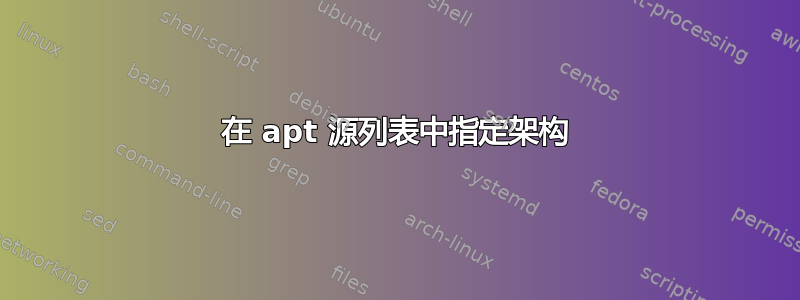
我必须将i386架构添加到 apt 源列表中才能安装游戏所需的 32 位软件包。
我sources.list现在的样子是这样的:
deb [arch=amd64,i386] https://deb.debian.org/debian/ bookworm main non-free contrib non-free-firmware
deb-src [arch=amd64,i386] https://deb.debian.org/debian/ bookworm main non-free contrib non-free-firmware
deb https://security.debian.org/debian-security bookworm-security main non-free contrib non-free-firmware
deb-src https://security.debian.org/debian-security bookworm-security main non-free contrib non-free-firmware
deb https://deb.debian.org/debian/ bookworm-updates main non-free contrib non-free-firmware
deb-src https://deb.debian.org/debian/ bookworm-updates main non-free contrib non-free-firmware
要安装软件包,仅第一行需要添加 i386,但我不确定是否应该将 arch 添加到所有行?
例如,如果我不这样做,这是否意味着使用 apt update 时不会更新软件包?
答案1
在 debian 上,如果您使用 启用了多架构sudo dpkg --add-architecture i386,则无需arch=在sources.list.
设置 apt 源。 Debian Wiki 上有解释。


