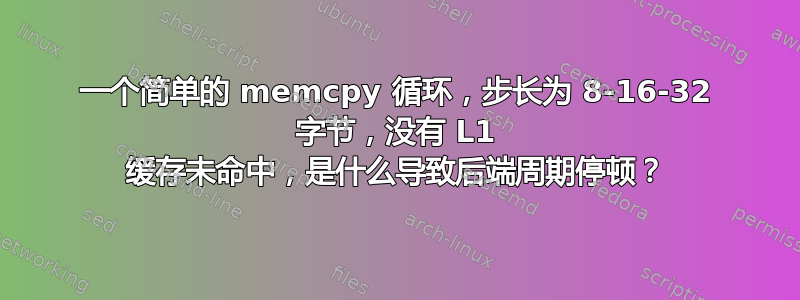
我试图了解单生产者单消费者队列算法中的CPU缓存性能,但在某些情况下无法查明性能下降的原因。以下简化的测试程序运行时几乎没有 L1 缓存未命中,但当其内存访问模式有些稀疏时,它会在 CPU 后端花费许多周期。在几乎没有 L1 未命中的情况下,是什么导致 CPU 后端在这种情况下停止?应该测量什么来查明原因?
我知道这个问题与其说是关于Linux或perf_event,不如说是关于CPU和缓存的架构。什么是更合适的堆栈交换? Stackoverflow 更注重软件? Serverfault 或 Superuser 也不针对这些主题。 Electronics stackexchange 并不完全针对 CPU 架构。虽然,根据这个元数据来自 2013 年,电子产品可能是最合适的。我将其发布在这里只是因为所有测试都是在 Linux 上完成的,并且根据经验,我认为有些专家可能知道这里发生了什么,例如 Gilles。也许,最好的办法是将其发布到 AMD 论坛上。但我无法在那里发布我的草稿,因为当我没有实际发布帖子时,出现错误:“检测到帖子泛滥(用户试图在 600 秒内发布 2 条以上的消息)”。难怪他们的论坛这么安静。
我的CPU是AMD Ryzen 5 PRO 4650G,它是Zen 2“Renoir”,具有192KiB L1d缓存。测试memcpy程序:
// demo_memcpy_test_speed-gap.c
#include <stdio.h>
#include <stdint.h>
#include <time.h>
#include <cstring>
#define PACKET_SIZE 8 // 16 32 // <--- it is really the stride of the memcpy over the mem array
#define SIZE_TO_MEMCPY 8 // memcpy only the first 8 bytes of the "packet"
const static long long unsigned n_packets = 512; // use few packets, to fit in L2 etc
static long long unsigned repeat = 1000*1000 * 2 * 2; // repeat many times to get enough stats in perf
const static long long unsigned n_max_data_bytes = n_packets * PACKET_SIZE;
#define CACHE_LINE_SIZE 64 // align explicitly just in case
alignas(CACHE_LINE_SIZE) uint8_t data_in [n_max_data_bytes];
alignas(CACHE_LINE_SIZE) uint8_t data_out [n_packets][PACKET_SIZE];
int main(int argc, char* argv[])
{
printf("memcpy_test.c standard\n");
printf("PACKET_SIZE %d SIZE_TO_MEMCPY %d\n", PACKET_SIZE, SIZE_TO_MEMCPY);
//
// warmup the memory
// i.e. access the memory to make sure Linux has set up the virtual mem tables
...
{
printf("\nrun memcpy\n");
long long unsigned n_bytes_copied = 0;
long long unsigned memcpy_ops = 0;
start_setup = clock();
for (unsigned rep=0; rep<repeat; rep++) {
uint8_t* data_in_ptr = &data_in [0];
for (unsigned long long i_packet=0; i_packet<n_packets; i_packet++) {
// copy only SIZE_TO_MEMCPY of the in data array to the out
uint8_t* data_out_ptr = &(data_out [i_packet][0]);
memcpy(data_out_ptr, data_in_ptr, SIZE_TO_MEMCPY*sizeof(uint8_t));
memcpy_ops++;
n_bytes_copied += SIZE_TO_MEMCPY;
data_in_ptr += PACKET_SIZE;
}
}
end_setup = clock();
cpu_time_used_setup = ((double) (end_setup - start_setup)) / CLOCKS_PER_SEC;
printf("memcpy() took %f seconds to execute\n", cpu_time_used_setup);
printf("%f Mops\n", memcpy_ops/(1000000*cpu_time_used_setup));
printf("%llu bytes\n", n_bytes_copied);
printf("%f Mbytes/s\n", n_bytes_copied/(1000000*cpu_time_used_setup));
}
} // end of main
它的构建是-O1为了获得一个真正有效的循环memcpy:
g++ -g -O1 ./demo_memcpy_test_speed-gap.c
循环的指令memcpy,如注释选项所示perf record:
sudo perf record -F 999 -e stalled-cycles-backend -- ./a.out
sudo perf report
...select main
设置为PACKET_SIZE8 时,代码非常高效:
│ for (unsigned long long i_packet=0; i_packet<n_packets; i_packet++) {
│11b:┌─→mov %rbx,%rax
│ │memcpy():
│11e:│ mov (%rcx,%rax,8),%rdx
100.00 │ │ mov %rdx,(%rsi,%rax,8)
│ │main():
│ │ add $0x1,%rax
│ │ cmp $0x200,%rax
│ │↑ jne 11e
│ │for (unsigned rep=0; rep<repeat; rep++) {
│ │ sub $0x1,%edi
│ └──jne 11b
设置PACKET_SIZE为 1024 时,代码与 256 相同,只不过add $0x100..改为0x400:
│ lea _end,%rsi
│140:┌─→mov %rbp,%rdx
│ │
│ │ lea data_in,%rax
│ │
│ │__fortify_function void *
│ │__NTH (memcpy (void *__restrict __dest, const void *__restrict __src,
│ │size_t __len))
│ │{
│ │return __builtin___memcpy_chk (__dest, __src, __len,
│14a:│ mov (%rax),%rcx
│ │memcpy():
96.31 │ │ mov %rcx,(%rdx)
│ │
1.81 │ │ add $0x400,%rax
0.20 │ │ add $0x400,%rdx
1.12 │ │ cmp %rsi,%rax
0.57 │ │↑ jne 14a
│ │ sub $0x1,%edi
│ └──jne 140
我运行它时PACKET_SIZE设置为 8、16、32 和其他值。性能计数为 8 和 32:
sudo perf stat -e task-clock,instructions,cycles,stalled-cycles-frontend,stalled-cycles-backend \
-e L1-dcache-loads,L1-dcache-load-misses,L1-dcache-prefetches \
-e l2_cache_accesses_from_dc_misses,l2_cache_hits_from_dc_misses,l2_cache_misses_from_dc_misses \
-- ./a.out
PACKET_SIZE 8 SIZE_TO_MEMCPY 8
...
Performance counter stats for './a.out':
503.43 msec task-clock # 0.998 CPUs utilized
10,323,618,071 instructions # 4.79 insn per cycle
# 0.01 stalled cycles per insn (29.11%)
2,154,694,815 cycles # 4.280 GHz (29.91%)
5,148,993 stalled-cycles-frontend # 0.24% frontend cycles idle (30.70%)
55,922,538 stalled-cycles-backend # 2.60% backend cycles idle (30.99%)
4,091,862,625 L1-dcache-loads # 8.128 G/sec (30.99%)
24,211 L1-dcache-load-misses # 0.00% of all L1-dcache accesses (30.99%)
18,745 L1-dcache-prefetches # 37.234 K/sec (30.37%)
30,749 l2_cache_accesses_from_dc_misses # 61.079 K/sec (29.57%)
21,046 l2_cache_hits_from_dc_misses # 41.805 K/sec (28.78%)
9,095 l2_cache_misses_from_dc_misses # 18.066 K/sec (28.60%)
PACKET_SIZE 32 SIZE_TO_MEMCPY 8
...
Performance counter stats for './a.out':
832.83 msec task-clock # 0.999 CPUs utilized
12,289,501,297 instructions # 3.46 insn per cycle
# 0.11 stalled cycles per insn (29.42%)
3,549,297,932 cycles # 4.262 GHz (29.64%)
5,552,837 stalled-cycles-frontend # 0.16% frontend cycles idle (30.12%)
1,349,663,970 stalled-cycles-backend # 38.03% backend cycles idle (30.25%)
4,144,875,512 L1-dcache-loads # 4.977 G/sec (30.25%)
772,968 L1-dcache-load-misses # 0.02% of all L1-dcache accesses (30.24%)
539,481 L1-dcache-prefetches # 647.767 K/sec (30.25%)
532,879 l2_cache_accesses_from_dc_misses # 639.839 K/sec (30.24%)
461,131 l2_cache_hits_from_dc_misses # 553.690 K/sec (30.04%)
14,485 l2_cache_misses_from_dc_misses # 17.392 K/sec (29.55%)
L1 缓存未命中略有增加:从 8 字节时的 0%PACKET_SIZE上升到 32 字节时的 0.02%。但它能解释为什么后端停滞从 2.6% 跃升至 38% 吗?如果不是,那么还有什么会导致 CPU 后端停顿?
我知道较大的步幅意味着memcpy循环会更快地从一个 L1 缓存行移动到另一个 L1 缓存行。但是,如果这些行已经在缓存中,并且实际上没有 L1 未命中事件(如 所报告的那样)perf,则为什么访问不同的缓存行会导致后端停顿?与CPU如何并行发出指令有关吗?也许,它不能发出同时访问不同缓存行的指令?
PACKET_SIZE下面的图表显示了最多 1024 字节的运行情况:
数据点上的数字显示了PACKET_SIZE运行的参数,即访问模式的步幅memcpy。 X 轴是每秒数百万次操作(Mops),一次“操作”= 1 memcpy。 Y 轴包含性能指标:丢失的 L1 访问百分比,以及后端和前端停滞的周期百分比。
在所有这些运行中,L2 访问实际上不会丢失,即l2_cache_misses_from_dc_misses度量总是非常低。只是为了完整性,根据阿南德科技Zen 2架构L1延迟为4个周期,L2延迟为12个周期。
我不确定为什么前端会停滞。但这就是perf报道的内容。我相信这是真的。因为前端停顿和后端停顿的效果是不一样的。如果您将PACKET_SIZE图上的运行与 256 和 1024 进行比较:它们的 L1 未命中大致相同; 256 大约有 77% 的周期在后端停滞,0% 在前端; 1024 则相反,77% 前端停滞,0% 后端停滞。然而,1024 的速度要慢得多,因为它每个周期发出的指令要少得多。 1024 次运行中约为 0.42,256 次运行中约为 1.28。
因此,当 CPU 在前端停滞时,每个周期发出的指令比在后端停滞时要少。我想这就是前端和后端的工作方式,即后端可以更加并行地运行。如果有人能够证实或纠正这个猜测,我们将不胜感激。然而,一个更重要的问题:为什么前端会停滞?前端应该只是解码指令。PACKET_SIZE设置为 256 或 1024 时,程序集并没有真正改变。那么,是什么导致前端在 1024 步幅时比 256 步幅时停顿更多呢?
所有运行中每个 Mops 的 IPC 绘图PACKET_SIZE:
8的运行PACKET_SIZE稍微偏离了更多 Mops 的路线,即比其他值的趋势更快。这一定是因为指令更有效。




