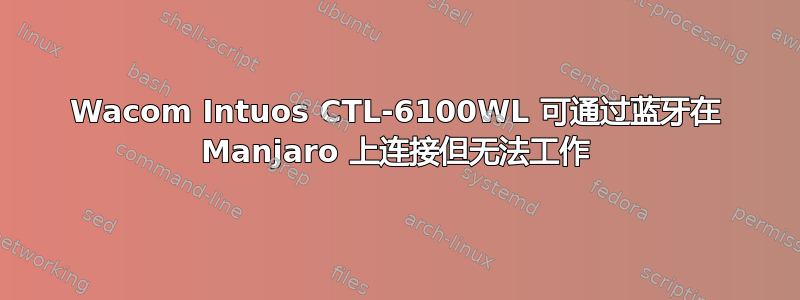
我正在尝试将 Wacom Intuos CTL-6100WL 平板电脑连接到 Manjaro Linux 计算机。
如果我通过 USB 电缆连接,一切正常。
当我通过蓝牙连接它时,蓝牙设备管理器会找到平板电脑并连接到它。平板电脑 LED 停止闪烁,就像连接成功一样。但它不起作用,也没有显示在鼠标配置实用程序中(我运行 XFCE)。而且我也找不到它的任何痕迹dmesg(寻找“hid”或“蓝牙”或“输入”或“wacom”,不区分大小写)。
AFAIK 我的设置满足要求libwacom 设备支持列表:
- 我运行内核版本 6.6;
- 最新版本
libwacom(2.9)已安装。
我什至安装了 dkms 和 input-wacom-dkms-git,因为Arch Linux wacom 手册建议,但这没有帮助。
我已经没什么主意了。我还应该检查什么?
以下是软件包和 dmesg 输出:
$ yay -Qs wacom
local/input-wacom-dkms-git 0.49.0.73.ga3ebd21-1
Latest kernel modules for Wacom tablets (DKMS). Useful if your wacom tablet is not supported upstream yet.
local/libwacom 2.9.0-2
Library to identify Wacom tablets and their features
local/xf86-input-wacom 1.2.0-1
X.Org Wacom tablet driver
$ sudo dmesg | grep -i -e "wacom\|bluetooth\|input\|hid"
[ 0.108508] AMD-Vi: ivrs, add hid:AMDI0020, uid:\_SB.FUR0, rdevid:160
[ 0.108510] AMD-Vi: ivrs, add hid:AMDI0020, uid:\_SB.FUR1, rdevid:160
[ 0.108510] AMD-Vi: ivrs, add hid:AMDI0020, uid:\_SB.FUR2, rdevid:160
[ 0.108511] AMD-Vi: ivrs, add hid:AMDI0020, uid:\_SB.FUR3, rdevid:160
[ 0.737964] input: Power Button as /devices/LNXSYSTM:00/LNXSYBUS:00/PNP0C0C:00/input/input0
[ 0.738016] input: Lid Switch as /devices/LNXSYSTM:00/LNXSYBUS:00/PNP0C0D:00/input/input1
[ 0.740599] input: Power Button as /devices/LNXSYSTM:00/LNXPWRBN:00/input/input2
[ 0.790123] hid: raw HID events driver (C) Jiri Kosina
[ 1.244538] input: AT Translated Set 2 keyboard as /devices/platform/i8042/serio0/input/input3
[ 1.744434] input: Mouse for Windows as /devices/pci0000:00/0000:00:08.1/0000:74:00.3/usb1/1-4/1-4:1.0/0003:2F24:0135.0001/input/input4
[ 1.744559] hid-generic 0003:2F24:0135.0001: input,hidraw0: USB HID v1.10 Mouse [ Mouse for Windows] on usb-0000:74:00.3-4/input0
[ 1.749428] input: Mouse for Windows as /devices/pci0000:00/0000:00:08.1/0000:74:00.3/usb1/1-4/1-4:1.1/0003:2F24:0135.0002/input/input5
[ 1.804045] hid-generic 0003:2F24:0135.0002: input,hidraw1: USB HID v1.10 Keyboard [ Mouse for Windows] on usb-0000:74:00.3-4/input1
[ 1.807564] hid-generic 0003:2F24:0135.0003: hiddev96,hidraw2: USB HID v1.10 Device [ Mouse for Windows] on usb-0000:74:00.3-4/input2
[ 1.807599] usbcore: registered new interface driver usbhid
[ 1.807601] usbhid: USB HID core driver
[ 2.386006] input: RODE Microphones RODE NT-USB Consumer Control as /devices/pci0000:00/0000:00:08.3/0000:75:00.3/usb7/7-1/7-1.2/7-1.2:1.3/0003:19F7:0003.0004/input/input6
[ 2.441016] hid-generic 0003:19F7:0003.0004: input,hiddev97,hidraw3: USB HID v1.00 Device [RODE Microphones RODE NT-USB] on usb-0000:75:00.3-1.2/input3
[ 3.858190] input: ZSA Technology Labs Moonlander Mark I as /devices/pci0000:00/0000:00:08.3/0000:75:00.3/usb7/7-1/7-1.3/7-1.3.3/7-1.3.3:1.0/0003:3297:1969.0005/input/input8
[ 3.914416] hid-generic 0003:3297:1969.0005: input,hidraw4: USB HID v1.11 Keyboard [ZSA Technology Labs Moonlander Mark I] on usb-0000:75:00.3-1.3.3/input0
[ 3.919360] hid-generic 0003:3297:1969.0006: hiddev98,hidraw5: USB HID v1.11 Device [ZSA Technology Labs Moonlander Mark I] on usb-0000:75:00.3-1.3.3/input1
[ 3.924233] input: ZSA Technology Labs Moonlander Mark I as /devices/pci0000:00/0000:00:08.3/0000:75:00.3/usb7/7-1/7-1.3/7-1.3.3/7-1.3.3:1.2/0003:3297:1969.0007/input/input9
[ 3.924509] hid-generic 0003:3297:1969.0007: input,hidraw6: USB HID v1.11 Mouse [ZSA Technology Labs Moonlander Mark I] on usb-0000:75:00.3-1.3.3/input2
[ 3.929195] input: ZSA Technology Labs Moonlander Mark I System Control as /devices/pci0000:00/0000:00:08.3/0000:75:00.3/usb7/7-1/7-1.3/7-1.3.3/7-1.3.3:1.3/0003:3297:1969.0008/input/input10
[ 3.984063] input: ZSA Technology Labs Moonlander Mark I Consumer Control as /devices/pci0000:00/0000:00:08.3/0000:75:00.3/usb7/7-1/7-1.3/7-1.3.3/7-1.3.3:1.3/0003:3297:1969.0008/input/input11
[ 3.984270] input: ZSA Technology Labs Moonlander Mark I Keyboard as /devices/pci0000:00/0000:00:08.3/0000:75:00.3/usb7/7-1/7-1.3/7-1.3.3/7-1.3.3:1.3/0003:3297:1969.0008/input/input12
[ 3.984724] hid-generic 0003:3297:1969.0008: input,hidraw7: USB HID v1.11 Keyboard [ZSA Technology Labs Moonlander Mark I] on usb-0000:75:00.3-1.3.3/input3
[ 7.886776] input: Video Bus as /devices/LNXSYSTM:00/LNXSYBUS:00/PNP0A08:00/device:1e/LNXVIDEO:00/input/input13
[ 7.909964] input: PC Speaker as /devices/platform/pcspkr/input/input14
[ 8.043082] input: PNP0C50:00 093A:0255 Mouse as /devices/platform/AMDI0010:00/i2c-0/i2c-PNP0C50:00/0018:093A:0255.0009/input/input15
[ 8.043213] input: PNP0C50:00 093A:0255 Touchpad as /devices/platform/AMDI0010:00/i2c-0/i2c-PNP0C50:00/0018:093A:0255.0009/input/input16
[ 8.043328] hid-generic 0018:093A:0255.0009: input,hidraw8: I2C HID v1.00 Mouse [PNP0C50:00 093A:0255] on i2c-PNP0C50:00
[ 8.111646] input: GXTP7385:00 27C6:0113 as /devices/platform/AMDI0010:01/i2c-1/i2c-GXTP7385:00/0018:27C6:0113.000A/input/input17
[ 8.127378] input: GXTP7385:00 27C6:0113 Stylus as /devices/platform/AMDI0010:01/i2c-1/i2c-GXTP7385:00/0018:27C6:0113.000A/input/input18
[ 8.160965] input: GXTP7385:00 27C6:0113 UNKNOWN as /devices/platform/AMDI0010:01/i2c-1/i2c-GXTP7385:00/0018:27C6:0113.000A/input/input19
[ 8.161153] input: GXTP7385:00 27C6:0113 Keyboard as /devices/platform/AMDI0010:01/i2c-1/i2c-GXTP7385:00/0018:27C6:0113.000A/input/input20
[ 8.161315] hid-multitouch 0018:27C6:0113.000A: input,hidraw8: I2C HID v1.00 Keyboard [GXTP7385:00 27C6:0113] on i2c-GXTP7385:00
[ 8.169622] input: PNP0C50:00 093A:0255 Mouse as /devices/platform/AMDI0010:00/i2c-0/i2c-PNP0C50:00/0018:093A:0255.0009/input/input21
[ 8.169715] input: PNP0C50:00 093A:0255 Touchpad as /devices/platform/AMDI0010:00/i2c-0/i2c-PNP0C50:00/0018:093A:0255.0009/input/input22
[ 8.169828] hid-multitouch 0018:093A:0255.0009: input,hidraw9: I2C HID v1.00 Mouse [PNP0C50:00 093A:0255] on i2c-PNP0C50:00
[ 8.341344] input: HD-Audio Generic HDMI/DP,pcm=3 as /devices/pci0000:00/0000:00:08.1/0000:74:00.1/sound/card0/input23
[ 8.342769] input: HD-Audio Generic HDMI/DP,pcm=7 as /devices/pci0000:00/0000:00:08.1/0000:74:00.1/sound/card0/input24
[ 8.342859] input: HD-Audio Generic HDMI/DP,pcm=8 as /devices/pci0000:00/0000:00:08.1/0000:74:00.1/sound/card0/input25
[ 8.342975] input: HD-Audio Generic HDMI/DP,pcm=9 as /devices/pci0000:00/0000:00:08.1/0000:74:00.1/sound/card0/input26
[ 8.409879] snd_hda_codec_conexant hdaudioC1D0: inputs:
[ 8.450787] input: HD-Audio Generic Mic as /devices/pci0000:00/0000:00:08.1/0000:74:00.6/sound/card1/input27
[ 8.452959] input: HD-Audio Generic Headphone as /devices/pci0000:00/0000:00:08.1/0000:74:00.6/sound/card1/input28
[ 10.038253] Bluetooth: Core ver 2.22
[ 10.038281] NET: Registered PF_BLUETOOTH protocol family
[ 10.038282] Bluetooth: HCI device and connection manager initialized
[ 10.038291] Bluetooth: HCI socket layer initialized
[ 10.038294] Bluetooth: L2CAP socket layer initialized
[ 10.038298] Bluetooth: SCO socket layer initialized
[ 10.193343] Bluetooth: hci0: Firmware timestamp 2023.42 buildtype 1 build 73111
[ 10.193356] Bluetooth: hci0: No support for _PRR ACPI method
[ 10.200880] Bluetooth: hci0: Found device firmware: intel/ibt-0041-0041.sfi
[ 10.200900] Bluetooth: hci0: Boot Address: 0x100800
[ 10.200902] Bluetooth: hci0: Firmware Version: 151-42.23
[ 10.200904] Bluetooth: hci0: Firmware already loaded
[ 10.464137] Modules linked in: r8152(+) mii uvcvideo btusb videobuf2_vmalloc btrtl uvc btintel videobuf2_memops snd_soc_dmic videobuf2_v4l2 btbcm snd_usb_audio(+) snd_soc_acp6x_mach snd_acp6x_pdm_dma btmtk snd_sof_amd_vangogh videodev snd_sof_amd_rembrandt snd_usbmidi_lib bluetooth snd_sof_amd_renoir snd_ump snd_rawmidi videobuf2_common snd_sof_amd_acp snd_seq_device mc ecdh_generic snd_sof_pci iwlmvm snd_sof_xtensa_dsp intel_rapl_msr amdgpu(+) intel_rapl_common snd_sof snd_hda_codec_conexant snd_sof_utils mac80211 snd_hda_codec_generic ledtrig_audio snd_soc_core snd_hda_codec_hdmi libarc4 snd_compress ac97_bus snd_hda_intel drm_exec snd_pcm_dmaengine snd_intel_dspcfg amdxcp snd_intel_sdw_acpi snd_pci_ps drm_buddy edac_mce_amd snd_hda_codec snd_rpl_pci_acp6x gpu_sched iwlwifi snd_acp_pci i2c_algo_bit snd_hda_core kvm_amd snd_acp_legacy_common drm_suballoc_helper snd_pci_acp6x drm_ttm_helper snd_hwdep snd_pcm snd_pci_acp5x ttm kvm cfg80211 snd_timer snd_rn_pci_acp3x mousedev joydev drm_display_helper snd_acp_config snd
[ 10.464251] irqbypass sp5100_tco vfat cec snd_soc_acpi hid_multitouch fat rapl pcspkr thunderbolt i2c_piix4 snd_pci_acp3x k10temp soundcore video rfkill i2c_hid_acpi wmi i2c_hid acpi_tad mac_hid uinput crypto_user loop fuse nfnetlink bpf_preload ip_tables x_tables ext4 crc32c_generic crc16 mbcache jbd2 uas usb_storage usbhid dm_crypt cbc encrypted_keys trusted asn1_encoder tee dm_mod crct10dif_pclmul crc32_pclmul crc32c_intel polyval_clmulni polyval_generic gf128mul ghash_clmulni_intel serio_raw sha512_ssse3 atkbd sha256_ssse3 libps2 sha1_ssse3 aesni_intel vivaldi_fmap nvme crypto_simd cryptd nvme_core xhci_pci i8042 ccp xhci_pci_renesas nvme_common serio
[ 21.469750] Bluetooth: BNEP (Ethernet Emulation) ver 1.3
[ 21.469754] Bluetooth: BNEP filters: protocol multicast
[ 21.469758] Bluetooth: BNEP socket layer initialized
[ 21.470761] Bluetooth: MGMT ver 1.22
[ 21.921439] Bluetooth: hci0: Bad flag given (0x1) vs supported (0x0)
[ 153.645923] Bluetooth: RFCOMM TTY layer initialized
[ 153.645937] Bluetooth: RFCOMM socket layer initialized
[ 153.645944] Bluetooth: RFCOMM ver 1.11
[ 162.966924] input: BT5.0 Mouse as /devices/virtual/misc/uhid/0005:000E:3412.000B/input/input29
[ 162.967068] hid-generic 0005:000E:3412.000B: input,hidraw10: BLUETOOTH HID v5.06 Mouse [BT5.0 Mouse] on 74:04:f1:33:c4:e8
[ 204.725251] Bluetooth: HIDP (Human Interface Emulation) ver 1.2
[ 204.725259] Bluetooth: HIDP socket layer initialized
以下是平板电脑参数bluetoothctm:
Device E0:9F:2A:23:E0:F5 (public)
Name: Intuos BT M
Alias: Intuos BT M
Class: 0x00002594 (9620)
Icon: input-tablet
Paired: yes
Bonded: no
Trusted: yes
Blocked: no
Connected: yes
WakeAllowed: yes
LegacyPairing: no
UUID: Human Interface Device... (00001124-0000-1000-8000-00805f9b34fb)
UUID: PnP Information (00001200-0000-1000-8000-00805f9b34fb)
Modalias: usb:v056Ap0379d0000


