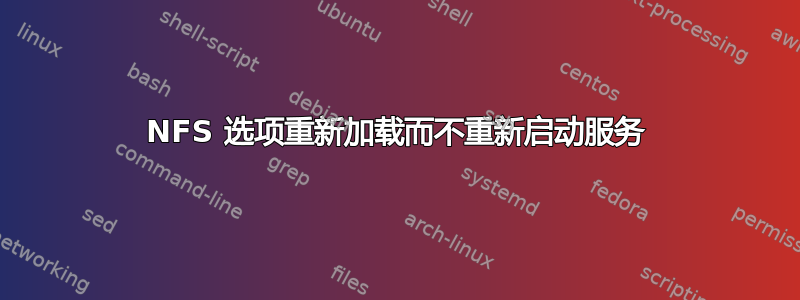
在不重新启动完整服务的情况下,我需要做什么来更改 RPCNFSDCOUNT 设置?
我需要重新加载 NFS 配置而不重新启动服务。 RPCNFSDCOUNT 线程计数对于工作负载来说太低,但我无法让管理层就更改窗口的时间表达成一致。
普通服务经常可以通过 SIGHUP 来完成此操作。我确实尝试过使用kill -HUP $(pidof rpc.mountd),但是在这个旧的 Fedora 8 机器上从 /etc/sysconfig/nfs 应用新的 RPCNFSDCOUNT 设置失败。
其他 NFS 守护进程的手册页让我认为 HUP 这些进程不会有任何好处,而且我不太愿意 HUP kthreadd 进程,它是 nfsd 线程本身的父进程。
答案1
经过明显的精神失误后,我想起了 /proc 文件系统。具体而言,/proc/fs/nfsd 控制 nfsd 服务的运行时设置。
就我而言,这意味着echo '32' > /proc/fs/nfsd/threads将线程数设置为 32。
答案2
如果服务器已在运行,您可以rpc.nfsd从命令行执行并指定要添加或删除的进程数。nfs
从man 8 rpc.nfsd
/usr/sbin/rpc.nfsd [options] nproc
Note that if the NFS server is already running, then the options for
specifying host, port, and protocol will be ignored. The number of
processes given will be the only option considered, and the number
of active nfsd processes will be increased or decreased to match this
number. In particular rpc.nfsd 0 will stop all threads and thus close
any open connections.


