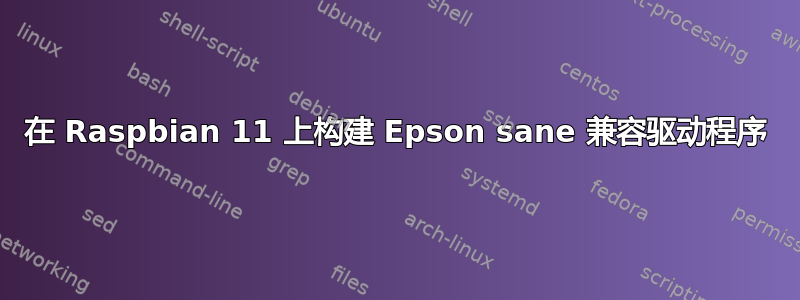
我正在尝试将 Raspberry Pi 3 (Raspbian 11) 设置为 EPSON DS-310 的扫描仪控制器。我发现 EPSON 提供了兼容的 Linux 驱动程序,也作为源。我下载并提取了它们,cmake但是在尝试时make出现以下错误:
/home/noel/epson_linux_drivers_src/epsonscan2-6.7.63.0-1/src/CommonUtility/utils/PathUtils.cpp: In function ‘std::string ES_CMN_FUNCS::PATH::ES_GetWorkTempPath()’:
/home/noel/epson_linux_drivers_src/epsonscan2-6.7.63.0-1/src/CommonUtility/utils/PathUtils.cpp:1116:28: error: ‘EPSON_WORK_PATH’ was not declared in this scope
1116 | std::string work_path = EPSON_WORK_PATH;
| ^~~~~~~~~~~~~~~
make[2]: *** [CommonUtility/Linux/CMakeFiles/commonutility.dir/build.make:225: CommonUtility/Linux/CMakeFiles/commonutility.dir/__/utils/PathUtils.cpp.o] Error 1
make[1]: *** [CMakeFiles/Makefile2:262: CommonUtility/Linux/CMakeFiles/commonutility.dir/all] Error 2
make: *** [Makefile:149: all] Error 2
同时运行sudo sane-find-scanner返回
found USB scanner (vendor=0x04b8, product=0x0159 [DS-310]) at libusb:001:005
found USB scanner (vendor=0x0424, product=0xec00) at libusb:001:003
所以我什至不确定我是否需要 EPSON 驱动程序。 scanimage 或 xsane 仍然找不到任何扫描仪。关于如何在 Raspberry 上使用 DS-310 有什么建议吗?
更新:通过添加供应商 ( SYSFS{idVendor}=="04b8", MODE="0666", GROUP="scanner", ENV{libsane_matched}="yes")/etc/udev/rules.d/55-libsane.rules并将设备本身添加到/etc/sane.d/eponds.conf(usb 0x 0x),我让 Xsane 实际连接到我的扫描仪并扫描页面。然而,只有当 Xsane 以管理员身份启动并且彩色/灰度扫描被剪切时,它才有效 - 但线稿(黑/白)扫描有效!
每走一步,就会出现更多问题。 :)


