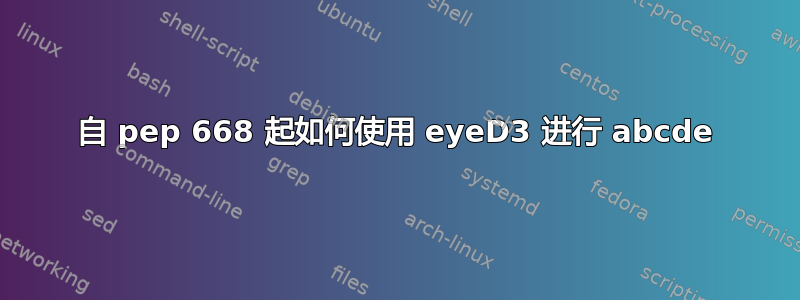
自 pep 668 起,如何在 Debian 12 中使用 eyeD3 和 abcde?
我正在尝试使用 abcde 并将输出设置为 中设置的 mp3 .abcde.conf。 abcde没有找到eyeD3,所以我尝试安装。但是,据我所知,pip3/pip告诉我使用虚拟环境或通过安装。但是apt install python3-eyed3安装后python3-eyed3仍然找不到路径。
# apt install python3-eyed3
Reading package lists... Done
Building dependency tree... Done
Reading state information... Done
python3-eyed3 is already the newest version (0.9.7-1).
pip eyeD3安装尝试。 pip3 给出相同的结果。
# pip install eyeD3
error: externally-managed-environment
× This environment is externally managed
╰─> To install Python packages system-wide, try apt install
python3-xyz, where xyz is the package you are trying to
install.
If you wish to install a non-Debian-packaged Python package,
create a virtual environment using python3 -m venv path/to/venv.
Then use path/to/venv/bin/python and path/to/venv/bin/pip. Make
sure you have python3-full installed.
If you wish to install a non-Debian packaged Python application,
it may be easiest to use pipx install xyz, which will manage a
virtual environment for you. Make sure you have pipx installed.
See /usr/share/doc/python3.11/README.venv for more information.
note: If you believe this is a mistake, please contact your Python installation or OS distribution provider. You can override this, at the risk of breaking your Python installation or OS, by passing --break-system-packages.
hint: See PEP 668 for the detailed specification.
$ abcde
[ERROR] abcde: eyeD3 is not in your path.
[INFO] Define the full path to the executable if it exists on your system.
[INFO] Hint: sudo apt-get install
~$ cat /etc/debian_version
12.5
我看过668 号和eyeD3 安装文档。虽然理解为什么会发生激励变化,但我不知道该怎么做。
答案1
我不知道为什么你要把Python带入你的问题,abcde不使用Python,所以安装python3-eyed3不会修复错误[ERROR] abcde: eyeD3 is not in your path。
您需要安装该eyed3软件包 ( apt install eyed3) 并确保您可以使用该软件包PATH来解决该错误。


