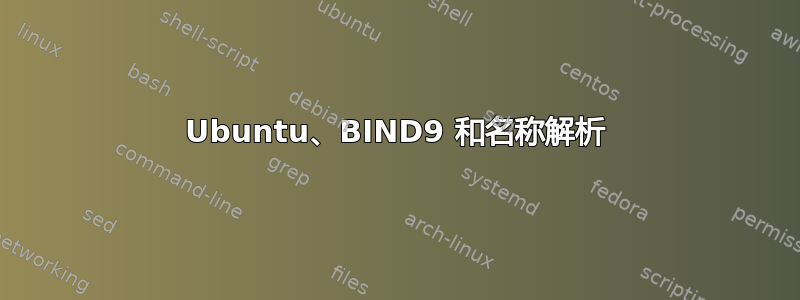
我已在 Ubuntu 22.04 LTS 服务器上安装了 BIND9 作为 home.twelsh.co.uk 域的主名称服务器。它是通过 apt 安装的,配置文件是在数字海洋操作方法
当我在客户端 PC 上执行挖掘请求时,对于名称服务器,我得到了正确的答案
twelsh@builder-box:~$ dig @192.168.0.86 NS home.twelsh.co.uk
; <<>> DiG 9.18.18-0ubuntu0.22.04.2-Ubuntu <<>> @192.168.0.86 NS home.twelsh.co.uk
; (1 server found)
;; global options: +cmd
;; Got answer:
;; ->>HEADER<<- opcode: QUERY, status: NOERROR, id: 20315
;; flags: qr aa rd ra; QUERY: 1, ANSWER: 2, AUTHORITY: 0, ADDITIONAL: 3
;; OPT PSEUDOSECTION:
; EDNS: version: 0, flags:; udp: 1232
; COOKIE: 5e4f9d4078dbda280100000065d90bd4e2ffc3f2dc27663a (good)
;; QUESTION SECTION:
;home.twelsh.co.uk. IN NS
;; ANSWER SECTION:
home.twelsh.co.uk. 300 IN NS ns1.home.twelsh.co.uk.
home.twelsh.co.uk. 300 IN NS ns2.home.twelsh.co.uk.
;; ADDITIONAL SECTION:
ns1.home.twelsh.co.uk. 300 IN A 192.168.0.86
ns2.home.twelsh.co.uk. 300 IN A 192.168.0.88
;; Query time: 0 msec
;; SERVER: 192.168.0.86#53(192.168.0.86) (UDP)
;; WHEN: Fri Feb 23 21:19:16 UTC 2024
;; MSG SIZE rcvd: 142
如果我对主机 calvin 执行相同的操作,我会得到以下信息,显示名称但没有关联的 IP 地址。谁能告诉我我哪里出了问题。我正在拔头发。
我已阅读并重读本文但仍然有问题。 -
twelsh@builder-box:~$ dig @192.168.0.86 A calvin
; <<>> DiG 9.18.18-0ubuntu0.22.04.2-Ubuntu <<>> @192.168.0.86 A calvin
; (1 server found)
;; global options: +cmd
;; Got answer:
;; ->>HEADER<<- opcode: QUERY, status: NXDOMAIN, id: 7947
;; flags: qr rd ra ad; QUERY: 1, ANSWER: 0, AUTHORITY: 1, ADDITIONAL: 1
;; OPT PSEUDOSECTION:
; EDNS: version: 0, flags:; udp: 1232
; COOKIE: 751c6a8a04abd91b0100000065d90ad04417a14eccdffc7f (good)
;; QUESTION SECTION:
;calvin. IN A
;; AUTHORITY SECTION:
. 10800 IN SOA a.root-servers.net. nstld.verisign-
grs.com. 2024022301 1800 900 604800 86400
;; Query time: 32 msec
;; SERVER: 192.168.0.86#53(192.168.0.86) (UDP)
;; WHEN: Fri Feb 23 21:14:56 UTC 2024
;; MSG SIZE rcvd: 138
据我所知,我的区域文件很好
twelsh@ns1:~$ sudo named-checkzone home.twelsh.co.uk
/etc/bind/zones/db.home.twelsh.co.uk
zone home.twelsh.co.uk/IN: loaded serial 11
OK
和我的反向查找
twelsh@ns1:~$ sudo named-checkzone 0.168.192.in-addr.arpa /etc/bind/zones/db.192.168.0
zone 0.168.192.in-addr.arpa/IN: loaded serial 10
OK
这是我的区域和反向查找文件 /etc/bind/zones/db.home.twelsh.co.uk
;; Optimized BIND9 Forward Zone File
$ORIGIN home.twelsh.co.uk.
$TTL 5m
@ IN SOA ns1.home.twelsh.co.uk root.home.twelsh.co.uk. (
11 ; Serial
7d ; Refresh
1d ; Retry
28d ; Expire
7d ) ; Minimum TTL
IN NS ns1.home.twelsh.co.uk.
IN NS ns2.home.twelsh.co.uk.
n8n IN A 192.168.0.79
builder-box IN A 192.168.0.82
dev-server IN A 192.168.0.83
staging-server IN A 192.168.0.84
ns1 IN A 192.168.0.86
ns2 IN A 192.168.0.88
calvin IN A 192.168.0.89
反向区域文件
$ORIGIN 0.168.192.in-addr.arpa.
$TTL 5m
@ IN SOA home.twelsh.co.uk. root.home.twelsh.co.uk. (
10 ; serial number incrementation example here
7d ; refresh interval
1d ; retry interval
28d ; expiry time
7d ) ; minimum cache lifetime
IN NS ns1.home.
IN NS ns2.home.
86 IN PTR ns1.home.
88 IN PTR ns2.home.
79 IN PTR n8n.home.
82 IN PTR builder-box.home.
83 IN PTR dev-server.home.
84 IN PTR staging-server.home.
86 IN PTR ns1.home.
88 IN PTR ns2.home.
89 IN PTR calvin.home.
/etc/named.conf.local
//
// Do any local configuration here
//
// Consider adding the 1918 zones here, if they are not used in your
// organization
//include "/etc/bind/zones.rfc1918";
zone "home.twelsh.co.uk" {
type master;
file "/etc/bind/zones/db.home.twelsh.co.uk"; # zone file path
allow-transfer {192.168.0.88; }; # ns2 private IP address - secondary
};
zone "0.168.192.in-addr.arpa" {
type master;
file "/etc/bind/zones/db.192.168.0.0"; # 192.168.0.0/24 subnet
allow-transfer { 192.168.0.88; }; # ns2 private IP address - secondary
};


