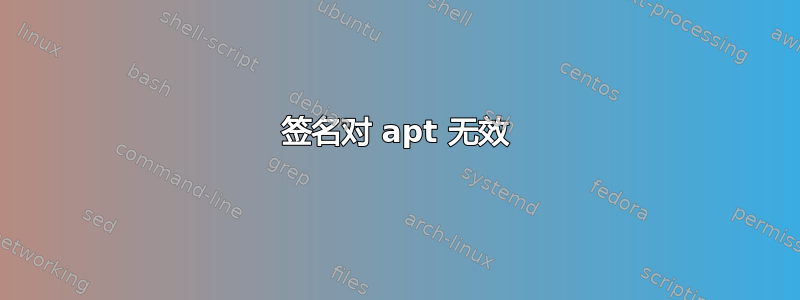
执行时apt update,我收到此错误行:
Err :6 https://packages.sury.org/php bookworm InRelease
Les signatures suivantes ne sont pas valables : EXPKEYSIG B188E2B695BD4743 DEB.SURY.ORG Automatic Signing Key <[email protected]>
W: Une erreur s'est produite lors du contrôle de la signature. Le dépôt n'est pas mis à jour et les fichiers d'index précédents seront utilisés. Erreur de GPG : https://packages.sury.org/php bookworm InRelease : Les signatures suivantes ne sont pas valables : EXPKEYSIG B188E2B695BD4743 DEB.SURY.ORG Automatic Signing Key <[email protected]>
W: Impossible de récupérer https://packages.sury.org/php/dists/bookworm/InRelease Les signatures suivantes ne sont pas valables : EXPKEYSIG B188E2B695BD4743 DEB.SURY.ORG Automatic Signing Key <[email protected]>
W: Le téléchargement de quelques fichiers d'index a échoué, ils ont été ignorés, ou les anciens ont été utilisés à la place.
翻译成英文是这样的:
Err :6 https://packages.sury.org/php bookworm InRelease
The following signatures were invalid : EXPKEYSIG B188E2B695BD4743 DEB.SURY.ORG Automatic Signing Key <[email protected]>
W: An error occurred during the signature verification. The repository is not updated and the previous index files will be used. GPG error: https://packages.sury.org/php bookworm InRelease: The following signatures were invalid: EXPKEYSIG B188E2B695BD4743 DEB.SURY.ORG Automatic Signing Key <[email protected]>
W: Failed to fetch https://packages.sury.org/php/dists/bookworm/InRelease The following signatures were invalid: EXPKEYSIG B188E2B695BD4743 DEB.SURY.ORG Automatic Signing Key <[email protected]>
W: Some index files failed to download. They have been ignored, or old ones used instead.
我怎样才能解决这个问题?
答案1
作为一般规则,EXPKEYSIG错误意味着需要更新相应的密钥(或替换为新密钥)。在某些情况下,必须手动完成(请参阅Kali Linux 存储库签名无效:“以下签名无效:EXPKEYSIG ED444FF07D8D0BF6 Kali Linux 存储库”例如)。
在这种特殊情况下,保持存储库签名最新的正确方法是存储库中描述的README.txt:
curl -sSLo /tmp/debsuryorg-archive-keyring.deb https://packages.sury.org/debsuryorg-archive-keyring.deb
sudo dpkg -i /tmp/debsuryorg-archive-keyring.deb
安装该软件包并在 APT 中配置存储库后,它将从存储库进行更新,从而避免密钥过期问题。
答案2
首先,确保您通过运行安装了正确的软件包apt-get update && apt-get install ca-certificates。
那么,如果没有解决,问题就出在sury证书的验证过期上。要修复它,您应该运行:
apt-key adv --fetch-keys 'https://packages.sury.org/php/apt.gpg' > /dev/null 2>&1
如果该命令apt-key不存在,您可以使用wget以下方式更新密钥:
wget -O /etc/apt/trusted.gpg.d/php.gpg https://packages.sury.org/php/apt.gpg


