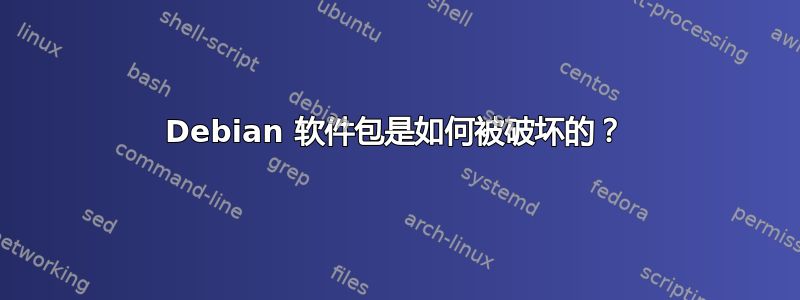
我看过很多关于如何修复多个发行版中损坏的包的答案,这似乎非常有帮助并解决了问题。但是,我很好奇包裹是如何损坏的。
我正在对使用命令的管道进行故障排除apt-get install,并且无法安装某些依赖项。经过几次重试,我能够使管道正常工作。但是通过搜索解决方案,我发现 apt-get 有一个非常有用的--fix-broken标志,它解决了我的问题。但问题仍然存在,问题是什么? 我不清楚如何找到--fix-broken为我解决的确切问题。
浏览它的手册页,有一些关于以下内容的通用信息:
Fix; attempt to correct a system with broken dependencies in place. This option, when
used with install/remove, can omit any packages to permit APT to deduce a likely
solution. If packages are specified, these have to completely correct the problem. The
option is sometimes necessary when running APT for the first time; APT itself does not
allow broken package dependencies to exist on a system. It is possible that a system's
dependency structure can be so corrupt as to require manual intervention.
就管道而言,其系统此时已实例化,导致其损坏的包可能发生了什么?有人能更深入地了解这个标志是如何工作的吗?最具体地说,包裹是如何损坏的?
答案1
解决的典型问题apt install --fix-broken是缺少依赖项。通常的方式那发生的是使用dpkg直接安装包:dpkg将知道依赖项是否丢失,但无法检索丢失的依赖项,因此包最终将部分安装(已安装但未配置)。apt install --fix-broken解决损坏的依赖项并安装任何所需的包,或者如果无法解决其依赖项,则删除完全损坏的包。
如果你是直接使用dpkg,通常更好apt install- 您可以将其指向本地包,它将在安装过程中解决其依赖关系。
答案2
包只是一个具有依赖项列表的软件。如果您的系统有一些非标准安装(例如,从源代码构建),或者如果您已固定软件包的特定版本(使用“dpkghold”或“dnf --exclude”)以避免破坏某些其他安装,然后尝试安装需要所有这些依赖包的不同状态的包将会失败,从而导致包“损坏”。
请务必注意,软件包或系统状态可能没有任何问题。原始包可能适合您的手工编译(无论如何),但因为它不是预期的它被视为已损坏。


