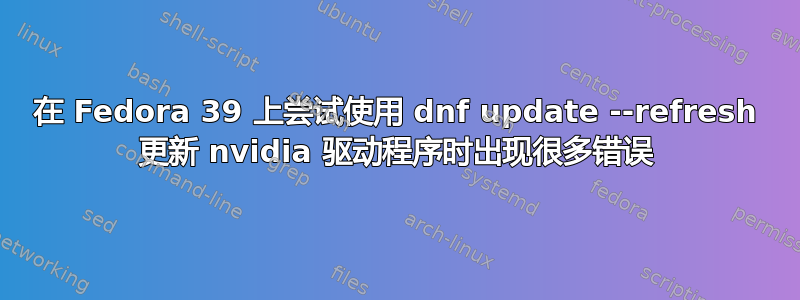
大约一两周前,我尝试更新内核,但不知何故无意中破坏了我的 NVIDIA 驱动程序。每次启动时我都会收到“NVIDIA 内核模块损坏。恢复到 nouveau”消息或类似的内容。查了一下,多个消息来源告诉我 sudo dnf update --refresh,但这样做给了我:
Problem 1: package xorg-x11-drv-nvidia-power-3:550.67-1.fc39.x86_64 from rpmfusion-nonfree-nvidia-driver requires xorg-x11-drv-nvidia(x86-64) = 3:550.67, but none of the providers can be installed
- cannot install the best update candidate for package xorg-x11-drv-nvidia-power-3:550.54.14-1.fc39.x86_64
- package xorg-x11-drv-nvidia-3:550.67-1.fc39.x86_64 from rpmfusion-nonfree-nvidia-driver is filtered out by modular filtering
- package xorg-x11-drv-nvidia-3:550.67-1.fc39.x86_64 from rpmfusion-nonfree-updates is filtered out by modular filtering
Problem 2: package akmod-nvidia-3:550.67-1.fc39.x86_64 from rpmfusion-nonfree-nvidia-driver requires nvidia-kmod-common >= 3:550.67, but none of the providers can be installed
- cannot install the best update candidate for package akmod-nvidia-3:535.129.03-1.fc39.x86_64
- package xorg-x11-drv-nvidia-3:550.67-1.fc39.x86_64 from rpmfusion-nonfree-nvidia-driver is filtered out by modular filtering
- package xorg-x11-drv-nvidia-3:550.67-1.fc39.x86_64 from rpmfusion-nonfree-updates is filtered out by modular filtering
Problem 3: package nvidia-kmod-common-3:550.54.15-1.fc39.noarch from cuda-fedora39-x86_64 requires nvidia-kmod = 3:550.54.15, but none of the providers can be installed
- package nvidia-driver-3:550.54.15-1.fc39.x86_64 from cuda-fedora39-x86_64 requires nvidia-kmod-common = 3:550.54.15, but none of the providers can be installed
- package kmod-nvidia-open-dkms-3:550.54.14-1.fc39.x86_64 from @System conflicts with kmod-nvidia-latest-dkms provided by kmod-nvidia-latest-dkms-3:550.54.15-1.fc39.x86_64 from cuda-fedora39-x86_64
- cannot install the best update candidate for package xorg-x11-drv-nvidia-3:550.54.14-1.fc39.x86_64
- cannot install the best update candidate for package kmod-nvidia-open-dkms-3:550.54.14-1.fc39.x86_64
- package kmod-nvidia-open-dkms-3:550.54.15-1.fc39.x86_64 from cuda-fedora39-x86_64 is filtered out by modular filtering
Problem 4: package xorg-x11-drv-nvidia-power-3:550.54.14-1.fc39.x86_64 from @System requires xorg-x11-drv-nvidia(x86-64) = 3:550.54.14, but none of the providers can be installed
- package xorg-x11-drv-nvidia-3:550.54.14-1.fc39.x86_64 from @System requires nvidia-modprobe(x86-64) = 3:550.54.14, but none of the providers can be installed
- problem with installed package xorg-x11-drv-nvidia-power-3:550.54.14-1.fc39.x86_64
- cannot install both nvidia-modprobe-3:550.54.15-1.fc39.x86_64 from cuda-fedora39-x86_64 and nvidia-modprobe-3:550.54.14-1.fc39.x86_64 from @System
- cannot install both nvidia-modprobe-3:550.54.15-1.fc39.x86_64 from cuda-fedora39-x86_64 and nvidia-modprobe-3:550.54.14-1.fc39.x86_64 from cuda-fedora39-x86_64
- package xorg-x11-drv-nvidia-power-3:550.67-1.fc39.x86_64 from rpmfusion-nonfree-nvidia-driver requires xorg-x11-drv-nvidia(x86-64) = 3:550.67, but none of the providers can be installed
- package xorg-x11-drv-nvidia-power-3:550.67-1.fc39.x86_64 from rpmfusion-nonfree-updates requires xorg-x11-drv-nvidia(x86-64) = 3:550.67, but none of the providers can be installed
- cannot install the best update candidate for package nvidia-modprobe-3:550.54.14-1.fc39.x86_64
- package xorg-x11-drv-nvidia-3:550.67-1.fc39.x86_64 from rpmfusion-nonfree-nvidia-driver is filtered out by modular filtering
- package xorg-x11-drv-nvidia-3:550.67-1.fc39.x86_64 from rpmfusion-nonfree-updates is filtered out by modular filtering
Problem 5: problem with installed package akmod-nvidia-3:535.129.03-1.fc39.x86_64
- package akmod-nvidia-3:535.129.03-1.fc39.x86_64 from @System requires xorg-x11-drv-nvidia-kmodsrc = 3:535.129.03, but none of the providers can be installed
- package akmod-nvidia-3:535.129.03-1.fc39.x86_64 from rpmfusion-nonfree requires xorg-x11-drv-nvidia-kmodsrc = 3:535.129.03, but none of the providers can be installed
- cannot install both xorg-x11-drv-nvidia-kmodsrc-3:550.67-1.fc39.x86_64 from rpmfusion-nonfree-nvidia-driver and xorg-x11-drv-nvidia-kmodsrc-3:535.129.03-2.fc39.x86_64 from @System
- cannot install both xorg-x11-drv-nvidia-kmodsrc-3:550.67-1.fc39.x86_64 from rpmfusion-nonfree-nvidia-driver and xorg-x11-drv-nvidia-kmodsrc-3:535.129.03-2.fc39.x86_64 from rpmfusion-nonfree
- package akmod-nvidia-3:550.67-1.fc39.x86_64 from rpmfusion-nonfree-nvidia-driver requires nvidia-kmod-common >= 3:550.67, but none of the providers can be installed
- package akmod-nvidia-3:550.67-1.fc39.x86_64 from rpmfusion-nonfree-updates requires nvidia-kmod-common >= 3:550.67, but none of the providers can be installed
- cannot install the best update candidate for package xorg-x11-drv-nvidia-kmodsrc-3:535.129.03-2.fc39.x86_64
- package xorg-x11-drv-nvidia-3:550.67-1.fc39.x86_64 from rpmfusion-nonfree-nvidia-driver is filtered out by modular filtering
- package xorg-x11-drv-nvidia-3:550.67-1.fc39.x86_64 from rpmfusion-nonfree-updates is filtered out by modular filtering
Problem 6: problem with installed package kmod-nvidia-open-dkms-3:550.54.14-1.fc39.x86_64
- package kmod-nvidia-open-dkms-3:550.54.14-1.fc39.x86_64 from @System requires nvidia-kmod-common = 3:550.54.14, but none of the providers can be installed
- package kmod-nvidia-open-dkms-3:550.54.14-1.fc39.x86_64 from cuda-fedora39-x86_64 requires nvidia-kmod-common = 3:550.54.14, but none of the providers can be installed
- package nvidia-kmod-common-3:550.54.14-1.fc39.noarch from cuda-fedora39-x86_64 requires nvidia-driver = 3:550.54.14, but none of the providers can be installed
- cannot install both nvidia-driver-3:550.54.15-1.fc39.x86_64 from cuda-fedora39-x86_64 and nvidia-driver-3:550.54.14-1.fc39.x86_64 from cuda-fedora39-x86_64
- package xorg-x11-drv-nvidia-3:550.54.14-1.fc39.x86_64 from @System requires nvidia-settings(x86-64) = 3:550.54.14, but none of the providers can be installed
- package nvidia-settings-3:550.54.15-1.fc39.x86_64 from cuda-fedora39-x86_64 requires nvidia-driver(x86-64) = 3:550.54.15, but none of the providers can be installed
- cannot install both nvidia-settings-3:550.54.15-1.fc39.x86_64 from cuda-fedora39-x86_64 and nvidia-settings-3:550.54.14-1.fc39.x86_64 from @System
- cannot install both nvidia-settings-3:550.54.15-1.fc39.x86_64 from cuda-fedora39-x86_64 and nvidia-settings-3:550.54.14-1.fc39.x86_64 from cuda-fedora39-x86_64
- cannot install the best update candidate for package nvidia-settings-3:550.54.14-1.fc39.x86_64
==============================================================================================================================================================================================================
Package Architecture Version Repository Size
==============================================================================================================================================================================================================
Skipping packages with conflicts:
(add '--best --allowerasing' to command line to force their upgrade):
kmod-nvidia-latest-dkms x86_64 3:550.54.15-1.fc39 cuda-fedora39-x86_64 40 M
nvidia-driver x86_64 3:550.54.14-1.fc39 cuda-fedora39-x86_64 126 M
nvidia-driver x86_64 3:550.54.15-1.fc39 cuda-fedora39-x86_64 126 M
nvidia-modprobe x86_64 3:550.54.15-1.fc39 cuda-fedora39-x86_64 30 k
nvidia-settings x86_64 3:550.54.15-1.fc39 cuda-fedora39-x86_64 822 k
xorg-x11-drv-nvidia-kmodsrc x86_64 3:550.67-1.fc39 rpmfusion-nonfree-nvidia-driver 44 M
Skipping packages with broken dependencies:
akmod-nvidia x86_64 3:550.67-1.fc39 rpmfusion-nonfree-updates 40 k
nvidia-kmod-common noarch 3:550.54.14-1.fc39 cuda-fedora39-x86_64 12 k
nvidia-kmod-common noarch 3:550.54.15-1.fc39 cuda-fedora39-x86_64 12 k
xorg-x11-drv-nvidia-power x86_64 3:550.67-1.fc39 rpmfusion-nonfree-nvidia-driver 103 k
Transaction Summary
==============================================================================================================================================================================================================
Skip 10 Packages
Nothing to do.
Complete!
按照它所说的去做并尝试添加 --best --allowerasing
Problem 1: cannot install the best update candidate for package xorg-x11-drv-nvidia-power-3:550.54.14-1.fc39.x86_64
- problem with installed package xorg-x11-drv-nvidia-power-3:550.54.14-1.fc39.x86_64
- package xorg-x11-drv-nvidia-power-3:550.67-1.fc39.x86_64 from rpmfusion-nonfree-nvidia-driver requires xorg-x11-drv-nvidia(x86-64) = 3:550.67, but none of the providers can be installed
- package xorg-x11-drv-nvidia-power-3:550.67-1.fc39.x86_64 from rpmfusion-nonfree-updates requires xorg-x11-drv-nvidia(x86-64) = 3:550.67, but none of the providers can be installed
- package xorg-x11-drv-nvidia-3:550.67-1.fc39.x86_64 from rpmfusion-nonfree-nvidia-driver is filtered out by modular filtering
- package xorg-x11-drv-nvidia-3:550.67-1.fc39.x86_64 from rpmfusion-nonfree-updates is filtered out by modular filtering
Problem 2: problem with installed package akmod-nvidia-3:535.129.03-1.fc39.x86_64
- cannot install the best update candidate for package akmod-nvidia-3:535.129.03-1.fc39.x86_64
- package akmod-nvidia-3:550.67-1.fc39.x86_64 from rpmfusion-nonfree-nvidia-driver requires nvidia-kmod-common >= 3:550.67, but none of the providers can be installed
- package akmod-nvidia-3:550.67-1.fc39.x86_64 from rpmfusion-nonfree-updates requires nvidia-kmod-common >= 3:550.67, but none of the providers can be installed
- package xorg-x11-drv-nvidia-3:550.67-1.fc39.x86_64 from rpmfusion-nonfree-nvidia-driver is filtered out by modular filtering
- package xorg-x11-drv-nvidia-3:550.67-1.fc39.x86_64 from rpmfusion-nonfree-updates is filtered out by modular filtering
(try to add '--skip-broken' to skip uninstallable packages)
做这一切是因为自从内核崩溃后,我就无法运行任何 CUDA 代码。我尝试运行 NVIDIA 的矢量加法示例并收到此错误:
Failed to allocate device vector A (error code system has unsupported display driver / cuda driver combination)!
如果我尝试运行我自己的矢量输出 CUDA 程序,它只会输出 0。不用说 CUDA 不起作用。我检查了我的 CUDA 工具包,甚至重新安装了它,所以应该没问题。据我所知,我可能根本不知道应该采取什么措施来解决这个问题。最终目标是让我的 CUDA 代码再次运行。
我尝试过的事情:
- 重新安装 CUDA 工具包
- 须藤 dnf 更新 --刷新
- sudo dnf update --refresh --best --allowerasing
- 签署NVIDIA内核模块(不记得在哪里,但有地方说可以尝试一下,我跟着本指南)
- 完全重新安装驱动程序(通过本指南)
- 恢复到较旧的内核(这工作了一段时间,但最终也以同样的方式崩溃了,而且如果我能解决这个问题,我宁愿不被困在较旧的内核上)
几乎所有这些都没有效果
答案1
选项1
如果您的某些软件包具有未满足的依赖关系,则升级将拒绝继续,直到您使用额外
--allowerasing选项再次运行它。从第三方存储库安装的软件包经常会发生这种情况,而这些第三方存储库的更新存储库尚未发布。请仔细研究输出并检查哪些软件包将被删除。它们对于系统功能来说都不是必需的,但其中一些可能对您的工作效率很重要。
- 如果依赖关系不满足,如果在命令行中添加 --best 选项,有时可以看到更多详细信息。
- 如果您想在
dnf system-upgrade download再次运行之前手动删除/安装某些软件包,建议使用--setopt=keepcache=1dnf 命令行选项执行这些操作。否则,操作后整个包缓存将被删除,您将需要再次下载所有包。
https://fedoraproject.org/wiki/DNF_system_upgrade
选项2
sudo dnf 清理数据库缓存
删除从存储库元数据生成的缓存文件。这会强制 DNF 在下次运行时重新生成缓存文件。 sudo dnf clean 过期缓存
将存储库元数据标记为已过期。 DNF 将在下次使用每个存储库时重新验证缓存。 sudo dnf 清理元数据
删除存储库元数据。 DNF 使用这些文件来确定软件包的远程可用性。使用此选项将使 DNF 在下次运行时下载所有元数据。
sudo dnf --刷新安装英伟达驱动程序


