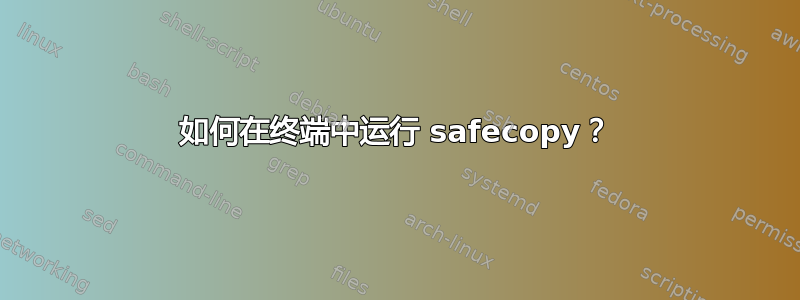
我对终端和 Linux 非常陌生。我有一个崩溃的外部硬盘驱动器正在旋转但不会出现在桌面上。我safecopy从终端跑了,这就是它最后说的
Description of output:
. : Between 1 and 1024 blocks successfully read.
_ : Read of block was incomplete. (possibly end of file)
The blocksize is now reduced to read the rest.
|/| : Seek failed, source can only be read sequentially.
> : Read failed, reducing blocksize to read partial data.
! : A low level error on read attempt of smallest allowed size
leads to a retry attempt.
[xx](+yy){ : Current block and number of bytes continuously
read successfully up to this point.
X : Read failed on a block with minimum blocksize and is skipped.
Unrecoverable error, destination file is padded with zeros.
Data is now skipped until end of the unreadable area is reached.
< : Successful read after the end of a bad area causes
backtracking with smaller blocksizes to search for the first
readable data.
}[xx](+yy) : current block and number of bytes of recent
continuous unreadable data.
我不知道下一步该做什么。它是在告诉我,它无法复活,还是在告诉我,它正在等我做什么?
答案1
我想指出丹尼尔的回答是错误的。这些stage#.badblocks文件告诉 safecopy 源上哪些块是坏的。空文件会告诉 safecopy 没有损坏的块。
无论如何,标准程序是:
safecopy --stage1 /dev/source output.img
这将复制整个源并标记 中的坏块stage1.badblocks。此时,任何可读的数据都将被保存(即数据不会被进一步损坏)。
safecopy --stage2 /dev/source output.img
它将尝试读取 中 标记的坏块stage1.badblocks而不重试,然后标记 中 坏区的确切边界stage2.badblocks。
safecopy --stage3 /dev/source output.img
它将不断重试读取 中标记的坏区域stage3.badblocks。
请注意,如果前面的阶段未运行,后面的阶段可能需要非常长的时间才能完成。
答案2
您safecopy在没有任何选项的情况下运行,因此它打印出使用信息。您需要给它选项,以便它知道要做什么,man safecopy会向您显示手册,例如这个。一种可能的组合是
safecopy --stage3 source dest
source您损坏的驱动器在哪里,以及dest将救援数据复制到哪里。
答案3
它似乎要求您首先创建要写入的文件。因此,touch stage1.badblocks在您要备份到的文件夹中运行。然后运行safecopy --stage1 /dev/source /media/otherdrive/stage1.badblocks,它将运行第一阶段。之后,重复此步骤并制作下一个文件touch stage2.badblocks...使用 2 而不是 1 运行相同的代码。然后对第三阶段执行相同的操作...将数字替换为 3。
touch stage1.badblocks
safecopy --stage1 /dev/source /media/otherdrive/stage1.badblocks
touch stage2.badblocks
safecopy --stage2 /dev/source /media/otherdrive/stage2.badblocks
touch stage3.badblocks
safecopy --stage1 /dev/source /media/otherdrive/stage3.badblocks


