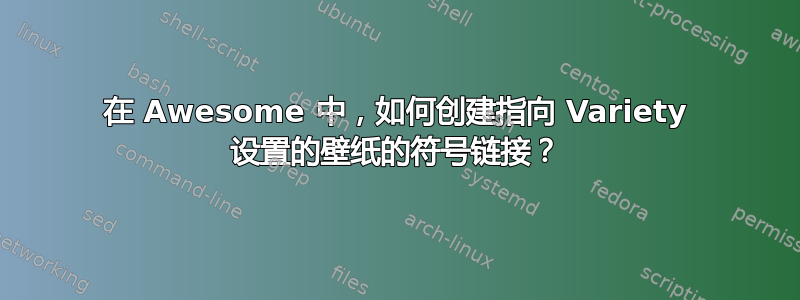
在 Awesome Window Manager 中,如何修改 Variety Wallpaper Changer(如下所示)中的 set_wallpaper 脚本以创建~/.cache/current_wallpaper新设置的壁纸图像的符号链接?
# Awesome Window Manager
# Be sure to start variety when you start awesome, such as by adding it to ~/.xinitrc
# NOTE: This config will change the wallpaper after your current awesome theme sets it.
# As such, the theme's wallpaper will briefly appear before being replaced with Variety's wallpaper.
if [[ "$XDG_SESSION_DESKTOP $DESKTOP_STARTUP_ID $DESKTOP_SESSION $XDG_CURRENT_DESKTOP" == *"awesome"* ]]; then
echo "for s in screen do require(\"gears\").wallpaper.maximized(\"$1\", s) end" | awesome-client
fi


