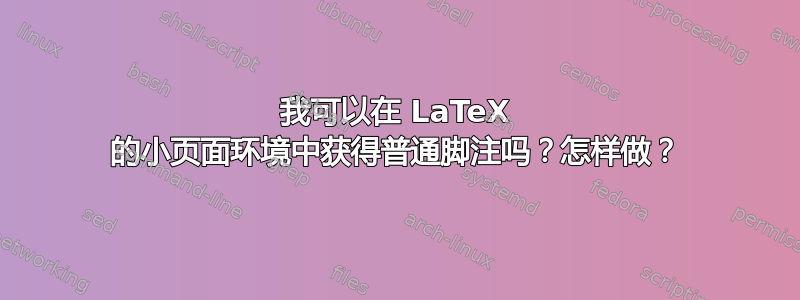
我需要使用 minipage 环境,并且需要在该 minipage 中添加脚注。我希望脚注按正常脚注顺序编号,并与文档中的其他脚注一起出现。但是,正如这个最小示例所示:
\documentclass{article}
\begin{document}
Spam
\begin{minipage}{.5\linewidth}
Foo\footnote{bar}
\end{minipage}
Ham
\end{document}
显而易见的是产生了一个脚注,该脚注 1)出现在小页面的底部,而不是页面本身,并且 2)按字母顺序“编号”。
如何在小页面中获取常规脚注?
答案1
您应该使用footnotemark和footnotetext命令来人为地插入标记和文本。
修改您的 MWE,我们有
\documentclass{article}
\begin{document}
Test\footnote{First footnote}
\begin{minipage}{.2\linewidth}
Test with a bit more text to show that it really is a minipage\footnotemark
Here is an internal footnote\footnote{Internal footnote}
\end{minipage}
\footnotetext{Second footnote}
Ham
\end{document}
产生

答案2
看起来,如果您使用 manyfoot 包,脚注就会显示在页面底部:
\documentclass{article}
\usepackage{manyfoot}
\usepackage{lipsum}
\DeclareNewFootnote{A}[arabic]
\DeclareNewFootnote{B}[alph]
\begin{document}
\subsection{Test section}
\begin{minipage}{0.8\textwidth}
This is text in a \texttt{minipage} environment. Here is the first \texttt{minipage} footnote\footnote{First minipage footnote.}. And another \texttt{minipage} footnote\footnote{Second minipage footnote.}.
Here\footnoteA{BOTTOM FOOT NOTE A} \footnoteB{BOTTOM FOOT NOTE B}
\end{minipage}
\\
\begin{minipage}{0.8\textwidth}
This is text in a \texttt{minipage} environment. Here is the first \texttt{minipage} footnote\footnote{First minipage footnote.}. And another \texttt{minipage} footnote\footnote{Second minipage footnote.}.
Here\footnoteA{BOTTOM FOOT NOTE C}
\end{minipage}
\vspace{10pt}
\end{document}


