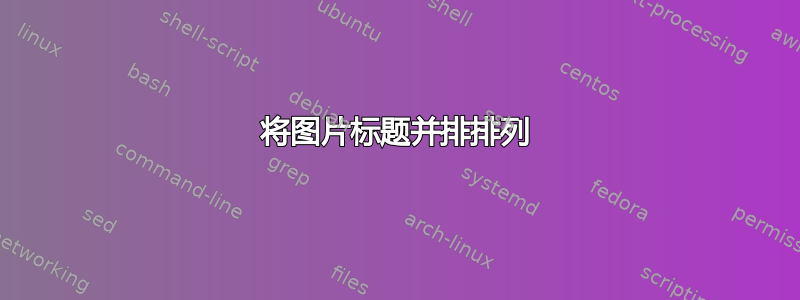
我想将两个(或更多)图形并排放置。这些图形是独立的,因此需要单独的标题,而不需要为它们添加总标题。我知道如何在图形环境中使用 minipages 来实现这一点。但如果没有在\vspace各个标题前进行反复试验,标题就不会对齐。有没有办法自动对齐标题?
答案1
b您可以使用环境的可选参数minipage将图像对齐到底部,这样标题就会并排。至少您没有说是否要以其他方式对齐图像。不过,在它们的底部有一个共同的基线会很好,尤其是当它们的标题对齐时。
以下是使用该caption包的一个示例:
\documentclass{article}
\usepackage[labelfont=bf]{caption}
\usepackage[demo]{graphicx}
\begin{document}
\begin{figure}[ht]
\begin{minipage}[b]{.4\linewidth}
\centering%
\includegraphics[width=140pt]{test}
\captionof{figure}{First image}
\end{minipage}%
\hfill%
\begin{minipage}[b]{.5\linewidth}
\centering%
\includegraphics[width=180pt,height=50pt]{test}
\captionof{figure}{Second image with caption}
\end{minipage}
\end{figure}
\begin{figure}[ht]
\centering%
\includegraphics{test}
\caption{Another figure}
\end{figure}
\end{document}
输出:

使用 tinycapt-of包就足够了。\captionof命令很重要。如您所见,子图的编号与普通图的编号相匹配。
答案2
答案3
使用浮行包,特别是它的floatrow环境和\ffigbox命令。
\documentclass{article}
\usepackage[format=hang]{caption}
\usepackage{floatrow}
\begin{document}
\begin{figure}
\begin{floatrow}
\ffigbox{%
\rule{3cm}{3cm}%
}{%
\caption{A figure}%
}
\ffigbox{%
\rule{2cm}{2cm}%
}{%
\caption{Another figure with a long caption}%
}
\end{floatrow}
\end{figure}
\end{document}


