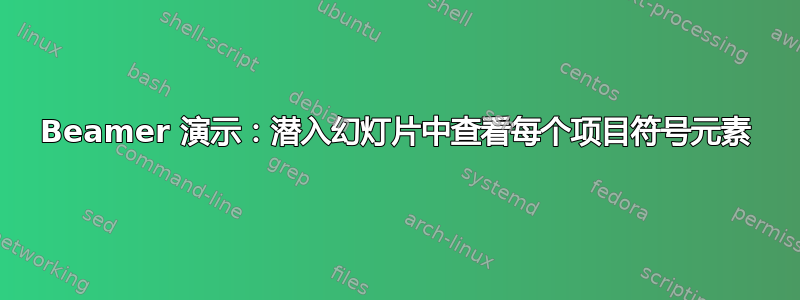
所以,我正在使用 Beamer 做演示。
在我之前的演示中,我每次都使用自动取消隐藏一个列表元素的功能。:http://www.slideshare.net/scorpion032/building-pluggable-web-applications-using-django/38
使用以下代码:
\begin{frame}
\begin{itemize}[<+-| alert@+>] \item
Admin Interface \item
Generic Views \item
Testing Tools \item
Sessions \item
Authentication \item
Caching \item
Internationalization \item
RSS \item
CSRF protection \item
File Storage
\end{itemize}
\end{frame}
从http://github.com/becomingGuru/gids-django-ppt/blob/master/contents.tex
我现在想要的是能够为每个条目偷偷插入几张幻灯片。有没有简单直接的方法来做到这一点?
或者我应该考虑使用部分并显示部分标题?这种方法的问题在于,部分太多,而且考虑到我在顶部栏上显示部分,可能没有足够的空间。
另外,我如何显示目录页,并突出显示每个部分的当前部分。
答案1
如果我正确理解了你想要什么,那么执行此操作的一种方法是使用命令\againframe。你标记框架:
\begin{frame}[label=list]
此外,你还告诉它只显示前几张幻灯片:
\begin{frame}<1-3>[label=list]
然后,当您想要调用该帧时,可以使用以下\againframe命令:
\againframe<4-5>{list}
最好不要重复幻灯片,否则 pdf 生成会对页面标签感到困惑(我不知道这是否会导致超链接出现问题,或者只是令人讨厌的错误)。可以通过确保幻灯片 3 和 4 显示完全相同的内容来实现模拟重复。
我用过这个本次研讨会。在进行过程中,某个定义会被一次又一次地修改。因此,每次我都想调用上一个版本,然后对其进行修改。只有一个框架,但其中的一些部分会一次又一次地显示出来。代码如下,我将其包含在内以显示可以做什么 - 它不会为任何人编译照原样因为它使用了我自己的一些快捷方式。但通过将其与生成的 PDF 进行比较(特别是比较 beamer、trans 和 handout 版本),应该很清楚如何实现类似的效果。
\begin{frame}<1-3 |trans: 1|handout: 1>[label=definition]
\frametitle{\only<1-4|trans: 1|handout: 1>{First}\only<5-6|trans: 2| handout: 2>{Second}\only<7-8|trans: 3|handout: 3>{Third}\only<9-10| trans: 4|handout: 4>{Fourth}\only<11-12|trans: 5-6|handout: 5-6>{Fifth} Candidate\visible<12|trans: 6|handout: 6>{: Fr\"olicher Space}}
\begin{definition}[{\only<1-4|trans: 1|handout: 1>{First}\only<5-6|trans: 2|handout: 2>{Second}\only<7-8|trans: 3|handout: 3|handout: 3>{Third}\only<9-10|trans: 4|handout: 4|handout: 4>{Fourth}\only<11|trans: 5|handout: 5>{Fifth}\only<1-11|trans: 1-5|handout: 1-5|handout: 1-5>{ Attempt}\only<12|trans: 6|handout: 6>{Fr\"olicher Space}}]
A \alert{\alt<1-11|trans: 1-5|handout: 1-5| handout: 1-5>{smooth}{Fr\"olicher} space} is a triple \((X,\m{\alt<1-11|trans: 1-5|handout: 1-5| handout: 1-5>{I}{C}},\m{\alt<1-11|trans: 1-5| handout: 1-5>{O}{F}})\) where:
%
\begin{itemize}
\item \(X\) is a \alt<1-10|trans: 1-4|handout: 1-4>{\alert<1-3>{topological space}}{\alert<11>{set}}
\item \(\m{\alt<1-11|trans: 1-5|handout: 1-5>{I}{C}}\only<1-8|trans: 1-3| handout: 1-3>{(U)} \subseteq \Hom{\alt<1-10|trans: 1-4|handout: 1-4>{\TopCat}{\Set}}{\alt<1-8|trans: 1-3|handout: 1-3>{U}{\R}}{X}\),\only<1-8|trans: 1-3|handout: 1-3>{ \(U \subseteq \R^m\) open,}
\item \(\m{\alt<1-11|trans: 1-5|handout: 1-5>{O}{F}}\only<1-10|trans: 1-4| hando
ut: 1-4>{(V\only<1-8|trans: 1-3|handout: 1-3>{;\R^m})} \subseteq \Hom{\alt<1-10|trans: 1-4|handout: 1-4>{\TopCat}{\Set}}{\alt<1-10|trans: 1-4|handout: 1-4>{V}{X}}{\alt<1-8|trans: 1-3|handout: 1-3>{\R^m}{\R}}\)\only<1-10|trans: 1-4|handout: 1-4>{, \(V \subseteq X\) open}.
\end{itemize}
\only<1-4|trans: 1|handout: 1>{\medskip}
\pause[2]
\only<5-11|trans: 2-5|handout: 2-5>{
such that
\begin{itemize}
\item \(\m{I}\) and \(\m{O}\) are \alert<5>{compatible},
\item \(\alt<5-6|trans: 2|handout: 2>{\overline{\m{I}}}{\m{I}}\) and \(\alt<5-6|trans: 2|handout: 2>{\overline{\m{O}}}{\m{O}}\) are \only<5-6|trans: 2|handout: 2>{\alert<5>{also compatible}}\only<7-|trans: 3-| handout: 3->{\alert<7>{saturated}: \(\m{I} = \overline{\m{I}}\), \(\m{O} = \overline{\m{O}}\)}.
\end{itemize}
}
\only<12|trans: 6|handout: 6>{
such that
\begin{itemize}
\item \(\m{C} = \{\psi \colon \R \to X : \phi\psi \in \Ci(\R,\R), \phi \in \m{F}\}\)
\item \(\m{F} = \{\phi \colon X \to \R : \phi\psi \in \Ci(\R,\R), \psi \in \m{C}\}\)
\end{itemize}
}
A \alert{morphism} is a \only<1-10|trans: 1-4|handout: 1-4>{continuous }map \(f \colon X \to Y\) such
that
%
\[
\phi f \psi \alt<1-2|trans: 1|handout: 1>{\text{ is }}{\in} \Ci \text{ for } \psi \in \m{\alt<1-11|trans: 1-5|handout: 1-5>{I}{C}}\only<1-2|trans:1|handout: 1>{(U)}, \phi \in \m{\alt<1-11|trans:1-5|handout: 1-5>{O}{F}}\only<1-2|trans: 1|handout: 1>{(V;\R^m)}
\]
\end{definition}
\only<3|trans: 1|handout: 1>{
Notation:
\begin{itemize}
\item smooth map = morphism
\item \(\psi \in \m{I}\), \(\phi \in \m{O}\), \(\theta \in \Ci\)
\end{itemize}
}
\end{frame}
我希望我正确理解了您的需求并且这对您有所帮助!
答案2
不确定第一部分,但这可能有助于“如何显示目录页,并突出显示每个部分的当前部分“
\AtBeginSection[]
{
\frame<handout:0>
{
\frametitle{Agenda}
\tableofcontents[currentsection,hideothersubsections]
}
}


