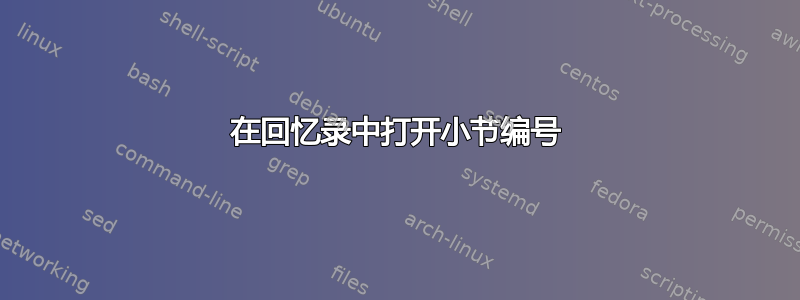
似乎该memoir课程会自动避免对小节标题进行编号。章节和节标题都已编号,但小节标题仅包含小节名称,而不以小节编号为前缀。为什么会出现这种情况?更重要的是,我如何重新启用小节编号?
答案1
正确的做法,特别是对于memoir,在我看来,是使用
\setsecnumdepth{subsection}
为什么?:
- 它是一个更高级别的命令 ---
\setcounter位于回忆录/LaTeX 的某个地方 - 这是语义问题——说“小节”比说“2”更有意义
- 它很实用——它贯穿
\mainmatter
答案2
计数器secnumdepth控制“具有编号标题的最低重要部分单元的级别编号”(Lamport,LaTeX:文档准备系统,第 176 页)。classmemoir设置secnumdepth为 1(节),因此您应该将其更改为 2(子节)。或者,您可以使用 memoir 命令\setsecnumdepth。
\documentclass{memoir}
\setcounter{secnumdepth}{2}% alternative A
% \setsecnumdepth{subsection}% alternative B
\begin{document}
\chapter{bla}
\section{blubb}
\subsection{foo}
\end{document}
答案3
更改secnumdepth,使用\setcounter{secnumdepth}{2}
下表可能会有所帮助。
Command Level Comment
------------------------------------------------------------------------
\part{part} -1 not in letters
\chapter{chapter} 0 only books and reports
\section{section} 1 not in letters
\subsection{subsection} 2 not in letters
\subsubsection{subsubsection} 3 not in letters
\paragraph{paragraph} 4 not in letters
\subparagraph{subparagraph} 5 not in letters


