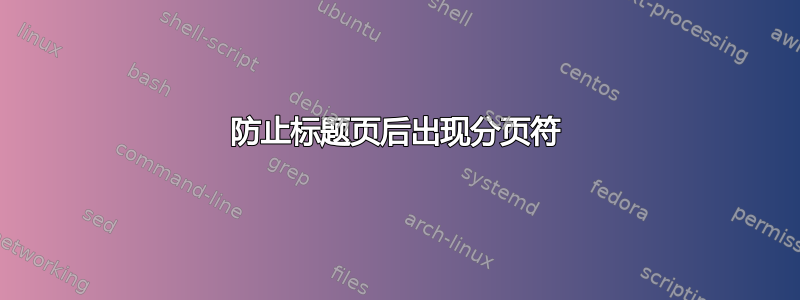
我正在尝试为我的论文提案创建一个标题页,它使用文章类。我已经正确格式化了页面,但它不像默认的文章标题页那样,文档从标题页开始。相反,我得到的提案正文从第二页开始,这不是我想要的。此外,仅将摘要放在标题页上是不够的;如果有空间,第一部分也应该从标题页开始。
这是我现在的代码:
\begin{titlepage}
\begin{center}
{\LARGE Insert Title Here \par}
\vskip 2em
A Master's Thesis Proposal \\
{\tiny by} \\
Christopher J. Lieb \\
\vskip 2em
Thesis Advisor \par
Professor Gary Pollice \par
\vskip 1em
Reader\\
{\Large \makebox[3in]{\hrulefill} \par}
\vskip 1em
{\small
\today \\
Department of Computer Science\\
Worcester Polytechnic Institute\\
100 Institute Road\\
Worcester, MA 01609\\}
\end{center}
\par
\end{titlepage}
我只是将它插入到文档环境的开头。我从 article.cls 开始,我以为标题页正在创建,但显然我错过了删除分页符的部分。
我如何让文档像文章类一样从标题页开始?
答案1
只需\endtitlepage在序言中重新定义就足够了:
\let\endtitlepage\relax
答案2
我认为在我发布问题之后就会得到它。
...
% prevent a page break from being put at the end of the title page so that
% the contents of the paper spill onto the title page
% save the function of the \newpage macro so we can restore it later
\global\let\newpagegood\newpage
\global\let\newpage\relax
\end{titlepage}
% restore the \newpage command after creating the title page
\global\let\newpage\newpagegood


