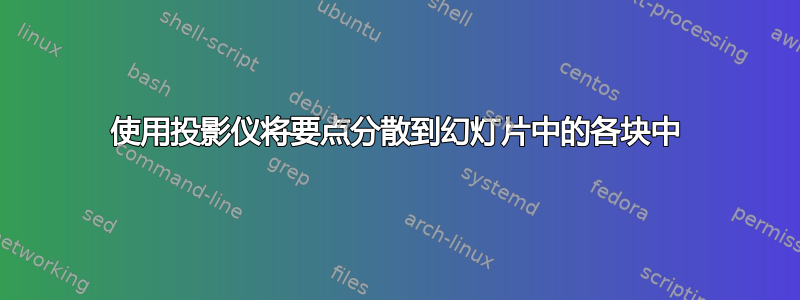
我用它beamer来制作一些演示文稿幻灯片。我有一个包含项目符号列表的块。该列表只有三个项目,并且所有三个项目都集中在幻灯片顶部的一个小块中。
有没有办法将项目符号垂直分散,以便块扩展以占据整个幻灯片,并且项目符号在幻灯片上均匀分布?
最小示例:
\documentclass[t]{beamer}
\usecolortheme{rose}
\title[Review of EpiSimS for Pandemic Flu]{Review of\\ \emph{EpiSimS Simulation of a Multi-Component Strategy for Pandemic Influenza}}
\author{Robin Wilson}
\institute{ICSS}
\date{\today}
\begin{document}
\begin{frame}{Why this paper?}
\begin{block}{Reasons}
\begin{itemize}
\vfill\item Agent-based modelling is a \textbf{growing field}
\vfill\item Pandemic Flu is a \textbf{major threat}
\vfill\item EpiSimS is one of the most \textbf{recent}, most \textbf{sophisticated} ABMs
\end{itemize}
\end{block}
\end{frame}
\end{document}
答案1
一种恶劣的黑客行为是
\begin{frame}{Why this paper?}
\begin{block}{Reasons}
\vbox to .6\vsize{
\begin{itemize}
\vfill\item Agent-based modelling is a \textbf{growing field}
\vfill\item Pandemic Flu is a \textbf{major threat}
\vfill\item EpiSimS is one of the most \textbf{recent}, most \textbf{sophisticated} ABMs
\end{itemize}
}
\end{block}
\end{frame}
答案2
您无需重复编写,
\vfill就可以使项目分隔空间可伸缩:\setlength{\itemsep}{\fill}环境通过这个或
block阻止了拉伸。删除块环境将显示它。但是,您可以通过将内容放入取决于文本高度的环境中来拉伸块。\itemsep\vfillminipage
框架可能会变成:
\begin{frame}{Why this paper?}
\begin{block}{Reasons}
\begin{minipage}[t][.6\textheight][c]{\linewidth}
\begin{itemize}
\setlength\itemsep{\fill}
\item Agent-based modelling is a \textbf{growing field}
\item Pandemic Flu is a \textbf{major threat}
\item EpiSimS is one of the most \textbf{recent}, most
\textbf{sophisticated} ABMs
\end{itemize}
\end{minipage}
\end{block}
\end{frame}
输出:

答案3
由于您设置了类选项,列表会聚集在幻灯片顶部t。因此,我会删除此选项或覆盖相关幻灯片的选项(使用\begin{frame}[c]{Why this paper?})。
答案4
如果你需要在演示文稿(文档)中垂直展开itemize,那么你可以在序言中写道:
\let\olditem\item
\renewcommand{\item}{\setlength{\itemsep}{\fill}\olditem}
这很有用,因为该行\setlength{\itemsep}{\fill}仅改变一个itemize。
警告!:此方法会干扰 的覆盖规范itemize。例如,\item<2->类型覆盖规范会停止工作。


