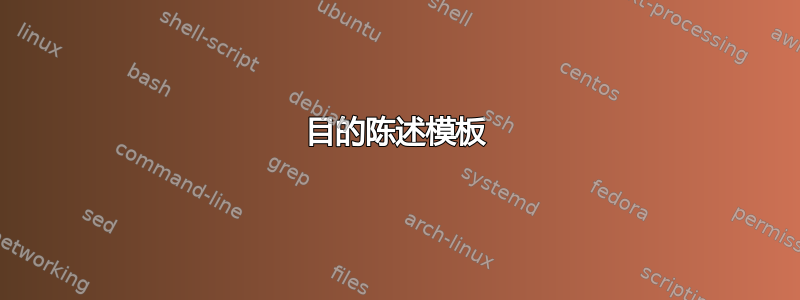
我正在尝试,大致基于这个答案为我的《目的陈述》制作一个模板。我怎样才能删除水平线和文本之间的空行?此外,标题中的第一个字母怎么才能更大?
非常欢迎任何其他建议。
\documentclass{article}
\usepackage[left=1in,right=1in,top=1in,bottom=1in]{geometry}
\newcommand{\HRule}{\rule{\linewidth}{0.5mm}}
\newcommand{\Hrule}{\rule{\linewidth}{0.3mm}}
\makeatletter% since there's an at-sign (@) in the command name
\renewcommand{\@maketitle}{
\parindent=0pt% don't indent paragraphs in the title block
\begin{center}
\MakeUppercase{\Large \bf \@title}
\HRule%
\end{center}%
\textit{\@author \hfill \@date}
\par
}
\makeatother% resets the meaning of the at-sign (@)
\title{Statement of Purpose}
\author{name}
\date{Ph.D. Applicant}
\begin{document}
\maketitle% prints the title block
Emergency medicine has always been a passion of mine\ldots
\end{document}
答案1
更换center环境与\centering切换以避免额外的垂直空间。对于第二个问题,只需使用小写字母作为标题。请参阅下面的代码以了解修改内容。
\documentclass{article}
\usepackage[T1]{fontenc}
\usepackage[utf8]{inputenc}
\usepackage[margin=1in]{geometry}
\newcommand{\HRule}{\rule{\linewidth}{0.5mm}}
\newcommand{\Hrule}{\rule{\linewidth}{0.3mm}}
\makeatletter% since there's an at-sign (@) in the command name
\renewcommand{\@maketitle}{%
\parindent=0pt% don't indent paragraphs in the title block
\centering
{\Large \bfseries\textsc{\@title}}
\HRule\par%
\textit{\@author \hfill \@date}
\par
}
\makeatother% resets the meaning of the at-sign (@)
\title{Statement of Purpose}
\author{name}
\date{Ph.D. Applicant}
\begin{document}
\maketitle% prints the title block
Emergency medicine has always been a passion of mine\ldots
\end{document}
答案2
对于额外的行,您可以使用负垂直空间手动调整它:
\vspace{-0.2in}
然而,请小心,因为如果您给出的数字太大,这可能会弄乱您的文档。


