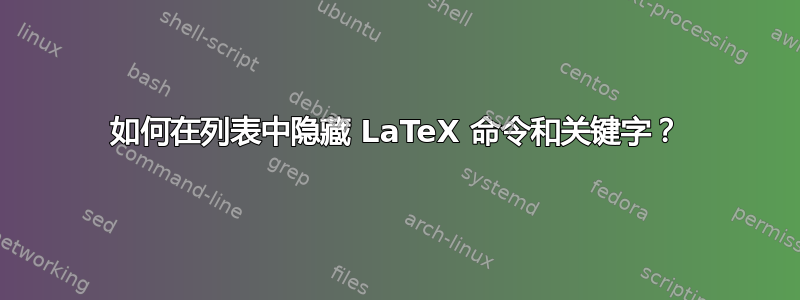
答案1
我不确定你能不能。 listings 包提供了自己的宏,用于强调源代码列表中的单词。例如,默认情况下,它会强调语言关键字。你可以修改或添加包强调的单词。以下代码片段来自 listings 文档,
\lstset{emph={square,root},emphstyle=\underbar}
将导致列表设置单词square和root下划线。
答案2
\documentclass[12pt]{article}
\usepackage{alltt}
\begin{document}
\begin{alltt}
How to hide Latex Command (keywords) in a Listing.
When i user for example \textbf{} the in the listing
wil be appereard \textbf{}. How can hide this?
\end{alltt}
\end{document}



