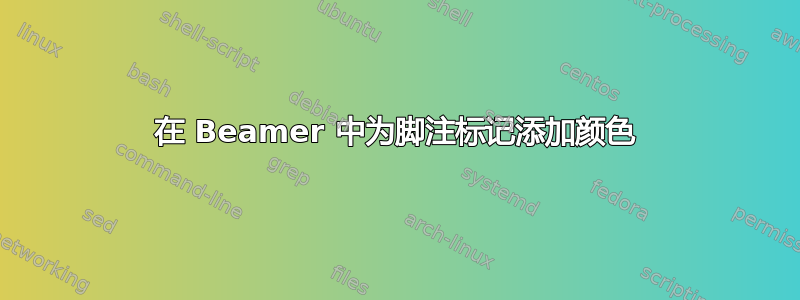
我想更改脚注的颜色,包括我使用 beamer 准备的演示文稿中的文本和标记。下面给出的示例在文章中有效,但在 beamer 中无效...有什么想法为什么无效吗?
%\documentclass{article} %works.
\documentclass{beamer} %does not work.
\usepackage{color}
\renewcommand{\thefootnote}{\color{red}\fnsymbol{footnote}}
\begin{document}
\begin{frame}
Thus we expand every part of the solution, $u, U, V$, and $\lambda$
as an asymptotic series\footnote{\color{red}This is
actually a lie\ldots but don't tell anyone}:
\end{frame}
\end{document}
答案1
您可以使用 beamer 类命令\setbeamercolor为脚注和脚注标记着色,例如:
\setbeamercolor{footnote}{fg=red}
\setbeamercolor{footnote mark}{fg=red}


