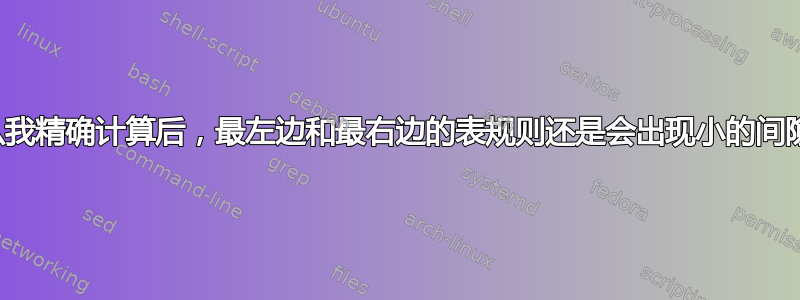
我已经使用公式精确指定了每个表格单元格的宽度
##1\linewidth-2\tabcolsep-1.5\arrayrulewidth如以下代码片段所示:
\documentclass[dvips,dvipsnames,rgb]{book}
\usepackage[a4paper,margin=10mm,showframe]{geometry}
\usepackage{longtable}
\usepackage{array}
\usepackage{calc}
\usepackage{lscape}
\newcounter{No}
\renewcommand{\theNo}{\stepcounter{No}\arabic{No}}
\newenvironment{MyTable}[4]%
{%
\newcolumntype{A}[1]%
{%
>{%
\begin{minipage}%
{%
##1\linewidth-2\tabcolsep-1.5\arrayrulewidth%
}%
\vspace{\tabcolsep}%
}%
c%
<{%
\vspace{\tabcolsep}%
\end{minipage}%
}%
}%
\setcounter{No}{0}%comment out this if you want to continuous numbering for all tables.
\begin{longtable}%
{%
|>{\scriptsize\centering\theNo}A{#1}<{}%
|>{}A{#2}<{\centering\input{\jobname.tmp}}%
|>{\centering\lstinputlisting{\jobname.tmp}}A{#3}<{}%
|>{\scriptsize}A{#4}<{}%
|%
}%
\hline\ignorespaces%
}%
{%
\end{longtable}%
}
\newcommand{\Comment}[1]{& & & #1\tabularnewline\hline}
\usepackage{listings}
\lstset{%
language={PSTricks},
basicstyle=\ttfamily\scriptsize,%
keywordstyle=\color{blue}%,
%backgroundcolor=\color{yellow!30}%
}
\usepackage{fancyvrb}
\def\MyRow{%
\VerbatimEnvironment%
\begin{VerbatimOut}{\jobname.tmp}%
}
\def\endMyRow{%
\end{VerbatimOut}%
}
\usepackage{pstricks,pst-node}
\newpsstyle{gridstyle}{%
gridwidth=0.4pt,%default: 0.8pt
gridcolor=Red!20,%default: black
griddots=0,%default: 0
%
gridlabels=3pt,%default: 10pt
gridlabelcolor=Blue,%default: black
%
subgriddiv=5,%default: 5
subgridwidth=0.2pt,%default: 0.4pt
subgridcolor=Green!20,%default: gray
subgriddots=0%default: 0
}
\usepackage{lipsum}
\begin{document}
%\clearpage
%\pagestyle{empty}
%Landscape starts here.
%\begin{landscape}
\begin{MyTable}{0.05}{.25}{0.4}{0.3}%
%=============
\begin{MyRow}
\pspicture*[showgrid](4,4)
\pnode(1,1){A}
\pnode(3,3){B}
\ncline{A}{B}
\endpspicture
\end{MyRow}
\Comment{\lipsum[1]}
%=============
\begin{MyRow}
\begin{pspicture}[showgrid](4,3)
\psframe*[linecolor=red!30](3,2)
\end{pspicture}
\end{MyRow}
\Comment{\lipsum[2]}
%=============
\begin{MyRow}
\pspicture[showgrid](4,3)
\psframe*[linecolor=green!30](3,2)
\endpspicture
\end{MyRow}
\Comment{\lipsum[3]}
%=============
\begin{MyRow}
\pspicture[showgrid](4,3)
\psframe*[linecolor=yellow!30](3,2)
\endpspicture
\end{MyRow}
\Comment{\lipsum[4]}
%=============
\begin{MyRow}
\pspicture[showgrid](4,3)
\psframe*[linecolor=Maroon!30](3,2)
\endpspicture
\end{MyRow}
\Comment{\lipsum[5]}
%=============
\end{MyTable}
%\end{landscape}
%Landscape stops here.
%\pagestyle{plain}
\end{document}
如果我放大输出,我将得到以下结果:
桌子最左边有一个空隙:

最右边的桌子边缘也有一个空隙:

我认为这是由于 LaTeX 引擎的四舍五入造成的。有办法解决这个问题吗?
编辑1:
你可能会想,为什么我坚持要得到最完美的输出。因为我想用这个表格布局创建一个“气泡”答题纸。因此,高精度布局是必须的。:-)
答案1
我找到解决办法了。:-)
\documentclass[dvips,dvipsnames,rgb]{book}
\usepackage[a4paper,hmargin=10mm,vmargin=40mm,showframe]{geometry}
\usepackage{longtable}
\usepackage{array}
\usepackage{calc}
\usepackage{lscape}
\setlength{\tabcolsep}{2mm}
\setlength{\arrayrulewidth}{2mm}
\newcounter{No}
\renewcommand{\theNo}{\stepcounter{No}\arabic{No}}
\newenvironment{MyTable}[4]%
{%
\newcolumntype{O}[1]%
{%
>{%
\begin{minipage}%
{%
##1\linewidth-2\tabcolsep-1.5\arrayrulewidth%
}%
\vspace{\tabcolsep}%
}%
c%
<{%
\vspace{\tabcolsep}%
\end{minipage}%
}%
}%
\newcolumntype{I}[1]%
{%
>{%
\begin{minipage}%
{%
##1\linewidth-2\tabcolsep-\arrayrulewidth%
}%
\vspace{\tabcolsep}%
}%
c%
<{%
\vspace{\tabcolsep}%
\end{minipage}%
}%
}%
\setcounter{No}{0}%comment out this if you want to continuous numbering for all tables.
\begin{longtable}%
{%
|>{\scriptsize\centering\theNo}O{#1}<{}%
|>{}I{#2}<{\centering\input{\jobname.tmp}}%
|>{\centering\lstinputlisting{\jobname.tmp}}I{#3}<{}%
|>{\scriptsize\bgroup\color{black}}O{#4}<{\egroup}%
|%
}%
\hline\ignorespaces%
}%
{%
\end{longtable}%
}
\newcommand{\Comment}[1]{&&\tabularnewline\hline}
\usepackage{listings}
\lstset{%
language={PSTricks},
breaklines=true,
basicstyle=\ttfamily\scriptsize,%
keywordstyle=\color{blue},
backgroundcolor=\color{yellow!30}%
}
\usepackage{fancyvrb}
\def\MyRow{%
\VerbatimEnvironment%
\begin{VerbatimOut}{\jobname.tmp}%
}
\def\endMyRow{%
\end{VerbatimOut}%
}
\usepackage{pstricks,pst-node}
\newpsstyle{gridstyle}{%
gridwidth=0.4pt,%default: 0.8pt
gridcolor=Red!20,%default: black
griddots=0,%default: 0
%
gridlabels=3pt,%default: 10pt
gridlabelcolor=Blue,%default: black
%
subgriddiv=5,%default: 5
subgridwidth=0.2pt,%default: 0.4pt
subgridcolor=Green!20,%default: gray
subgriddots=0%default: 0
}
\usepackage{lipsum}
\begin{document}
\color{red}%
%\clearpage
%\pagestyle{empty}
%Landscape starts here.
%\begin{landscape}
\begin{MyTable}{0.05}{0.3}{0.3}{0.35}%
%=============
\begin{MyRow}
\pspicture*[showgrid](3,3)
\pnode(1,1){A}
\pnode(3,3){B}
\ncline{A}{B}
\endpspicture
\end{MyRow}
\Comment{\lipsum[1]}
%=============
\begin{MyRow}
\begin{pspicture}[showgrid](3,3)
\psframe*[linecolor=red!30](3,2)
\end{pspicture}
\end{MyRow}
\Comment{\lipsum[2]}
%=============
\begin{MyRow}
\pspicture[showgrid](3,3)
\psframe*[linecolor=green!30](3,2)
\endpspicture
\end{MyRow}
\Comment{\lipsum[3]}
%=============
\begin{MyRow}
\pspicture[showgrid](3,3)
\psframe*[linecolor=yellow!30](3,2)
\endpspicture
\end{MyRow}
\Comment{\lipsum[4]}
%=============
\begin{MyRow}
\pspicture[showgrid](3,3)
\psframe*[linecolor=Maroon!30](3,2)
\endpspicture
\end{MyRow}
\Comment{\lipsum[5]}
%=============
\end{MyTable}
%\end{landscape}
%Landscape stops here.
%\pagestyle{plain}
\end{document}
对于最左边或最右边的列,前面的公式##1\linewidth-2\tabcolsep-1.5\arrayrulewidth适用。
但对于剩余的列,正确的公式是##1\linewidth-2\tabcolsep-\arrayrulewidth。:-)


