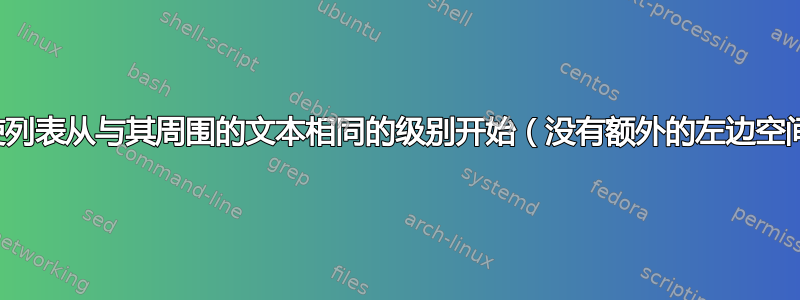
我希望我的列表直接从页面左侧开始,而没有左侧的常规空间(大约是段落制表符的长度)。我尝试将列表内部的参数设置为零,但似乎不起作用。
我遗漏了什么吗?我该如何实现这一点?
我使用了以下测试代码,但无济于事:
\documentclass{article}
\begin{document}
Lorem ipsum dolor sit amet, consectetur adipisicing elit, sed do eiusmod tempor incididunt ut labore et dolore magna aliqua. Ut enim ad minim veniam, quis nostrud exercitation ullamco laboris nisi ut aliquip ex ea commodo consequat. Duis aute irure dolor in reprehenderit in voluptate velit esse cillum dolore eu fugiat nulla pariatur. Excepteur sint occaecat cupidatat non proident, sunt in culpa qui officia deserunt mollit anim id est laborum.
\begin{itemize}
\item One.
\item Two.
\item Three.
\end{itemize}
\begin{itemize}
\setlength{\itemsep}{0in}
\setlength{\topsep}{0pt}
\setlength{\leftmargin}{0in}
\setlength{\parskip}{0pt}
\setlength{\parsep}{0pt}
\setlength{\listparindent}{0in}
\setlength{\labelsep}{0.pt}
\setlength{\labelwidth}{0in}
\setlength{\parsep}{0pt}
\setlength{\headsep}{0pt}
\setlength{\topskip}{0pt}
\setlength{\topmargin}{0pt}
\setlength{\partopsep}{0pt}
\setlength{\rightmargin}{0pt}
\item Modified one.
\item Two.
\item Three.
\end{itemize}
\end{document}
答案1
该enumitem包最适合调整列表格式。
\usepackage{enumitem}
\setitemize{leftmargin=*} % makes all itemize lists line up with the surrounding text
或者如果你只想要一个列表:
\begin{itemize}[leftmargin=*]
\item ...
\end{itemize}


