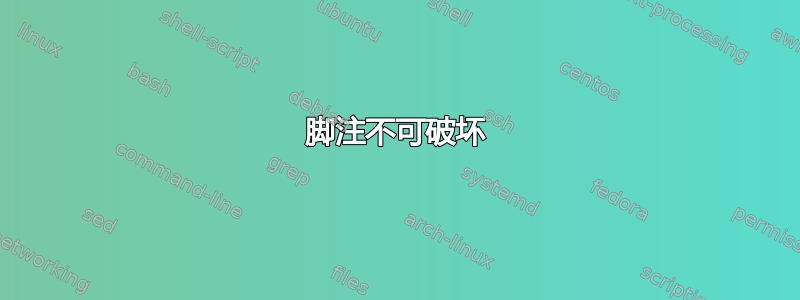
我在双向环境中排版,语言是从右到左,但命令是从左到右。因此,我宁愿通过在新行中输入每个命令来区分命令和实际文本。不幸的是,这给我带来了一些麻烦,请考虑以下示例:
\documentclass{article}
\begin{document}
thus \footnote{this is a footnote} the main issue remains. The quick brown fox jumps over the lazy dog \footnote{Why did it jump} The quick brown fox jumps over the lazy dog The quick brown fox jumps over the lazy dog
\end{document}
输出结果如下:

正如你所见,输出有两个问题:
- 正文和代表脚注的数字之间的间距很宽(看看“因此”和“脚注编号 1”之间的间距)。
- 第二个脚注已移至新行。
我知道都是我的错!我之前肯定没有在脚注命令和文本之间留空格。但我提供了这个例子,让你知道问题是什么。现在考虑在 bidi 环境中的情况,我\footnote在新行中使用了许多命令,但没有任何空格,如下所示:
this is the text
\footnote{this is a footnote}
我该如何克服这个问题,删除 tex 在换行时假定的空白,同时仍保持文本的可读性?我是否应该更新脚注命令并向\hspace其中添加负值?
答案1
我只玩了一点点...
\documentclass{article}
\makeatletter
\let\Footnote\footnote
\def\pst@@killglue{\unskip\ifdim\lastskip>\z@\expandafter\pst@@killglue\fi}
\def\footnote{\pst@@killglue\Footnote}
\makeatother
\begin{document}
foo \footnote{A foot note without spaces in front.} bar baz
bar
\footnote{Another foot note without spaces in front.} bar baz
\end{document}
答案2
你包含空格,所以 TeX 当然也包含空格。%在你不想有空格的行末使用:
this is the text%
\footnote{this is a footnote}


