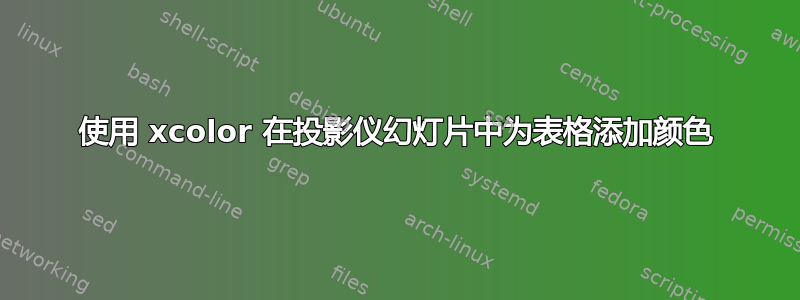
我如何在幻灯片中使用像这样的交替颜色行的表格beamer?似乎与beamer和 有冲突xcolor。我也在使用 LyX,LyX 中运行良好的功能可获得加分。
\documentclass{article}
\usepackage[table]{xcolor}
\begin{document}
\begin{center}
\rowcolors{1}{tableShade}{white}
\rowcolors[]{2}{blue!20}{blue!10}
\begin{tabular}{ r p{4cm} l}\hline
\textbf{col1} &\textbf{col2} &\textbf{col3}\\\hline
& & \\
& & \\
& & \\
& & \\
& & \\
& & \\
\end{tabular}
\end{center}
\end{document}
答案1
这很容易:
\documentclass[xcolor=table]{beamer}
或者
\documentclass[table]{beamer}
您还可以使用:
\PassOptionsToPackage{table}{xcolor}
\documentclass{beamer}
答案2
您也可以按如下方式传递它:
\documentclass[xcolor=table]{beamer}
答案3
我到目前为止一直在使用 beamer 的选项 xcolor=table,突然它停止了工作。
当我编码时:
\documentclass[xcolor=table]{beamer}
\begin{document}
\rowcolors{1}{red}{green}
\begin{tabular}{ll}
1&2\\
3&4\\
5&6\\
7&8
\end{tabular}
\end{document}
我收到错误“\rowcolors undefined”。
另一方面,如果我编码
\PassOptionsToPackage{table}{xcolor}
\documentclass{beamer}
\begin{document}
\rowcolors{1}{red}{green}
\begin{tabular}{ll}
1&2\\
3&4\\
5&6\\
7&8
\end{tabular}
\end{document}
有用。
我想知道为什么第一种方法不再有效。


