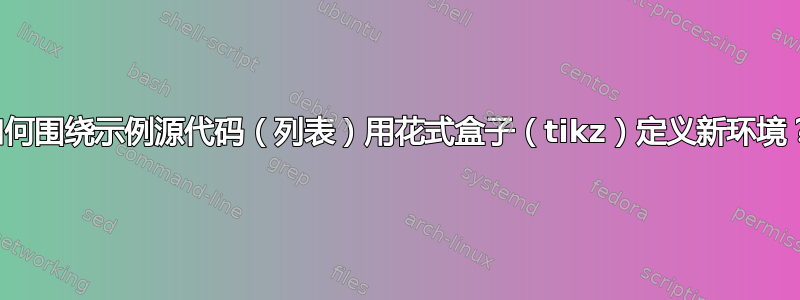
这就是我想要做的:
\documentclass{beamer}
\begin{document}
\begin{frame}[fragile]{Frame 1}
Some \structure{Python} code here:
% I want to define a new "pythoncode" environment, so I can use it like this:
\begin{pythoncode}[hello.py]
#!/usr/bin/env python
def main():
print "Hello, World!"
if __name__ == '__main__':
main()
\end{pythoncode}
\end{frame}
\end{document}
但是我想自定义源代码框,超出listings软件包允许的范围。Jan Hlavacek 推荐了我使用tikz包来实现这一点,并指出一些例子。
好的,太棒了!Tikz 给了我足够的能力和自由来进行定制!我现在需要做的就是创建一个新的环境,这样我就可以像上面的代码一样使用这个环境。
tikz但是,我在新环境中遇到了麻烦listings。我尝试了以下代码,但它不起作用(我得到缺少插入的 \endcsname。):
\usepackage{listings}
\usepackage{tikz}
\usepackage{environ}
\tikzstyle{sourcecodebox} = [
draw=blue, very thick,
rectangle, rounded corners,
inner sep=10pt
]
\tikzstyle{sourcecodetitle} = [
fill=black, text=white,
rectangle, rounded corners
]
\NewEnviron{pythoncode}[1]{
\begin{tikzpicture}
\node[sourcecodebox](box){
\begin{lstlisting}[
language=Python,
basicstyle=\ttfamily\footnotesize,
escapeinside={(*@}{@*)},
%numbers=left,
breaklines=true,
breakatwhitespace=true,
showspaces=false,
showstringspaces=false,
frame=shadowbox,
frameround=rrrt,
rulecolor=\color{black},
rulesepcolor=\color{gray}
]
\BODY
\end{lstlisting}
};
\node[sourcecodetitle] at (box.north west) {#1};
\end{tikzpicture}
}
相关问题:
- 定义一个新环境,其内容位于 TikZ 节点中- 建议使用该
environ包。 - 定义一个新的环境来结合 tikzpicture 和 lstlisting- 问题标题看起来很相似,但实际上问题非常不同。该问题是使用
showexpl包解决的。
答案1
请注意,\NewEnviron不支持逐字记录。文档应该指出这一点。正如已经评论的那样,必须\lstnewenvironment使用。或者将逐字记录文件放入外部文件中,然后使用读取\listinputlisting。
下面是我的解决方案,首先将结果列表存储到一个框中,然后在 TikZ 节点内使用。恕我直言,您不应该将列表
frame参数与 TikZ 中的其他框架混合使用。您应该使用 TikZ 生成所有框架(不要与 beamers\frame宏/环境混淆)。Beamer 也提供了一些不错的框架框!
我必须添加linewidth参数和\makebox,否则列表框架太宽了。您可能需要调整它。
祝好,马丁
\documentclass{beamer}
\usepackage{listings}
\usepackage{tikz}
\tikzstyle{sourcecodebox} = [
draw=blue, very thick,
rectangle, rounded corners,
inner sep=10pt
]
\tikzstyle{sourcecodetitle} = [
fill=black, text=white,
rectangle, rounded corners
]
\makeatletter
\lstnewenvironment{pythoncode}[1][]{%
\def\pythoncodetitle{#1}%
\lstset{%
language=Python,
basicstyle=\ttfamily\footnotesize,
escapeinside={(*@}{@*)},
%numbers=left,
breaklines=true,
breakatwhitespace=true,
showspaces=false,
showstringspaces=false,
frame=shadowbox,
frameround=rrrt,
linewidth=.75\linewidth,
rulecolor=\color{black},
rulesepcolor=\color{gray}
}%
\setbox\@tempboxa=\hbox\bgroup\color@setgroup
}%
{%
\color@endgroup\egroup
\begin{tikzpicture}
\node[sourcecodebox] (box)
% Makebox is needed to take the frame added by listings into account
{\makebox[.75\linewidth][l]{\box\@tempboxa}};
\node[sourcecodetitle] at (box.north west) {\pythoncodetitle};
\end{tikzpicture}
}
\begin{document}
\begin{frame}[fragile]{Frame 1}
Some \structure{Python} code here:
\begin{pythoncode}[hello.py]
#!/usr/bin/env python
def main():
print "Hello, World!"
if __name__ == '__main__':
main()
\end{pythoncode}
\end{frame}
\end{document}
答案2
tcblisting来自的环境tcolorbox包是定义源代码周围的漂亮盒子的良好工具。tcolorbox提供周围的盒子并与listings包一起minted格式化源代码。
接下来只是一个展示一些自定义选项的示例:
\documentclass{beamer}
\usepackage[most]{tcolorbox}
\newtcblisting{pythoncode}[2][]{%
enhanced, title=#2, colframe=blue!50!black,
colback=blue!10!white, sharp corners,
fonttitle=\ttfamily, coltitle=white,
attach boxed title to top left = {yshift=-.5mm} ,
boxed title style={sharp corners, size=small, colback=blue!75!black},
listing only,listing options={language=python},#1}
\begin{document}
\begin{frame}[fragile]{Frame 1}
Some \structure{Python} code here:
% I want to define a new "pythoncode" environment, so I can use it like this:
\begin{pythoncode}{hello.py}
#!/usr/bin/env python
def main():
print "Hello, World!"
if __name__ == '__main__':
main()
\end{pythoncode}
\end{frame}
\end{document}



