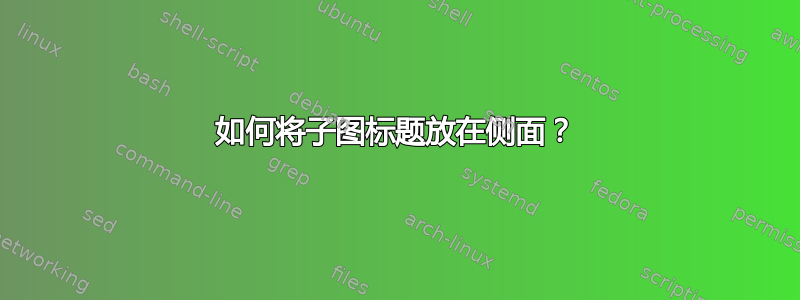
有没有办法告诉subfig包将子图标题放在子图的左侧或右侧?有一个sidecap包可以对主标题执行此操作,但不会影响子图标题。
或者,如果subfig没有这个选项,哪种方法最好?我尝试使用tabular图形内部的环境,但单元格内部的对齐存在一些问题。
答案1
subcaption 包提供了一个名为 的命令,\subcaption它单独排版子标题,语法与 相同\caption。您可以将此命令放在您想要的位置,例如也可以放在图形旁边。
附录 2011-01-19,示例代码:
\documentclass{article}
\usepackage{caption,subcaption}
\begin{document}
\begin{figure}
\parbox[b]{.5\linewidth}{\Large
Insert picture here --
Insert picture here --
Insert picture here --
Insert picture here}%
\hspace{.1\linewidth}%
\parbox[b]{.4\linewidth}{%
\subcaption{This is just a short document to show that
we can place the sub-caption where we want to.}}
\caption{Main caption.}
\end{figure}
\end{document}此外,floatrow 包还提供类似的东西(甚至更多)。
答案2
我找到了环境解决方案tabular,虽然有点混乱,但确实有效。它基于此 StackOverflow 线程。
\def\imagetop#1{\vtop{\null\hbox{#1}}}
\begin{figure}
\begin{tabular}{l l}
\imagetop{\includegraphics{figure1.eps}} & \imagetop{(a)} \\
\imagetop{\includegraphics{figure2.eps}} & \imagetop{(b)}
\end{tabular}
\caption{Main caption.}
\end{figure}


