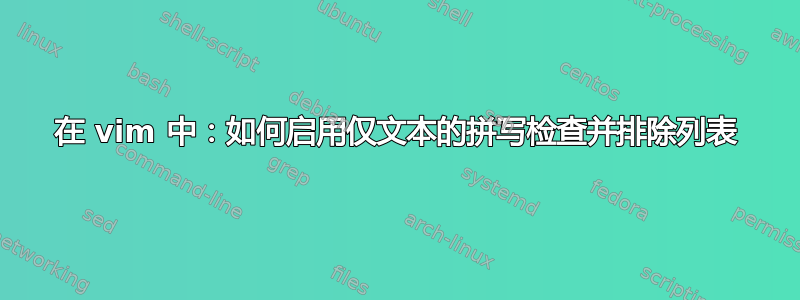
我如何设置 vim 以便它只对我的文件的文本部分进行拼写检查?
我写了很多包含代码列表的报告,我想将其排除在拼写检查之外。
此外,我还使用不同的语言写作:德语和英语。如何设置 vim 以正确进行拼写检查。哪些拼写检查包最好(aspell/ispell/...)?
答案1
Vim 内置了拼写检查功能。您不需要外部拼写检查器。只需使用:set spell即可启用拼写检查。
要禁用代码清单中的拼写检查,您需要修改 tex 的 vim 语法文件。复制$VIMRUNTIME/syntax/tex.vim到$HOME/.vim/syntax/tex.vim。该文件在第 402 行左右有:
syn 区域 texZone 开始="\\begin{verbatim}" 结束="\\end{verbatim}\|%stopzone\>" 包含=@Spell
syn 区域 texZone start="\\begin{code}" end="\\end{code}\|%stopzone\>" contains=@Spell
“列表包:
syn 区域 texZone start="\\begin{lstlisting}" end="\\end{lstlisting}\|%stopzone\>" contains=@Spell
“moreverb 包:
syn 区域 texZone 开始="\\begin{verbatimtab}" 结束="\\end{verbatimtab}\|%stopzone\>" 包含=@Spell
syn 区域 texZone 开始="\\begin{verbatimwrite}" 结束="\\end{verbatimwrite}\|%stopzone\>" 包含=@Spell
syn 区域 texZone 开始="\\begin{boxedverbatim}" 结束="\\end{boxedverbatim}\|%stopzone\>" 包含=@Spell
将这些中的每一个更改@Spell为@NoSpell,vim 将不会在相应的环境中进行拼写检查。


