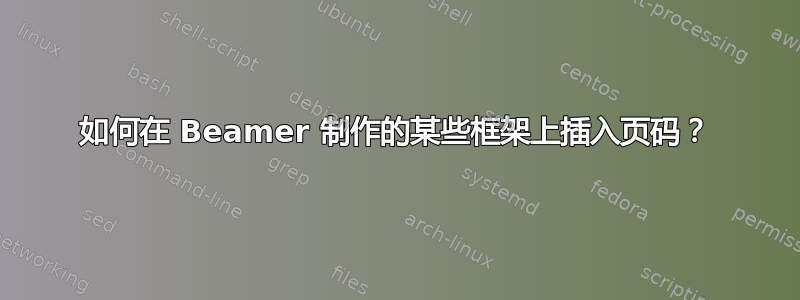
我想知道如何在 (PDF)LaTeX 中将页码插入到我的演示文件框架的左上角(不包括第一框架 - 即标题框架 - 和最后一框架,即感谢框架)。
\documentclass{beamer}我在 TeX 文件中使用了如下内容。
\documentclass[
%
%pdf,
%noFooter,
%draft,
%nocolorBG,
%slideBW,
%colorBG,
%slideColor,
%ntnu
%winter
%autumn
]{beamer}
\usepackage{amsmath}
\usepackage{rotating}
\usepackage{graphicx}
\usepackage{multimedia}
\useinnertheme[shadow=true]{rounded}
\useoutertheme{shadow}
\usecolortheme{orchid}
\usecolortheme{whale}
\title[Title of the presentation]{Title of the presentation}
\author[Dept. of Mathematical Sciences, NTNU \hspace{1mm} Name]{Name}
\institute{\href{http://www.ntnu.no}
{Norwegian University of Science and Technology}}
\date{Month, Year}
\begin{document}
\newcommand{\dif}{\, \mathrm{d}}
\def\norml {\mid\!\mid\!}
\def\normr {\!\mid\!\mid}
\def\normel {\mid\!\mid\!\mid\!}
\def\normer {\!\mid\!\mid\!\mid}
\maketitle
\begin{frame}\frametitle{Frame Title}
\end{frame}
.....
\end{document}
答案1
为了在左上角显示帧编号,您应该将其添加到序言中:
\setbeamertemplate{headline}{\scriptsize{\vspace*{0.3cm}\hspace*{0.3cm}\insertframenumber}}
改变测量值将导致不同的位置。
如果你想在任何框架中隐藏数字,你应该将以下行
\thispagestyle{empty}在开始帧的命令之后。
这样做的唯一缺点是,编号将从标题页开始,因此如果您隐藏它,编号将从“2”开始。要解决此问题并从第一个实际框架重新开始编号,请在开始框架的命令后插入此行(即,您选择为第一页的框架):
\setcounter{framenumber}{1}或者:还有一种更简单的方法可以做类似的事情。有命令
\useoutertheme{infolines}这会在每个框架的底部添加作者、标题和页数。您还可以尝试修改页脚以仅显示您想要的信息。
答案2
如果您执行以下操作,您可以在标题旁边获得以 x/y 形式显示的“总页数”输出:
begin{frame}
\frametitle{\begin{small}\insertframenumber/\inserttotalframenumber\end{small} My slide title}
这是否符合您所寻找的思路?


