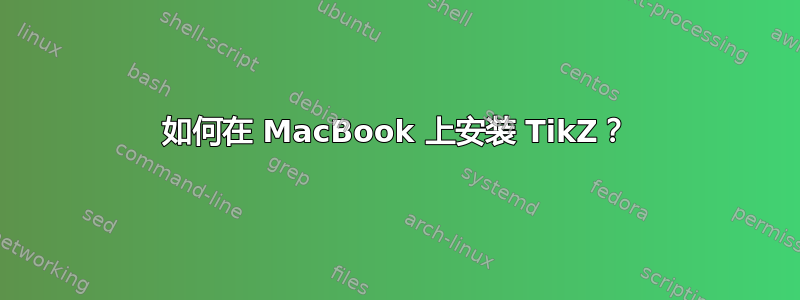
我对编程一无所知......
我有一台 MacBook OS10.6,装有 Tex Shop,已更新...
将压缩文件放入/Users/myname/Library/texmf/tex文件夹后,
我在实用程序中打开终端并输入texhash...这就是我得到的......
Last login: Tue Feb 15 12:31:42 on console You have mail.
anns-macbook:~ ann$
anns-macbook:~ ann$ texhash
texhash: /usr/local/texlive/2010/../texmf-local: directory not writable.
Skipping... texhash: /usr/local/texlive/2010/texmf: directory not writable.
Skipping... texhash: /usr/local/texlive/2010/texmf-config: directory not writable.
Skipping... texhash: /usr/local/texlive/2010/texmf-dist: directory not writable.
Skipping... texhash: /usr/local/texlive/2010/texmf-var: directory not writable.
Skipping... texhash: Done.
有什么想法吗?我无法pgf在 TeX Shop 中使用该库,因为 TeX Shop 似乎无法在我创建的文件夹结构中找到该库
答案1
总结一下我们今天学到的内容:
- 使用 TeX Live Utility 使 MacTeX 软件包保持最新状态比手动将软件包安装到
~/Library/texmf(~是 UNIX 中用户主目录的简写,位于/Users/usernameMac OS X 中)要容易得多。 - 与大多数其他计算机命令一样,(La)TeX 命令需要以完全正确的形式调用。简单的拼写错误(多余字母、缺失字母、不匹配的花括号等)可能会导致严重的麻烦!在这种情况下, (复数“mindmaps”)与(单数“mindmap”)
\usetikzlibrary{mindmaps}不同。\usetikzlibrary{mindmap}
答案2
好的,也许我的问题不是安装了什么而是我如何使用 MacTex 生成排版...
当我开始写一份文件如下时:
\documentclass{minimal} \usepackage{tikz} \usetikzlibrary{思维导图}
并使用 packagedownload 中 pgfmanual 2.10 中的示例http://sourceforge.net/projects/pgf/
我收到一个错误,说没有找到 mindmaps...因此我推测 mindmaps 是 tikz/pgf 2.10 版本的一部分,并且我尝试卸载 2.0 并用下载的 2.10 替换它...
我尝试将下载的包放在 /Users/myname/Library/texmf/tex 中,然后在终端中运行 sudo texhash,但 MacTex 仍然无法排版思维导图的示例......
有任何想法吗?


